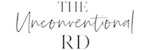Starting a Website

Business Email: G-Suite* is my favorite way to set up a business email address (like [email protected]). It’s professional, affordable, and super easy to use if you’re already familiar with the Gmail environment. Plus then you can use all the other awesome Google tools like Drive, Calendar, Sheets, etc.




Running a Website
Monitoring Traffic: It’s essential to know how many people are visiting your site each day, how they get there, and which pages they are viewing. Use Google Analytics to keep track of it all! It’s free, and they have an app for monitoring on the go.






Monetizing Your Website

Amazon Associates: Whenever you link to a product you love (books, food, videos, etc.) that is sold on Amazon, you can use an Amazon affiliate link. If someone purchases the product (or anything else on Amazon within 24 hours), you will receive a (very) small % of the sale price. Easy peasy!
Other Affiliate Sales: If you promote other products or events, you can sign up as an affiliate through Commission Junction or ShareASale*. That way, if you promote a product within a blog post and encourage people to purchase it, you can earn a percentage of the sale.




Marketing
Email Marketing: Let’s face it, segmented and automated email marketing is here, and if you’re not taking advantage of it yet, you should be! My favorite tool for keeping in touch with my readers is ConvertKit*. You can “tag” your readers based on their interests, and make sure you only send them emails that resonate.



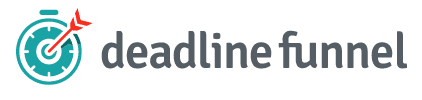


Social Media

Legal