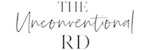What we cover:
Episode 028 Show Notes
- Check out my FREE Facebook group – The Unconventional RD Community
- My 3 online courses – The Unconventional RD Business Bootcamp
- FREE Start a Website Tutorial
Please note that I am an affiliate for some of the following products. If you click my affiliate link and make a purchase, I may earn a percentage of the sale at no extra cost to you. As an Amazon Associate, I earn from qualifying purchases.
Links from the episode
- Yummly
- Canva
- Creative Market (affiliate link)
- Grow
- Later (affiliate link – Get 10 additional free posts per month if you sign up through this link!)
- Smarter Queue (affiliate link)
- Tailwind (affiliate link)
- Pin Smart Pinterest course (affiliate link)
- Dietitians on the Blog
- Bloggers Sharing Links for Roundups
- Recipe Share
- Finding Vegan Bloggers
- Mailchimp
- ConvertKit (affiliate link – get 500 free subscribers if you sign up through this link)
- Active Campaign
- HARO
- Quora
Read the transcript
Welcome to The Unconventional RD podcast, where we inspire dietitians to think outside of the traditional employment box and create their own unconventional income stream. We’ll talk all things online business to help you start, grow, and scale your own digital empire.
What to expect from this episode
For today’s episode, I’m going to share eight things you must do after every blog post.
So after you hit that publish button, you’re not done.
I know, writing the blog post often feels like this Herculean effort. Like, oh, I put all my time and energy into making the best piece of content possible (which you should always do) and you spend all that time, and you press that publish button, and you’re like, “Ahhhh, I did it!”
However, the reality is that’s just the first step. Now your piece of content is out there in the world and it’s time to promote it.
And I know as creatives and people who love to create, a lot of times we get inherent enjoyment out of writing or creating or podcasting or YouTube-ing or whatever piece of content we’re putting out there in the world and then we kind of maybe slack off a little bit on the promotion side. I’ve heard that you should spend just as much, if not more time, promoting your content as you do creating it! I put a lot of time into creating my content so that would be a lot of hours promoting.
So to help myself in this endeavor, I kind of have a checklist of things that I try to push myself to do every single time I hit publish. And this helps me make sure that I’m not dropping the ball on the promotion aspect. And it can easily be outsourced as well. Since I have sort of like a standard operating procedure of what I do after every blog posts, theoretically, as I grow and my time becomes more scarce (which is already happening) I could pass off some of these tasks to other people and be able to focus on the things that I love and do really well and still know that the promotion side is getting taken care of.
So the goal here is really to give your posts the best possible chance of getting seen on the internet, potentially going viral, and of course, hopefully ranking in the Google search results. Our goals would be to get more page views, more eyeballs on our content, hopefully get more social shares because those don’t just come out of the blue. It does require some strategy in order for your content to get picked up on social platforms like Pinterest or Facebook, et cetera. And then the third goal would be to get more backlinks to our content. And I will share some more strategic ways beyond just getting exposure that might help you get more backlinks as well.
Backlinks are just when somebody else out there on the internet and chooses to link back to your blog post from their website. And that is a huge, huge, huge factor for how well your content will rank in Google. It’s not the only factor, but it does matter and can help a lot if you get really high-authority, relevant, good websites to link back to you within your niche.
So here I am going to share eight things that you must do after every blog post, plus a little bonus thing that you could do at the end that’s optional, that might not apply to every post, but it’s a nice little hack that I’ve come up with as a way to really easily grow my email list.
So here we go.
#1: Share Your Content on Social Media
Number one, this one’s probably pretty obvious. I feel like most of you probably do this anyway. It’s like the lowest hanging fruit.
After you publish a blog post, number one, you want to make sure that you are sharing it on your social channels.
Share the link on your own channels
So you want to take the link to your blog post, just the URL that takes people right to that post and share that, share it on your Facebook page.
If you have a Facebook group, you can also share it to the Facebook group. I’ve been doing that with my podcast episodes. I actually post the podcast episodes on my blog with a full transcript that functions somewhat like a blog post, although it’s not as targeted as a true blog post would be because I’m talking for like an hour, usually, and it goes off on all these tangents, I’ll have guests and things. So the content isn’t quite as niched and tight and concise around a certain keyword that I might want to rank for. Um, but you know, I still do that.
It brings in some traffic, not as much as the actual blog posts that I create with SEO in mind. Um, but whatever it is, if it’s a podcast show notes page with the transcripts, if it’s a blog post, share that, share that on your own Facebook group.
And then if you want to keep the visibility high for a couple days or the week or whatever, you can mark that post as an announcement. You just kinda click on the little dots next to the post. There’s like three dots. Here, let me pull it up right now, actually, and hopefully I can explain that a little better. I’m pulling up my Facebook group right now.
I just did this with the podcast episode that came out last week with Katie Dodd, which by the way, has been doing amazingly well. We’ve got some fabulous feedback. It’s quickly becoming one of the most popular episodes we’ve released in a long time. Um, so yeah, if you publish a post in your Facebook group (this is on the desktop), there’s three dots in the upper right-hand corner.
And if you click on that, at the very bottom, there’s an option that says “mark as announcement”. Oops. I just did it for someone’s post! Didn’t mean to do that! Um, remove announcement…. If you click it again, you can remove the announcement. Someone’s probably freaking out right now that I made their post an announcement, but yeah, so you just click “mark post as announcement” and then after you do that, if you click those dots again, as I said, it gives you the option to remove the announcement, but it also gives you an option that says “pin to top”. So you can pin the post to the top of your Facebook group. And that way, anytime someone comes to your Facebook group and they haven’t seen that announcement yet, that will be the first thing they see at the top of the Facebook group feed.
So it’s a really good way to kind of force eyeballs onto your most important content. Obviously you don’t want to abuse that. You don’t want to be making every single thing you ever post an announcement. But, just anecdotally I’ve noticed that if I post something with a link in my Facebook group and the link is in the body of the post, meaning it’s not within the comments, I actually type something and then I paste the link and click share and it puts the main link to that page right there in the post, those types of posts tend to get kind of drowned out quickly in the Facebook group feed.
And the theory is that Facebook doesn’t really want you to leave Facebook. So they’re not going to be like overly promoting posts with links in them that will send you away somewhere else and take you away from Facebook. So sometimes people will get around that by just posting something with just text, maybe a picture that they created, like maybe the featured image of your blog posts with some text, and then they put the link in the comments. That is a way to hopefully prevent it from getting drowned out in the feed.
But this announcement thing is also a great option. So I just do that whenever I come out with new podcast episodes, um, or, you know, if I’m doing something really important, like launching something, I’ll obviously make an announcement, but every everything else, just like my regular day to day posts, those are just in the regular feed. Um, but that’s a great way to get traffic back to your post as well.
Obviously share it on Twitter and LinkedIn.
If you do recipes, I recommend sharing your content on a website called Yummly. It’s pretty random and I didn’t think that I would really get much traction out of it, but I actually get a lot of people coming to my website, making my recipes, reviewing my recipes from my old food blog. (If you’re curious to see my old food blog, it’s still out there in the world at ericajulson.com). I’m probably gonna rebrand it cause I feel like that’s a waste of my domain name to send people to like a five year old food blog, but it’s still out there and you can see, it’s not an example of a well optimized SEO website. Cause at the time I didn’t know anything about SEO, but you can see what my food blog looked like.
You can look up my recipes on Yummly and you can actually see that a lot of people rated them, reviewed them. More people actually rated and reviewed them on Yummly than they did on my own website. So it was kind of a nice surprise to go there and see that people were appreciating my content. And Yummly itself actually picked up some of my recipes and included them in their newsletter and I would get a decent amount of traffic from that. So I would check that out if you’re a recipe blogger. It’s free. It’s kind of like, I don’t want to say it’s like Pinterest for recipes, but kind of. It’s just a place to go to discover recipes and interact with recipes and leave ratings and things like that.
Now those are the bare minimum things you should be doing and the bare minimum way to share. Meaning you just take the link to your piece of content and you share it on all the platforms.
That’s pretty easy, but we want to go a step beyond that.
Create graphics to share on social media
Some social media platforms like Instagram or Pinterest, for example, are a lot more visual. So you can’t just like take a hyperlink and throw it up there and be like, Hey, check out my new posts.
I mean, theoretically, you could do something like that on Instagram stories. If you have more than 10,000 followers on Instagram, then it unlocks the ability to link to things within your Instagram stories. So you could say like, Oh, new post today and throw up a link to your post. If people swipe up on that story, it will take them to your blog post and you can drive traffic that way.
But if you don’t have 10,000 Instagram followers, which I do not, because I have to say, I’m not very Instagram savvy. It’s something that’s like sitting in the background, like waiting for me to pick up and capitalize on, but haven’t done it yet. So I only have like 2000 Instagram followers, I think, for The Unconventional RD and I haven’t posted on it since April. So yeah, work in progress…
But for those platforms, you really need to be creating additional visual content. If you want to share stuff in your regular Instagram feed or even your Instagram stories, you can use a free tool (or if you want to upgrade to the paid plan, you can), called Canva to create the graphics for those things.
And it’s so, so easy. I use the paid version. Let me look up how much it costs. I want to say it’s like maybe $15 a month. Let me see… Canva pricing… But I think it’s worth it. Oh, it’s even cheaper. It’s $12.95 a month if you pay monthly or $9.95 a month if you go all in and pay annually. The paid plan allows you to resize your images, you can upload custom fonts, you get access to a lot more little icons and pictures and things like that to use, and layouts to use, to make your graphics look really pretty.
So if you’re going to be doing any sort of content creation on social media, blogging, whatever it’s probably worth upgrading to the paid plan. You’ll find probably yourself feeling limited in terms of the designs and the elements that you can add to your designs without paying extra. So anyway, when you go to Canva, they have all these different layouts and a lot of them are already set up to be like, oh, here’s the layout for an Instagram post. Here’s the layout for an Instagram story. Here’s the layout for Pinterest. Here’s the layout for an infographic. And they’re already in the right sizes that you need for those platforms.
So it’s pretty straightforward. You just click on the layout that you need and you can scroll through all these premade layouts and designs. You can even, if you want to get a little fancier, you can check out websites like creativemarket.com. I really love that website. I get really sucked in whenever I go to it, but they have endless amounts of paid templates that you can use for things like Instagram stories or regular Instagram posts that can make your content look even more professional, even better than the stuff that’s available on a Canva pro account.
And then you just get going. So you’re like, okay, you know, what did I post about in this blog post? And you create graphics to go along with the blog post. So you could maybe pull quotes out of it and make nice, pretty quotes. Quotes always do well on Instagram. Or even better, take the main concepts of whatever you blog about and create a really easy to consume infographic of sorts.
So if you covered like five key things for XYZ topic, make a nice, pretty graphic out of that in Canva and use that to share on Instagram. Stuff like that does really well. Or just even the individual tips. If you had five tips in your blog posts and you made one image per tip, then you have five tips to share and there’s your content for the week, you know what I mean?
So I would definitely say if you want to grow on Instagram, it’s worth your time to create engaging and eye-catching Instagram content in that way. And of course, you can outsource that very easily. I dabbled in that I outsourced some content creation, and then I wasn’t really using it unfortunately, and that’s my bad. But you know, in the grand scheme of things, I really need to come up with kind of like a standard procedure on how I create social media content off of my blog posts and then make it a habit to schedule those to go out all week.
With Pinterest, longer images do better. So the infographic template is a really good template for Pinterest and infographics do very well. And as dietitians, if you create any sort of nutrition-related content, or if you’re any other sort of wellness professional and you create a lot of educational content, you can condense that into a really good infographic. And an infographic would be like “10 foods highest in magnesium” or something and then you have them there with pictures, you list them out with little tidbits of nice fun information, that type of stuff. Really whatever topic you’re talking about, you could probably make an infographic out of it. So I always make an infographic for my educational articles and I share that on Pinterest.
Sometimes I’ll even break that infographic up to share on other platforms. So I’ll crop it into like a couple of squares, for example, and make a post on Instagram where I share that with multiple pictures per post.
I also make a featured image to share on Pinterest. I basically take my square featured image that I use for my blog post, which is just, you know, a picture and the title of the post and my websites on there, and I will expand that out. Cause in Canva, if you’re on the pro plan, you can resize images. So you don’t have to start over from scratch every single time, which is worth paying for alone. So you just resize it into something that’s a little more vertically shaped.
And then I just kind of space out the picture and the text a little more. And that’s what I use to share on Pinterest as well. So I usually share some sort of post that has the title on it with a nice picture, which does very well usually fo like recipes and things like that.
And then I’ll also, if it’s applicable, have some sort of infographic to share as well.
And you can do the same thing for Facebook. You can use a tool, a plugin for your website called Grow by Mediavine. It’s a paid social sharing tool. And basically what you can do with that tool is install the plugin on your website and then for every page and post on your site, or however you set up the settings, it will add a little social sharing floating bar somewhere on your site.
So you can put it on the bottom, on the side, on the top, whatever works for your layout. If you have ads, you might need to be cognizant of that. You don’t want to put the social sharing bar in the same spot as a sticky ad. Um, but yeah, so the social sharing bar will show up when people are scrolling and reading your content and then they can click any of the buttons to share on the most popular platforms.
Like there will be a button to share on Facebook, and then as the content creator, on the backend, as you’re publishing the post, you can say, oh, when someone clicks that Facebook button, share this image and use this text, and you can specify all of that in advance. And they tell you the dimensions that you need for the images for each platform. So that’s a really easy way to kind of automate that.
And you can set it up as well so it will show how many social shares you have on each platform, which is a nice form of social proof and can help promote even more shares. If people see something’s really popular, that just increases the likelihood that they’re going to want to share it as well.
Automate with a Scheduling Tool
And if that sounds overwhelming, if you’re like, ugh, I’m going to be spending my entire life posting on social media. Don’t worry. You can schedule these. You can use paid tools to schedule these in advance, or if you don’t have the budget for a paid tool, you can, on almost all of the platforms, schedule posts in advance. So for example, you could schedule posts to go out in your Facebook group or on your Facebook page.
If you want to be able to schedule on, for example, Instagram, my favorite tool is Late. It’s a paid tool. Obviously, as I said, I’m not an Instagram aficionado. So, this is just the tool that I’ve chosen to use because I like that it will actually post for you in your main feed. A lot of the other tools that I came across, they would just send you push reminders to your phone when it was time to publish, but then you still had to publish to get it onto your feed. And I just knew that I wouldn’t do it. I’d be like in the middle of something and be like, oh yeah… and then just never post it.
So I specifically use Later to post automatically for me. You can schedule the whole thing, hashtags, you can even schedule the first comment to go out all in advance. So all these tools that I’ve talked about so far, I’ll put links to all of them in the show notes. I’m an affiliate for all the ones that I use. So I’m an affiliate for Later.
I’m not sure if there’s any bonuses for going through my affiliate links. My affiliate link would be like my special promotion link. If you sign up through that link, I would get a referral fee at no extra cost to you. But sometimes they give bonuses. So I’ll double-check on that and put notes in the show notes, if you want to check it out, but I’ll put all my links there in case you want to check out any of these tools.
I use Later for Instagram and then for everything else, I use a different tool called Smarter Queue. I don’t use Smarter Queue to post my Instagram stuff because it doesn’t post it, it just sends you the reminder, but for Facebook and stuff like that, it’s really convenient and Twitter as well. It will post for you, but it will also repost for you. So this is a pro-tip and a way to keep your content fresh and visible.
They have something called recurring social shares. So that’s the benefit of using a tool like Smarter Queue. Basically, what you do with a tool like this, it’s very powerful. They give you a calendar and you can set it up however you want to. You can say, on Tuesdays, on my Facebook page, I want to post an inspirational post. And then on Wednesdays at 4:00 PM on my Facebook page, I want to post a blog post. And then on Thursday is that 7:00 AM I want to share someone else’s piece of content on my Facebook page.
And for each social profile, you can put whatever you want on there. You can also do Instagram, but it’s just going to send you the push notification, which, if that’s fine with you, then you could save money and just do it all through Smarter Queue. Um, but anyway, you basically design when you want your posts to go out for each platform and you categorize the types of posts.
And then all you have to do is basically create a queue for each of those categories, like a lineup, basically. You basically upload a post and you say, okay, this is going to be a post within the category, “my blog posts” and you put the link to your post and you put the text of your post and then you say, add to queue. And then if you want it to recycle the post and repost it for you, once it’s out of all new stuff, um, you just click a button and it will repost automatically for you, like in a month or in two weeks or whatever. You can set it up in the options to set up how often or how little it will repost for you.
And it also has built in things to where, if you haven’t added anything new for a while, it will pause your sharing so that you’re not just recycling the same two posts, because they don’t want your account to get flagged as spam. But in an ideal world, what you would do is have a backlog of all your blog posts in Smarter Queue. And when with whatever frequency you publish a new post, it just gets added to that backlog of posts and they get kind of shuffled and then they automatically get posted on your Facebook page indefinitely so that you’re always sharing something. And it’s always getting new eyeballs back to your stuff.
And you could do that for all of your platforms, really, if you wanted. I think it’s helpful. I found the most success for Facebook and Twitter. I was using a third tool called Tailwind for Pinterest, which is a similar concept where you can upload your pins all at once and then it will kind of drip them out for you. So you don’t have to manually be doing it. And it could repin for you as well, if you want it to. And that was really popular for a long time.
And they also had something called tailwind tribes that was exclusive to tailwind users. They were like secret shared boards where you could share your pins just with other tailwind users and hopefully get more traction because they would have rules like, Oh, if you post something in this tailwind tribe, you have to share someone else’s thing. And that will give people traction and hopefully increase the chances that maybe they would go viral.
But again, I’m not really a pro at Pinterest. It’s something that I would like to get good at. But I know that recently Pinterest has kind of been trying to move away from people just recycling their pins and pinning the same thing automatically over and over. And they’re putting a lot of emphasis on fresh pins. So actually going out of your way to create a new pin with a new image more often than recycling your pins.
So I know that a lot of people have been talking about whether we should still be using tailwind, et cetera. So maybe I’ll interview someone about that because I’m definitely not the expert. So I like Smarter Queue for my Facebook and my Twitter. I use Later for Instagram and I was using Tailwind for Pinterest, but I might not continue to use that.
I’m about to take Chrissy Carroll’s Pin Smart Pinterest course, which she’s updating like right now this weekend to reflect all the changes that I just mentioned. So my plan is to take her course and just basically do whatever she recommends. So I’ll let you guys know. Maybe I’ll have her back on the podcast to talk about Pinterest specifically, and I’ll put the link to her course as well in the show notes.
Share within other social communities
And then I would say in addition to sharing on all of your own social platforms ( I just mentioned, you should be sharing on your own Facebook page, your own Instagram page, your own Pinterest boards), but also other social outlets that you don’t own.
So you can scope around on Pinterest for group boards or tailwind tribes, where other people are looking to share content around the same topics that you blog about. Those are basically shared boards where again, like I said, there’s rules like, Oh, if you want to add something to this board, then you have to share someone else’s something from this board. And then the admins are supposed to keep track of it to make sure no one’s kind of abusing the system. And if they are, then they’ll just kick them out.
But I have seen people say those used to be really popular, but if they’re not really being used, like if you’re posting to them and no one’s ever posting your stuff or the board is actually really inactive, then it might be better to just cut your losses and only keep the ones that are active, which makes sense.
You can also check out Facebook social sharing groups. So a popular one for dietitians is Dietitians on the Blog. And people in there will ask for content that they are looking for to include in roundups and things like that. So let’s say another dietitian is like, I want to make a 4th of July recipe post and I want any 4th of July themed recipes that you guys have, drop them in the comments below (they’ll post, something like that in the Facebook group).
And then you, as a blogger can just periodically keep track of what’s being posted in that Facebook group. So, you know, for example, after you publish a blog post, you can head on in there and scroll through and see if anyone’s requesting anything relevant to what you’ve posted. And that’s a good opportunity to potentially share your links and maybe get backlinks to your website, cause remember that’s a really big factor on helping your content rank well in Google.
You can also check out other groups like Bloggers Sharing Links for Roundups, that’s another one. Recipe Share is a Facebook group where they just kind of let you post recipes, not necessarily for backlinks, but just for eyeballs and clicks.
Um, and then Finding Vegan Bloggers, if you’re a recipe blogger and you’re vegan or you post vegan content, um, they do a lot of roundup requests there.
If you hang out on LinkedIn and you’re on LinkedIn groups, you could share your content there. Or, you know, if anyone in any Facebook group that you hang out in is asking questions about a topic that you’ve written about, that’s always a great opportunity to share a link as well, as long as it’s allowed in the group. Obviously some groups don’t allow any links to external sources, but a lot of them will allow a link to be shared if it’s genuinely helpful and not spammy and promotional. So if you’re responding to someone’s question with the link, that’s usually allowed versus just going in and as a main post in the feed, just sharing your link. That’s 99% of the time not allowed.
All right. So that was just tip number one – share on your social channels and also group situations, like group boards on Pinterest, groups on LinkedIn, et cetera.
#2: Email Your List
The second thing that you must do is email your list.
Send an email to your email list. And what you don’t want to do is just rely on your RSS feed to automatically send out a post to your people. Back in the day, people used to set up their RSS feed, which is just like an automatic feed of everything you’ve ever posted on your blog, and people could set it up so that every time you pressed publish on a new post, your email service provider would send out, via the RSS feed, the entire blog post within an email to anyone on your list.
And theoretically, people would be like, Oh, that’s great. Sending out my content to everyone, getting some eyeballs on it, but that’s actually a really outdated practice that is not recommended anymore. And the reason for that is because if you’re just sending out the entire content of your blog posts in an email, you’re missing out on a huge opportunity to get actual clicks to your website and sessions and page views and ad revenue and all of the above.
And not to mention, it’s not a great user experience, usually, to read blog posts via email, it’s a lot of text and people get distracted and they might not read the whole thing. And you also can’t bookmark it in an email, you know?
So what you should do instead is turn off that RSS feed if you still have something like that hooked up, turn that off and instead send out a nice teaser with the link that actually takes people to your website.
So I’ll use an example. Neil Patel, who is kind of like an SEO marketing guy, does a great job of this. And I like to use this example because sometimes when people hear, oh my gosh, I gotta send out a link every time I publish something, that’s so overwhelming, that’s so much work. I don’t know what I’m going to write in the email, blah, blah, blah. And then it just never happens.
But literally it’s almost like the less you put in the email, the better, in terms of getting people to click to your site. So here’s an example from Neil Patel. He sent out an email with the subject line “How to generate leads when you have little to no traffic”. That was the subject line. And then in the email, this is all it says:
If you have a ton of traffic, it’s easy to generate leads, but what if you have a new website or one with little to no traffic?
What if you don’t have any money to spend on paid ads? What should you do?
Well, there is a solution. (And then this is a hyperlink – It says, “here’s how you generate leads when you have no traffic.”)
And again, that was basically the title of the email as well. And that’s the title of his blog post or video or whatever it was he was linking to. And that’s it. And then it says, cheers, Neil Patel.
And then he says, “PS – here are seven social media trends to look out for” and he hyperlinks to another blog post.
And then he says “PPS – and here is how you rank number one on YouTube”.
And I’m looking at it right now on my computer. It’s like just a few lines of text, but it makes you want to click because there’s no fluff. He’s just like, here’s some info I think you’d want, go check it out. And I appreciate that as a reader. And you know, maybe that’s not your style. Maybe that’s not your brand voice, but it’s something to consider. If you feel like you don’t have the time to write a whole, you know, wordy email, then don’t. Just put a little teaser and send people to your posts.
If your content is good, people will stay and subscribe for that because they’re like, Oh, every time this person’s in my inbox, I know they’re sending me something really good that I want to click on. So that’s an idea.
Another idea, if you don’t want to send out an email, for example, every time you publish something new, you can just include it in your regularly sent out newsletters. So maybe you send out a weekly or a monthly or a biweekly newsletter. You can include links to your recently published posts in there.
Or another strategy that’s becoming more popular because it’s, it’s evergreen. You can create an email sequence in your email service provider, like MailChimp or ConvertKit (I use ConvertKit) or Active Campaign, whatever you use, you can create an evergreen series of popular posts that goes out to all of your subscribers with all of your best content.
So basically you have it’s set up so when someone joins your list, they’re getting some sort of nice welcome sequence that introduces them to your brand and all the benefits of being a part of your community, and sends them some really valuable stuff. (If you want to learn more about this, check out my email marketing course, by the way, because I go over that in-depth).
But then after the welcome sequence, either people will drop that person into a newsletter sequence and they start receiving the weekly or monthly or whatever newsletter, or their emails whenever they publish something, or they have it all evergreen and they never do a newsletter.
And every time they publish a blog post, they just add their newest piece of content to this never ending stream of emails that will automatically go out to everyone who joins your list. So it’s basically like, pretend when I set this up, maybe I had 20 blog posts. So maybe really only like 10 of them are my absolute favorite that I want everyone to read that I feel are essential.
You could set it up so that once someone joins your list and they’ve received your welcome sequence, they’re going to get emails automatically, every week for 10 weeks, with your top 10 posts. And then the next time you publish a really awesome piece of content that you feel is worthy of being included in that automatic sequence, ou just added onto the end or wherever you think it goes.
If you want to get even fancier, perhaps you have different niche topics on your website and it’s like, Oh, I have this section of content on. I’ll just use myself as an example. I have content on SEO. I have content on monetizing your blog. And then I have content on email marketing.
You could even have it set up where you know what someone was interested in when they joined your email list. So maybe they opted into your email list for something about SEO. Then they get set up on a welcome sequence, and then they’re just getting your content on SEO until then perhaps later, they opt into something in another category. Then maybe they’ll start getting that other sequence as well. But you can even separate it out so that you’re only sending content relevant to the interests of that specific subscriber, which helps your open rates and your engagement a lot.
So anyway, that’s another option of ways that you can get the most bang for your buck out of your content, through your email list.
And I mean, email is not dead. A lot of people open email. And if you’re blogging and building your email list long enough, you will have thousands, tens of thousands, maybe even over a hundred thousand people on your email list, potentially opening your content every time you publish. And that’s not a trivial number. So it really is an asset to yourself and your brand and your blog.
#3: Add Internal Links
The third thing that you should do after you publish a blog post is make sure that you go back through your older posts on your website and add links to that new blog posts throughout those older posts.
So basically just scroll through your older posts and in any topics where you think that you mentioned your new topic, you want to open that old post, find where you mentioned the topic of your newest post, and add a link in that old post that sends people to the newer blog posts that you just published.
And this is what’s called internal linking. So you’re going through all of your content and adding links from one of your own posts to another one of your own posts.
And this has a lot of benefits. Number one, internal links pass authority between posts. So for example, if you have a post that’s really popular, I’ll just use my functional nutrition answers blog as an example. I have a post on SIBO testing, small intestinal bacterial overgrowth. I have a post on how to test for that and which type of test is the best and the most accurate. So maybe that post was really popular and it got a lot of backlinks and it had a really good domain or a page authority.
Theoretically, later, let’s say I published a post on natural SIBO treatments. You would think that if someone is reading a post on how to test for SIBO, they would probably also be interested in reading about natural treatments for SIBO like herbal remedies and stuff like that. Um, so I would link between those two posts and all of that juicy page authority that that first post built up, that post on SIBO testing, if it has a lot of backlinks, it’s got a lot of link juice and a lot of authority on my website. If I then add a link to my next post on natural SIBO treatments, some of that authority is going to flow from the first post over to the second one and give it a little boost and help it rank better, faster. So that’s the idea for internal linking.
It also helps establish content clusters on your website, and it helps Google understand what you are an authority on. So if you have all these links interlinking between each other on posts on SIBO, and then you have another cluster over here on Crohn’s disease and another cluster over here on IBS, I mean, that’s telling Google something. That’s like, Oh, okay. This person seems to be an expert and publish a lot of content on, you know, gut-related conditions and that can help them understand that that’s what your website’s about and help you rank better around those topics.
It can also increase your page views and your time on site. So obviously if someone’s on one page of your site and then you insert a link like, Oh, Hey, I think you’d really like this other post too, and it’s really relevant and helpful, they’re probably going to click on it. And then that’s a second pageview for you, and potentially more ad revenue, maybe even more affiliate income, if you use affiliate links in any of your content. Um, and also more time on site, which is a good user experience signal.
The longer someone spends on your site, the better it looks. And if they go to your site and then they don’t just go back and leave and head back to the search results, if instead they go to your site and then they click to another page on your site, that reduces your bounce rate on your website.
So your bounce rate is when someone kind of clicks on your site and then leaves and never checks out any other page. You want a lower bounce rate if possible, that that’s a good user experience signal. And by getting people to go deeper into your site and visit more than one page, that’s going to lower your bounce rate.
And it’s also good for the user experience. Someone who’s coming to your site to get a certain question answered or learn about a certain topic, if you have more information to help satisfy that query, they are going to appreciate that, and they’re going to like it, and they’re just going to come to enjoy your content and your site even more and perhaps save it or refer it or whatever.
And then finally, adding internal links between your content makes it easier for Google to crawl your site and index your content. Google has a bot, it’s called the Google bot, and it just kind of crawls around the internet, looking for content and new content in particular. And if it finds a page on your site, it’s going to scan that whole piece of content and follow any links in that content. And that helps them discover pieces of content that are related on your website.
And that can help prevent older content from getting buried and never getting re-crawled. Because if you link to your older content in your newer content and vice versa, and you have that interlinking relationship, then it’s going to get crawled more frequently and hopefully continue to rank well.
#4: Repurpose Your Content on Other Platforms
The fourth thing that you should do after every blog post is use that topic to create content on other platforms.
So not just social sharing that we talked about, but can you go beyond that?
Can you podcast? Can you make YouTube videos? Can you create new Instagram stories or even an Instagram live or a Facebook live? Something to create more engagement and connection with your audience? Like, can you repurpose it in a new way? Audio or video, especially.
I have seen people where they’re like, Ugh, I don’t have time to do a blog and a podcast. So what they do is they basically create their blog posts and then they just record themselves, basically reading their blog posts, obviously in a more engaging way than just reading it in a monotone way. But they basically just say the content of their blog post as a podcast and just record it and then they publish that. And then they’ll embed the podcast recording at the top of the blog post.
So it’s like, double-duty, somebody could read the posts, they could listen to the podcast, whatever’s the best user experience for them. So, and then again, maybe you only publish, like for my functional nutrition answers blog, I only published one really lengthy blog post a month.
So a way that you could then supplement that, for example, with a podcast, maybe once a month you have that podcast episode where you’re reading your newest piece of content. And then maybe the other three are just interviews with people. Or maybe it’s only a biweekly podcast so you have one where you’re talking about your new post and one where you’re interviewing somebody. It’s a great way to network, great way to get in touch and meet people in your niche in a very kind of like friendly low stakes way.
So don’t think that it has to be twice the work. It shouldn’t be twice the work to be on multiple platforms. You should be repurposing your content. And in my opinion, a blog as the cornerstone, it’s a great way to have just like a solid foundation to then repurpose from.
It’s easier to turn a blog post into social media posts or a podcast or YouTube videos than it is to go the backwards way. In my opinion, that’s a great strategy. Although, it’s an advanced and a higher-level strategy. So I would say that’s not for a newbie. That is for somebody who’s well-established, who has their niche nailed down. They have their systems in place.
Maybe they’ve outsourced a lot of stuff in their content creation pipeline. So they, as the business owner, can focus on being the face of the brand and establishing connection and growing the audience by getting onto new platforms like a podcast or a YouTube channel, et cetera.
#5: Respond to HARO Queries
Number five, pay attention to HARO. That stands for help a reporter out.
And this is a free website that you can go to – helpareporter.com. I’ll put the link in the show notes for you guys as well. And if you head to that website, you can sign up as a source. So it’s a website where reporters go to get quotes from experts to include in their online articles.
So if you sign up as a source, you will, three times a day, receive an email with queries from journalists. And those are basically requests for quotes or pieces of information that they want to use in their stories. And there’s daily requests about nutrition and health topics and on other topics as well, there’s business, there’s, you know, economics, entrepreneurship, parenting, like whatever ever topic you are an expert in, there’s probably a journalist looking for someone who would give them a quote around that topic.
Three times a day, HARO will send you a digest of all of these queries. And then you, if you find one that is relevant to something that you feel like you have expertise on, you just reply back to the journalist. It’s anonymous. So you won’t know who it is. It just goes through the system, but you just reply with your full response.
So you don’t want to say like, Oh, I’m interested. You just want to give them what they’re looking for. So if they’re asking for, you know, the best probiotic for kids, you just want to email them back and tell them what the best probiotic is for kids and why you think so with your website, your full name, your credentials, and how you’d like to be quoted. And you may never hear from them whether or not they use your, your quote or not. So sometimes they’ll respond back, but a lot of times they won’t.
And that doesn’t mean that they’re not going to use you in the article. So if you keep tabs on yourself, I like to Google myself and you can filter in the Google results, like the timeframe for the results. And then you could see if you were quoted in anything recently, if you’ve been regularly submitting these requests, but that’s a great way to get backlinks.
And I try to only respond to things that I’ve written about so that I don’t have to go out of my way and do a whole bunch of extra research. I think that might not be the best use of your time as an entrepreneur if you have to go find all this research for something that you’re not even guaranteed to be quoted on.
But if you’ve already written about it and you have the blog post right there, that’s the perfect opportunity to respond. So just keep tabs on the topics that you’ve written about and that you might have information on. And then if you ever see somebody asking about something that you’ve written about, go for it, respond and hope that you can get a backlink from that.
And again, this is important because it can help you increase your rankings and even get referral traffic back to your own website as well.
#6: Answer a Related Question on Quora
The sixth thing you could do is answer a related question on Quora. Quora is kind of a question and answer forum. And you know, you can’t be spammy on that platform, but people will ask a question, like, for example, they’ll say, let me come up with a different example. Maybe they’ll say something like, “What do you think about the keto diet?” or something. And maybe you are an expert in the keto diet. Or maybe it’s more specific, maybe it’s like, what do you think about keto diet for migraines?
And that’s like your thing, you know all about it. You’ve done all this research. Maybe you have a bunch of blog posts on it. You could go and see that question on Quora. Basically whatever you’ve published on your blog, your most recent blog posts, on you can go to Quora and search for that topic or those keywords to see what questions have been asked recently.
And if there is an opportunity there where it hasn’t really been answered in a great way, or you think that you have a better answer to provide than what’s already there, then you can answer that question as an expert and in a non spammy way, you can include links back to your website or a blog post that’s related.
So you need to actually answer the question on Quora in a concise way, but you can say like, “in this blog post (link), I mentioned three different ways to blah, blah, blah” and then you can write out the ways as well in your direct answer, but a certain percentage of people, in addition to reading your answer on Quora will click over to your website as well.
So, you know, it’s not the world’s biggest traffic source, but it can be a way to get noticed. There’s a chance that your response might get emailed out in the Quora newsletter and you could get some eyeballs on your name and your brand that way. So it’s just worth a shot if you’ve got some extra time and you feel like you really learned a lot and have a lot of value to add from that piece of content that you recently created, you can spread that knowledge in other ways on Quora.
#7: Chat with People on Twitter
And for number seven. And we’re almost done here, but number seven, in a similar vein, you can also look for people asking for help around this topic on Twitter. So whatever it was that you just posted about, go search for that topic on Twitter and look for just regular people who are asking questions about the thing that you just researched and you know a lot about.
And this isn’t a ploy to spam your blog post and link everywhere. But it’s a way to actually engage like on the ground with individuals who are asking questions about something you’re knowledgeable on. You can actually engage with them and answer questions. If it feels appropriate, perhaps you could share a link to your blog posts in some of the responses, but even just engaging and helping someone just directly on Twitter is a way to get more followers. Maybe people will see your link in your profile, like to your website, et cetera, et cetera.
So just building relationships and getting known and being seen as an authority and an expert around your topic. You can do that with Quora. You can do that with Twitter.
#8: Share Related Content From Your Peers
And then the last tip, tip number eight, the eighth thing you should do after you publish a blog post is to share related content from your peers. So let’s say you just published something on diet and PCOS, let’s pretend. And let’s say you know that your RD friend has a really killer cookbook for people with PCOS that just came out. Share that with your people!
Your colleague will remember that you shared their thing and they’ll likely return the favor in some way in the future, whether that be with a share of your own thing later on, or saying, yes to you inviting them to be on your podcast or participate in a summit, or whatever it is.
If you help your peers out, they’re more likely to also want to help you out in the future. It also benefits your audience because you’re sharing your own expertise. And then you’re sharing more expertise from well-respected peers. It makes you also appear very well connected in your niche. If you share the content of other high profile people in your niche, that makes you look like a high profile person as well.
It benefits your colleague. It benefits you, it benefits your audience and it helps you network. So win, win, win. So don’t make it all about you. Share your friends things, share your colleagues things, even if you don’t know the person one-on-one, but you know they’re an expert in your niche, share their stuff. That’s going to put you on their radar and they’re going to notice you.
And if you continually share and promote them, they’re going to be like, Oh, who is this person? And then you’ll probably eventually become friends on social media in some way. So I definitely recommend going out of your way to share content from peers.
Bonus Tip: Repurpose Your Post as a Lead Magnet
And then my last tip, this is just sort of an extra bonus thing. This is not going to be applicable probably for every single blog post you put out.
Although it depends on your business model, because I did do this for every single post I put out on my functional nutrition answers blog. For that website, which again was a nutrition-related website that was designed to attract people who are searching for health-related questions on Google, I only published a blog once a month, but they were incredibly long posts.
Thousands of words, very detailed and niched around a certain topic with hundreds of references per post, a lot of times.
So because they were so in depth, I figured that the people reading those posts would be the kind of very inquisitive people who appreciated all the detail and maybe they would want a way to save that post for referencing later. So all I did was I copy pasted the entire blog post and took it from my WordPress area and pasted it into a word doc.
And then obviously like reformatted the title so it looked pretty in Word, and then I would change the footer of the Word document to have my URL on every page, et cetera. And then I just saved it as a PDF. And if you do it where it’s saved for the web, then all of your links to your references will still be clickable in the PDF.
And then for every blog post, I just put a little opt-in that said, “would you like to save this post as a PDF? click here to get it delivered to your inbox.” And then I set it all up through ConvertKit, my email service provider, so that when someone clicked on that link, it would open up the opt-in form to put in their name and their email.
And then it would automatically send them the PDF version of that blog post. So if they wanted to read it later or print it out or whatever, they could easily have it at their fingertips. And from just that one strategy, which as you can see was like zero work basically, I grew my email list to over 4,000 people in a year and a half with that one tactic.
And I think my blog has maybe like 14 posts on it right now. Cause I’ve kind of fallen off on posting on it in the last six months or so, but basically 14 posts, 4,000 people subscribed just because they wanted the PDF version of those long in-depth posts. So if that’s kind of the type of posts that you put together, don’t think that you have to come up with another email opt in. Like, maybe just offering that content as a PDF is a somewhat decent opt-in offer. So just something to think about.
So those are my tips!
Recap:
I’ll just recap really quickly, the eight things that you should do after every blog post:
Number one, share it on your social channels and also group boards and things like that, that you can find.
Number two, email your list. That’s a wonderful pop of traffic, but you can also turn it into an evergreen stream if you set up a welcome sequence with your most popular posts or just a newsletter replacement sequence.
Number three, link to it in any other relevant blog posts. That’ll help boost your chances of ranking in Google, help get people to spend more time on your site, and all of that jazz.
Number four, use the topic to create content on other platforms like a podcast or YouTube or Facebook lives, et cetera.
Number five, pay attention to HARO. Help a reporter out. Sign up as a source for HARO and then any time you get their emails, just kind of skim through and be like, oh, I wrote a blog post on that, reply, reply, reply. Maybe you get a backlink out of it. And that’s a good task to outsource for interns too.
Number six, answer a related question on Quora. So go out of your way to kind of repurpose your answer in a concise way on Quora. Maybe link back to your own blog posts within that answer and boost your authority.
Number seven, look for people asking for help on that topic on Twitter. And then engage with them and answer their question. It’s a great way to get real fans and really make a difference and impact people on the ground.
And then number eight, share related content from peers. So make sure that you’re not making it all about you and that you’re helping your audience, not just with your own content, but content from peers.
And then bonus, if it makes sense, consider just making that blog post into a PDF and offering that as a lead magnet as a very, very simple way to grow your list.
Long story short, these are eight things you must do after every blog post to help boost your page views, get more social shares and hopefully get more backlinks. So thanks for sticking with me through this. I love talking about blogging. I can go on so many tangents, but yeah.
So if you guys have any questions, this would be a great one to discuss further in The Unconventional RD Community on Facebook.
That’s my free Facebook group that anybody can join. Um, it’s mostly RDs, but also some other wellness professionals like therapists and things like that hang out in there. Lots of students, lots of interns. So, um, just go look for the unconventional RD community on Facebook and request to join, and I will add you right away and thanks so much guys.
And I’ll catch you next week.
Subscribe & Review on iTunes or Spotify
If you’re not yet subscribed to The Unconventional RD podcast, I highly recommend doing so today! Click here to subscribe on iTunes. That way, you’ll be able to easily find all the new episodes, right when they come out. You can also follow on Spotify, if you prefer to listen there!
PS – If you’re really loving what I’m putting down, it would be amaaaaazing if you could leave a review on iTunes, too. Reviews help other dietitians find my podcast, which I think helps us all!
Simply open the podcast on iTunes, then go to “Ratings and Reviews”, and click “Write a Review”. This is your chance to let other people know why they should check out the episodes or share stories of how it’s helped you!
Erica Julson is a registered dietitian turned digital marketing pro. She has over 12 years of experience blogging and building online businesses and has taught over 900 wellness professionals inside her signature program, SEO Made Simple.