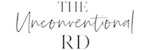Alright folks, we’re trying something new today! Today we’re talking about the latest digital marketing news 🙂
Stay abreast of trends and updates, hear my thoughts on current events, and get actionable tips and insights for your business.
Let me know what you think about this new format! I had a lot of fun putting this one together <3
(This concept was inspired by one of my favorite podcasts, Authority Hacker, that also publishes episodes on current events!)

What You’ll Learn:
- The latest announcements from Google Search
- What’s going on with Google indexing bugs
- New opportunities for Web Stories
- New SEO analytics in Google Podcast Manager
- The release of Google Analytics 4
- Experimenting with Microsoft Clarity
- The renaming of G-Suite
- New upcoming tools for Facebook group admins
- Increased time limits for IG live
Mentioned Resources
Please note that some of the below links are affiliate links. If you click on those links and make a purchase, I will earn a small percentage of the sale, at no extra cost to you.
- Search Engine Roundtable article on featured snippets vs ranked passages
- Keysearch (affiliate link)
- SEMrush (affiliate link)
- Google Lens
- Google Search Console
- Google Discover
- Web Stories
- Google Podcast Manager
- Fusebox
- Libsyn
- Google Analytics 4
- GDPR
- CCPA
Episode Show Notes
- Check out my FREE Facebook group – The Unconventional RD Community
- FREE Start a Website Tutorial
Erica Julson: Welcome to The Unconventional RD Podcast where we inspire dietitians to think outside of the traditional employment box and create their own unconventional income streams. We'll talk all things online business to help you start, grow, and scale your own digital empire.
Erica Julson: I'm going to be trying something totally different for today's episode. Instead of my usual interview or kind of tips or tricks episode, this is going to be kind of like a news recap episode. So in this episode, I'm going to be talking about the biggest news stories related to digital marketing that came out in October, 2020. I know a ton of stuff happens every single month in online business. So I have handpicked my biggest things that I think were important to pay attention to this month. I'm going to tell you what they were, and then have a little bit of a deeper discussion behind each of these things. In some cases it's just things to be aware of, best practices, or maybe new features on different platforms that you could consider trying out and capitalizing on in your business.
Erica Julson: So specifically in today's episode, we're going to go over kind of three categories of news. We're going to talk about SEO news. So yes, there were some really gigantic Google announcements this month that I'd like to talk about as well as some bugs that were happening with search and some information on Web Stories and a new way to use Web Stories in your business. We'll also talk about some pretty big analytics updates, including things like Google Podcast Manager, Google Analytics 4, a new analytics tool from Microsoft, and also a new name for G Suite. And then finally we'll close out with some social media news, particularly talking about some new tools for Facebook group admins and an expansion of Ig Live. So let's dive right in.
Erica Julson: All right. Category number one, SEO news. I'd really like to start out by going more in depth talking about some of the updates that Google came out with. In mid-October, Google announced some upcoming algorithm changes that are in the works. These are things that haven't been released yet but are going to be coming out in the near future. And I do think they're going to impact rankings and possibly even how we create content, so I thought it'd be fun to talk about these things a little more in depth in the podcast.
Erica Julson: And if you have been subscribed to my newsletter, I every week kind of touch on the top story. You may have seen my notes about this. I think I also posted about it in the Facebook group because I thought it was that important. But social media and email marketing, you can only get so in-depth on a topic. So that's why I actually thought it'd be fun to do a whole podcast episode where I can kind of give you my thoughts on these topics and my advice for how you can use them in your business.
Erica Julson: The first thing that Google announced is that BERT, which is the natural language processing algorithm that went into effect about a year ago for Google search, that is now operating for most search queries. When they first rolled out Bert, which stands for Bidirectional Encoder Representations from Transformers, it's just like a type of algorithm that Google is using to display the best search results, that new framework, BERT, originally was only being applied to about 10% of searches. But in this announcement that they made in mid-October, they let people know that BERT now applies to almost every query made for the Google search engine. And there's nothing really in particular that you need to do to capitalize on this necessarily, but what it means is that Google is getting better at understanding the intent and meaning of search queries.
Erica Julson: So, maybe exact match keywords, including phrases that people literally type in verbatim in the Google search box, that might not be as important moving forward as they once were. I think search intent is going to trump everything. So understanding what the user is actually looking for when they're typing something into Google and giving them those results rather than typing something into Google and searching the internet for those exact words in that order present in content. So that's kind of how Google used to work and now they're moving into a more advanced model where it's not about the specific words, but what do those words mean and how can we show results that reflect that meaning and intent behind that search.
Erica Julson: I'll give you an example to flesh this out. So with exact match keywords, if you typed "chicken and mushroom soup" into Google, that would bring you a certain set of results. But what would happen if you flipped the words around and you typed in "mushroom and chicken soup"? So not "chicken and mushroom", but "mushroom and chicken". Google's job is kind of like, oh, do those things mean the same thing? With BERT, now they're able to see, oh, when someone types in chicken and mushroom soup, is that the same intent as someone typing in mushroom and chicken soup? Are they really looking for the same things? And they can kind of decide yes they are, or no they aren't.
Erica Julson: So right now, if you type in "chicken and mushroom soup", that is far and away the more popular search term. It's searched 1,900 times per month versus "mushroom and chicken soup" which is only searched 90 times per month. But if you actually test this and you type both of those things into the Google search bar, you can see whether Google is interpreting those as the same meaning or different. So, if they were interpreting them as really the same intent, then you would expect the search results to be very similar. If the search results look almost identical, that's Google telling you that those two keyword phrases have the same search intent and are basically meaning the same thing. If when you Googled each of those phrases, two totally separate types of results came up, that's telling you that Google thinks that those are distinct search terms that aren't actually looking for the same thing. And that may influence whether or not you choose to target a keyword in your content.
Erica Julson: So for example, if you really analyze the search results for each of those keywords, you can see that for "mushroom and chicken soup", even though there are some people who use "mushroom chicken soup" in their title of their recipe, they're only appearing on the second page of the search results, which is basically telling you that between using the exact match keyword and understanding the intent, that Google is saying, okay, we are pretty confident that people looking for mushroom and chicken soup are actually looking for chicken and mushroom soup. So they show those results above pieces of content that are actually highlighting mushroom and chicken soup. And they do look different.
Erica Julson: Like if you look at the pictures, the chicken and mushroom soup is kind of like a creamy rich soup, and the people who have written about mushroom and chicken soup have more like a brothy mushroom forward soup, which makes sense. But Google is kind of trumping that and saying, hey, even though they're typing mushroom and chicken soup, we're pretty sure they're really looking for chicken and mushroom soup, so we're going to show those results first. So, if you wanted to create a true mushroom and chicken soup that featured mushrooms and not really like a chicken and mushroom soup, that might not be the best keyword to go for because what you're making isn't matching what Google thinks people want when they search for that keyword.
Erica Julson: So it's just like really highlighting how important it is to not only look at keyword difficulty tools when picking your keyword. Like, yes, you need to look at the volume and the difficulty and all that, but you need to go a step further and you also need to Google the keyword and look at what's already ranking on page one because that is telling you what Google thinks people want. So if what you are thinking of creating doesn't match what Google thinks people want and what Google is currently ranking, then you likely will not have a shot at landing on page one, or at least not high on page one. So, that's something to consider when you're debating what pieces of content to spend your time on on your website.
Erica Julson: So that's kind of my takeaway there. And just in case you are wondering, this whole BERT thing, BERT stands for Bidirectional Encoder Representations from Transformers. I just wanted to break that down a little further so I could help understand what they're talking about. Basically when they say transformers, they're talking about their ability to "process words in relation to all the other words in a sentence rather than one by one in order." So with transformers, they're not forced to look at a keyword phrase just one literal word after the other.
Erica Julson: They can get a little more advanced and look at the words in relation to each other, hence their ability to now pick out that mushroom and chicken soup is the same search intent as chicken and mushroom soup. Whereas in the past they couldn't do that, and mushroom and chicken soup would just be processed kind of like verbatim, and those other recipes, the more brothy recipes that actually feature a mushroom and chicken soup would probably be what would have been on page one. But now with BERT, they're able to understand that, oh, when people search mushroom and chicken soup, they keep clicking on the chicken and mushroom soup stuff, then like so that must be what they're really looking for, so let's show them that.
Erica Julson: And then it can also consider the full context of a word by looking at the words that come before and after it. So it's just a deeper ability to understand what someone means when they type something in and not be so literal with like, these words in this order only. You know what I mean? So I think as SEO evolves over the next few years, search intent is going to matter more and more and more and more and exact match keywords, while still important, aren't going to be telling you the whole story.
Erica Julson: The second update starting next month, so in November of 2020 supposedly, Google will start displaying passages of content directly in the search results and they'll be able to decide what pieces of content, what passages of content to display independent of what the rest of the page is about. So basically if you have a blog post on a certain topic and you have a small sub-section within that post that answers a specific long-tail query really well, (long-tail queries are like multi word, very specific questions that people type into Google), you could potentially rank for that query even if the rest of that specific blog post was not super relevant to that query. And this ability will at first only be functioning on about 7% of queries typed into Google. So most likely super long-tail.
Erica Julson: But if this is anything like what happened with BERT, remember BERT only rolled out initially at 10% of all Google searches. My guess is that if people are happy with the type of results surfacing with this new technology, that is probably going to gradually be expanded over the next year or so. An example of what they mean when they're talking about this. Google gave an example when they made this announcement, so I'm going to use that same example. They said if someone Google's a very specific long-tail question like, this was the example they used, how can I determine if my house windows are UV glass?
Erica Julson: And in the past they showed a screenshot of what the search results look like currently. You would see your normal 10 links to websites with title tags displayed for each article, whatever the title of the article is. UV radiation through windows, an experiment, and then dash, and then the name of the blog post, or the name of the blog, like Wearable UV Sensor, maybe that's the name of the brand. You would see that, and it would be in blue and it would be a clickable link. And then underneath that, you might see a meta-description. So it's a description of the article that the blogger wrote that they hope Google will show. Or if Google doesn't like the meta-description, they could also just display an excerpt from within the article right underneath that clickable link.
Erica Julson: So that was the example they showed for that screenshot. It was literally that blue title tag with a clickable link to the article that said UV radiation through windows, an experiment, dash, the name of the brand. And then underneath that in smaller plain text, it was a quote, like an excerpt from the blog post that said, "To determine how much ultraviolet radiation comes through the windows that we spend our lives behind, dah dah dah, I measured these three components behind a regular home window, same type of glasses, a clear glass door or dah dah dah," and it gets cut off.
Erica Julson: So that's Google basically trying to pull sentences from the blog post that it thinks are relevant to that query to show you like, oh yeah, they're totally talking about what you're looking for. Click here basically. And then if you wanted to see that blog post and get their answers, you would click on that main blue title tag. It would open up that person's blog posts. You could kind of scroll through to the appropriate section of the article and find the answer.
Erica Julson: But starting next month, what they're going to do instead for, again, not everything on Google, but just 7% of queries for now, you will see an answer pulled directly from a passage in a blog post, and that will be highlighted more prominently in the results. So instead of the title tag being the thing that's prominent and blue and clickable, the passage, so the actual excerpt from your blog post, is going to be shown first and in a larger text than usual, and it'll say the answer to the query.
Erica Julson: Remember this person was searching for, how can I determine if my house windows are UV glass? In the previous way of doing things, the answer was not obvious in the search results. You had to click and go to the person's website and hunt for the information and find it. With this new way, they give you the answer right there. So they said the new way, it'll just say, in large regular text, the answer. So they put, "When it's dark, hold a lit match or lighter close to the glass in your window. Look at the reflection of the flame in the window and you should see either two or three flames in the reflection. If you see two flames in the reflection, then your windows don't have a low-E coating." And then it's the link to actually see the article.
Erica Julson: But I mean, that's like basically the entire answer. You know what I mean? You don't really need to click to the website at that point. That passage told you the answer to your question. And the question was, how can I determine if my house windows are UV glass? So what's happening kind of is like instead of looking for those keywords like determine if house windows are UV glass, and then kind of just displaying a link to that page, they're going further and they're like, okay, found that question. Now, below that or near that, here's the answer. And we're going to show that on the Google search results page.
Erica Julson: That's pretty sophisticated and it could be a double-edged sword, honestly. Kind of similar to how featured snippets are functioning right now. If you're not familiar, featured snippets are when you type something into Google and very similarly, it tries to just kind of display the answer right there at the top. Oftentimes it's not a complete answer and you have to still click to the website to get all of the information, but it's very enticing to click. If you're really interested in that topic, it's like it very visually jumps out at you on the page. But the downside is sometimes it is the complete answer right there in the featured snippet, and then you don't have to click. So potentially that content creator is missing out on clicks and traffic to their website.
Erica Julson: So if this is going to function similarly to how featured snippets function in terms of how it looks in the story results, it's good and bad. And I've been keeping up on this in just like the SEO news and I think the general overall sentiment is like it's still worth it to get a featured snippet because you're still going to get the majority of the clicks from that search query that do happen. So it's worth it to get it. And then also it helps kind of elevate your brand name if you can get a lot of featured snippets because the featured snippets are highlighted. They're in their own little box at the top of the search results page, so people notice them. And if when they're searching for things in the niche that you are an expert in and you keep popping up as the featured snippet with your website there, even if they didn't click on your brand name at all and never went to your website, they might still register, "Oh, this person's important in this niche because they keep popping up for every single thing that I'm Googling."
Erica Julson: So, could be still good for brand recognition which could impact sales in other ways. But if your monetization strategy is purely something like advertisements or even affiliate links, this could be not a great thing for you because in those business models, ad impressions can be a large portion of someone's income because you're basically paid by traffic. Someone will come to your site, your site has ads on it that automatically get shown when someone loads the page and you're paid per impression of those ads. So if they stay around and click on multiple pages, that's multiple impressions of different ads and you earn more money. So if someone never even clicks and they're getting all the answers right there on the Google search results page, that could negatively impact your ad income.
Erica Julson: It could also negatively impact your ability to capture people through offering a lead magnet, which is a very popular strategy. If someone visits your website, either through a pop-up or an embedded form somewhere on the page, you offer them something really exciting that's free and they sign up and then they're on your email list so you can stay in contact with them, build a relationship and maybe they'll buy something from you later.
Erica Julson: And then if you're an affiliate marketer, obviously that's bad for you as well because the whole point of the affiliate marketing is to get people to read the advice or the review or the tutorial that you created about the product and then want to buy it. And then you have your link right there after they're finished reading for them to easily click. And if they go and buy after clicking on that link, then you earn a commission. So if people are kind of getting the answer to their question and they don't have to click to your page to read your content and then click your link, that could negatively impact your income as well.
Erica Julson: So again, this is only affecting currently, or when it rolls out it will only affect 7% of queries. Most likely really long-tail specific queries. So the impact's probably going to be kind of small at first, but I really think this could have a larger impact moving forward. And a question that came up was like, okay, cool, but again, how is this different from featured snippets that's already a thing? So I think it was maybe Search Engine Journal website, don't quote me on that. But one of the SEO news websites, the person writing the article asked Google that. And they said that for featured snippets, the current way that you can show up in kind of like a little box at the top of the search results.
Erica Julson: If you were looking for the same question, let's say, something about UV windows, they're kind of checking to make sure that the whole blog post or page that you published is about that topic. So if you had a whole page on UV windows, and one of the things you answered in that page or in that blog post was how to tell if your windows had UV covering, then yeah, you're probably getting a featured snippet if there is one in that search result page. However, with this new feature where they can index passages, they're ranking the passages independent of the context on the page.
Erica Julson: So theoretically you could have a whole blog post on window sills or blind coverings, but maybe for whatever reason you had a sub-section of the article where you answered the question, how do you tell if your windows have UV coating, and maybe you answered it really, really well and in Google's opinion, in the most concise, easy to digest way. You would now, with this new ranking algorithm, have the ability to rank for that one random passage on a random page that was not technically a whole blog post about UV covered windows. But you could still steal that first spot if you answered that query most effectively no matter where it is on your site.
Erica Julson: In that context, I think it could be a big mover and shaker of the search results. But since it's only rolling out on such a small percentage of queries, probably not right away, but in the future I think it's something to watch. And just in terms of actionable things you can do about this, personally I think this is placing even more emphasis on the importance of using subheadings to break up your content and kind of using those different headings and subsections of your website to answer popular questions that people are looking for on Google. So pay attention to the question queries. If you use keyword research tools like Keysearch or SEMRush, you can see the questions that people are asking. You can also see them right there on the Google search results page. For a lot of search queries, there's a little box that pops up that says people also ask, and you can see all the related questions that people are typing in for any given search query.
Erica Julson: So the more that you can include the answers to those questions in your content, potentially the better you will show up in the search results. Again, not sure how many clicks that will lead to since the answers are being displayed right there, but I do think it's just kind of like the way things are going. So, it's probably to your benefit to capitalize on it. So that would be my best advice.
Erica Julson: The third thing that they updated about was that specific sections of video that best answer search queries will also now rank in Google. So similar thing. Like instead of passages of text, it's like subsections of videos. So if you had let's say a 20 minute video on a certain topic but you answered a very specific question at minute five, when someone searches for that specific question that you answered in the video, your video could appear in the search results and specifically start playing right at that five minute mark where you're addressing the question.
Erica Julson: And Google's advice to make sure that you could optimize for this was really just to make sure that your videos are well-organized because this ability to play videos to start at certain subsections of the video isn't new. That came out like a year or so ago. And at that time, their advice was to use timestamps in your videos if you host them on YouTube. So you could look up how to do that, how to add timestamps for Google on YouTube videos. There's plenty of instructions out there and it's not really that hard. You just kind of like literally write timestamps in text and then link the timestamps to those locations in the video. And then that's how Google is able to understand what you're talking about for each section of the video.
Erica Julson: And then now layering on, this hasn't been released yet but it's one of the upcoming changes. They can then take those different timestamps and potentially rank those in Google. So not for every single search query, but for search queries where there already was ranking video perhaps, they can be better at showing you video that like when you start playing the video, it's right immediately answering your question. You don't have to sit through a 20 minute video to find the answer. Does that make sense? So that's cool. I think that's an improvement to search. I think it's overall beneficial for content creators. So if you make YouTube videos, I would definitely check that out and get ahead of the curve on that one.
Erica Julson: Number four, the last kind of main change that they announced that I thought was cool. For broad searches, so when you search for a really broad topic in Google, they're going to start displaying subtopics underneath. I just made up my own example. Let's say you search for something really broad, like best bed. In the past, if you Googled best bed or currently right now probably if you Google best bed, you're just going to get the normal 10 pages of results. People talking about maybe things like best bed in 2020, for example. That's what you'd see.
Erica Julson: But with this new change, if you Google something really broad like that, they're going to display subtopics for you to maybe help you kind of narrow down what you're intending to find. So they're assuming if you're Googling best bed, you probably don't really just mean best bed. You probably want a certain type of bed, right? So they are going to suggest subtopics like best beds for side sleepers, best beds under $500, best beds for kids. Like whatever the most popularly searched categories are, they're going to display those as subcategories that you can click into and find more specific information.
Erica Julson: That's really cool. I think that's helpful for the user. But I can definitely see it pushing people even further away from trying to rank for short-tail keywords. Short-tail keywords are exactly like the keyword best bed. It's super vague, super broad, probably searched a gazillion times per month, but not really actionable. What does someone really mean when they say best bed? So Google feels the same way and that's why they're introducing subtopics. I think it's going to push people even further away from trying to create these kind of like conglomerate, like best bed posts that aren't really helping anyone and push content creators as well to target the subtopics and get more niched and more helpful and actionable for users. So long-tail keywords, long-tail content are probably going to be more and more popular.
Erica Julson: They said all of these different updates are supposed to go live by the end of the year. So next couple of months, keep our eye on things. I'm assuming if I decide to do another news update, if this is popular, I'll keep you guys abreast of how it ends up affecting the search as things go forward.
Erica Julson: Other random changes. They said they're getting better at understanding misspellings when people Google things. They have new features for searches that are done via Google Lens. If you haven't seen it, Google Lens is like we're kind of taking a picture and searching. For example, if you take a picture of a math problem, they'll try to display the answer for you right there. Or if you're looking at a sweater, you could take a picture of the sweater and then it brings up Google shopping results where you can buy similar looking sweaters, things like that. That's pretty cool. I think that's going to become a bigger part of the future of search, but people don't know about it. But I do think eventually it just intuitively seems like an easy way to search for something so I can see in the future that becoming more and more popular.
Erica Julson: So yeah, that's it about the Google search updates. The next update I had was about Google indexing bugs. For the last month or so, honestly, there have been a few Google indexing bugs causing pages and posts to randomly drop out of the index, meaning they're not included in things that can possibly be displayed in the search results anymore. That was obviously causing a big loss of traffic for some people. So people were annoyed and the problems were somehow around mobile indexing. So things were getting dropped out of the mobile index, which is their main index.
Erica Julson: And then they had a separate second issue with canonical indexing where randomly people's pages were being flagged as duplicate content, and then Google was saying, oh, don't send them to this page, send them to this page instead. And some random other page of their website was getting inserted there. And then the initial page, the one that was not duplicate content, that had good content and was potentially ranking for this person, that wasn't dropped out of the index. It was just a mess. I had one blog post impacted. I saw another dietitian blogger had a handful of posts impacted. I don't know. There was nothing to do about it really. All people were doing was submitting those pages to be re-indexed.
Erica Julson: And then Google was just like, oops, sorry. It took them a week or two to acknowledge it, but then they were like, oh yeah, you're right. There is an issue. And then they started to get to work on fixing it. It took like a month all in all for this to be resolved, but they're claiming that it's pretty much all the way resolved now except for a handful of "fringe issues, fringe cases." But yeah. So that's that. So if you noticed a temporary drop in your traffic over the last month or so, especially at the end of September or early October, it could have been from that.
Erica Julson: But even that original way to kind of try to remedy it by submitting the page again to be re-indexed through Google Search Console, they actually got rid of that feature now. So now you cannot request for a page to be re-indexed. They temporarily disabled it and no word yet on if and when that feature will return. So if you're affected, all you can really do is just wait for them to fix it, sadly.
Erica Julson: And then my last Google related update was about something called Web Stories. Web Stories, they were formerly called AMP Stories. They are now being displayed as a Special Stories Carousel within Google Discover. Google discover is like, if you use the Google app on your phone, there's like a home feed almost of suggested content that they think you'll like. That's Google Discover. As a content creator, your stuff can be displayed there for people who Google thinks would enjoy your content. And they have a new type of content that can possibly be displayed there called Web Stories.
Erica Julson: I don't know about Web Stories. I'm not really an early adopter of a lot of things, so I'm probably not going to go for this yet because I don't create content in this way very intuitively, but you can kind of create almost like Instagram stories that will be displayed in the Google search results in Google Discover just like Instagram where it's brief little pieces of texts with some pictures and you can kind of click through and then you can put links in there to your blog posts within reason. I guess they're experimenting with that. I don't know if it'll take off. Apparently only about 2,000 websites on the entire internet have ever published a Web Story so far.
Erica Julson: It's really new. It could potentially be a great opportunity because it's so under-utilized so far. But I mean, I haven't tested it. I don't know if I will test it because it's not my favorite way to create content. I like writing long form content. But if you prefer Instagram style stuff and that's your wheelhouse, this could be an easy way to kind of repurpose potentially some of that content you create on Instagram, try it out in the Web Stories format and see what happens. Maybe it'll help your website out. I mean, obviously this is a whole new way to create stories. There are free tools to help you create them and publish them on your website. If you just Google how to publish a Web Story maybe, you'll probably find some helpful blog posts on that.
Erica Julson: And then moving on, we have some interesting websites/analytics related news that I wanted to touch on. Number one is Google Podcast Manager now gives you search analytics. I am so excited about this development. If you have a podcast, definitely make sure you're signed up for Google Podcast Manager. They've recently added the ability to see how often your podcast episodes appear in the Google search results and for which keywords. So it's like Google Analytics, but for your podcast specifically. And again, the surfacing of Google Podcasts in the search results is still pretty new and pretty under utilized. So it's not groundbreaking information at this point, but I'm excited that they're putting their name out there as an option. There's no podcast analytics right now.
Erica Julson: So at least this is a step in the right direction. I hope it's popular and they continue to put development time into it and help it get better and better and it'll be something that eventually will be really powerful. Right now it's not that exciting. But I'll go over my experiences with it. I'm signed up for Google Podcast Manager and now there's a section in there that lets you see how your podcast episodes are performing in the Google search results. For the last 28 days at the time of this recording, so from October 2nd to October 30th, they said that 40 people saw my podcast in the search results and I got two clicks.
Erica Julson: So again, these are not analytics related to my blog posts with embedded podcast episodes that I publish on my website. This is Google displaying my podcast episodes in a playable podcast card that links directly to Google Podcasts. So, kind of like it would be linking to iTunes or Spotify. You can listen to podcasts online at Google Podcasts. So, they are trying to link people to their podcast player and this is my episode showing up in that format in the search result. You might be like, "What? I've never seen this." And that's because they don't show it on a lot of queries. You have to be searching for blah, blah, blah podcast in the keyword phrase for them to show a podcast episode at this point.
Erica Julson: But it is a thing and it is starting to be shown in the Google search results. Clearly not that much because only 40 people saw my podcast episodes in the search results and only got two clicks. But if you're curious about the keywords that I showed up for, they showed two keywords that I ranked for. Eight people saw my podcast again in the Google podcast player carousel when searching for Lauren Cash podcast. Lauren Cash is another dietitian and she actually has her own podcast now that launched about a month ago, maybe the end of September, called the Effective Entrepreneur Podcast. So that's probably what people are actually looking for when they Google that and rightfully so her podcast is what shows up number one at the top of Google with a link to her actual website when you search for Lauren Cash podcasts.
Erica Julson: But my website is actually number two for that search query featuring episode number 10 where I interviewed Lauren in episode titled Mindset Shifts for Procrastinating Perfectionists. It's a really good one. It's actually my best performing episode from Google, mostly from people who are searching for Lauren. So pro tip, if you interview prominent guests, that can help your own podcast get discovered by fans of that guest when they're Googling them. But then underneath that link is a link to the Life Coach School page where you can learn more about Lauren as a coach because she works for them or has worked for them.
Erica Julson: And then in the fourth spot, there is a totally different section of rich results titled podcasts and it features three actual podcast episodes in little card formats, kind of like the recipe carousel that you might see. And you can click on those and listen to the episodes right there within Google Podcasts. And it shows three episodes at a time. But in this particular scenario, when you Google Lauren Cash podcasts, there are seven total podcast episodes that they think is relevant to that search query. And you can click an arrow to kind of scroll through them.
Erica Julson: In mine, my podcast episode with Lauren is the third one. So it shows on the first page like when someone's searching for Lauren Cash podcast. So that's what Google Podcast Manager is measuring. They say eight people saw that little playable episode card when they searched for Lauren Cash podcast, but no one clicked on it. So this tells me that my podcast episode is not really matching the search intent here. Like most people are probably looking for Lauren's podcast when they search for that, which is rightfully why it's the first result on the first page of the search results and probably the thing that gets the most clicks.
Erica Julson: I also got seven impressions, so just like views, for people Googling RD Podcast. But again, no clicks. And the first thing that ranks when you search for RD podcast is actually an article from RD Lounge, which is Today's Dietitian's blog. But the article is from 2017 and it's called the Best RD-Run Podcasts and it's just five podcasts on the list. It's a pretty basic blog post. I might jot that down as a future blog post idea. It might not get a ton of traffic since I'm only getting seven impressions a month on that, but that one blog post actually has a handful; like nine, I think, backlinks to it. So if I could make a better blog post and get a similar number, maybe some of those same people would be willing to link to my post instead, and that could raise the domain authority of my website and potentially help my posts rank across the board. So, it could be worthwhile something to experiment with.
Erica Julson: But then underneath that listing, so there's only one regular organic search listing. Then they show the podcast carousel. And my podcast is number two on the carousel, right behind the Crave Nutrition RD Podcast with Lindsay McCoy. So yeah, seven people saw that, but again, no one clicked. So, does it really matter? Probably not. But remember I did get two clicks. Where did those two clicks come from? Well, they are not showing me any more keywords that I ranked for. The keywords aren't provided. This usually means the search volume for whatever was searched for is so low that they're not even really tracking it. But the two episodes that got clicks in this format, so clicks from the little podcast player cards, were my episode on Black Friday Sales Tactics to Use in Your Business. That was episode 41 from a few weeks ago. And then I also got one click on my episode with Allison Riederer on Finding Your Career Sweet Spot. That was episode 34 that was published in August.
Erica Julson: Again, I don't know what they typed into Google to find these episodes. So there's not really any actionable data, but at least I know what topics people are looking for and that they actually listen to. So, this is what I mean by saying that the data's not super actionable yet. They don't give you any information on keyword search volume or difficulty or anything like that. Just what keywords you were found through and how many impressions you got and then what pages got clicks. So, that's what we're working with right now.
Erica Julson: I think this will change in the future as podcasting continues to grow and Google is better able to index audio, especially if it goes in the same direction that YouTube videos are going. If it gets to the point where we can kind of submit indexable timestamps or like passages of our podcast episodes, then maybe someone could search for something and it can, in addition to bringing up blog posts, in addition to bringing up people showing you how to do something on video, maybe there's a third option of someone explaining the answer to you right there from a podcast. So that'd be kind of cool.
Erica Julson: Again, this month my podcast is getting over 5,000 listens. So, getting two listens from Google Podcasts in search results is pretty negligible, but again, I think this is going to play a bigger role in the future, so I'm glad I'm signed up. And if you have a podcast, you should definitely be signed up for Google Podcast Manager and just keep an eye on it moving forward.
Erica Julson: And just like in other related podcast news, I thought this was a good update on what's happening with me and the podcast. I don't know. If you've ever visited my website, theunconventionalrd.com, if you go to that site, /episodeblank, whatever the episode number is, I publish basically blog post pages to go along with each episode. I call them show notes. So I say, "Oh, let's check out the show notes, go to unconventionalrd.com/episode043," for example, for this episode. And in the past, I was getting full transcripts of the blog post, whether it was just me talking or it was an interview.
Erica Julson: And then I was kind of breaking them up using subheading. So like H2s, H3s, H4s, as appropriate. I was breaking the podcast episode up like that. And then I was adding a table of contents and people could easily kind of click through the conversation in blog post format and digest it that way as well. So I was experimenting with that. I wanted to see if it would help me rank better in the organic search results and maybe how that traffic would compare to actual SEO-optimized blog posts. I did this for my blog weekly. So every week I come out with a podcast. I think I've missed two weeks. One when I got married, and then one when I had a miscarriage. And I did this for a solid nine months. So mid-January to mid-October.
Erica Julson: And again, I didn't specifically do any keyword research for any of these podcast episodes. I was just formatting the transcript in a little bit of a more SEO-friendly way with headings and subheadings. And this honestly took a good chunk of my time each week. I would spend like a solid day working on the podcast once a week. And the results for that time input have not been worth it. I have only gotten, in the last 10 months, 1,308 people to land specifically on podcast episode pages from organic search.
Erica Julson: So that's not great and not worth my time. And for a comparison, I've written another, like any type of an actual SEO-optimized blog post, I get that amount of traffic in like a month, or more. You know what I mean? So, the difference is basically podcast episodes just inherently don't match what SEO is basically. SEO, the goal is to answer someone's search query very effectively and concisely. And you're just not really doing that in a podcast, right? You're talking for an hour. You're not just focused on one thing. So right now it doesn't really, like it makes sense why my podcast episodes aren't ranking for keywords.
Erica Julson: Additionally, I didn't do any keyword research when planning my podcast topics. I was just creating whatever I thought people would want to hear and publishing it. If I wanted to kind of flip the script and try to make my podcast rank in Google, honestly what I think I would have to do is, A, do keyword research when planning my podcast topics. So, if I want to rank in Google, I need to be talking about things that people are Googling and only about those things.
Erica Julson: Then what I would do is I would actually create an SEO-optimized blog post around that keyword first, then I would create a corresponding podcast episode where I'm kind of talking through the subject and then embed that above the blog post. So the blog post wouldn't just be a transcript of what I'm saying in the podcast, it would be its own separate, fully optimized thing. Then I would add almost like a content upgrade type of thing or alternative format of me talking about the topic and embed that right above it. Then I would rank because if I had a really awesome optimized blog post, that would bring me the traffic. And then if they wanted to listen to the podcast, it would also be embedded right there at the top. And then that would drive blog traffic and potentially grow my podcast listenership.
Erica Julson: However, that is a lot more work than I'm currently doing with the kind of impromptu things and interviews. I can't quite fit it into my schedule yet because I'm also working on taking one of my programs evergreen, which is also a lot of work, but maybe in the future. It's not going to work for every single episode obviously because sometimes what you're talking about in a podcast doesn't really make sense with what you'd be talking about in a blog post. Like if I was doing some really long detailed tutorial on a blog post with screenshots of things. That doesn't make sense for a podcast. So in some contexts, the overlap does not make sense.
Erica Julson: And then also if you ever wanted to create just like off the cuff podcast like this one where I'm telling stories and sharing more personal information, or even doing an interview where you're just asking people about a bunch of different things, that's not really going to ever fit in a blog post format that is optimized for SEO to answer a specific question. It's just not. This would be maybe something I do once a month, that could be a good goal. I don't know. We'll see.
Erica Julson: But that's just an idea. Not everyone does interviews in their podcasts and not everyone has the same strategy. So if that description and workflow that I just described, where you do the keyword research, create the blog post and then create the podcast episode, if that makes sense to your business, I would hands down do it that way because it's basically a win, win, win in terms of what you're getting out of it. But if your podcast is not that style, if it's more interview focused or conversational focused, then maybe it doesn't make as much sense.
Erica Julson: Another thing that I ended up doing was instead of taking all that time to format the podcast episodes like a blog post, since it wasn't getting good results for all the reasons I just mentioned, I'm switching things out now to conserve my time and energy. I don't know. You may have noticed on the last couple of podcast episodes, the podcast page looked different. I ended up purchasing Pat Flynn's podcasting plugin called Fusebox. It used to be called Smart Podcast Player, and I'm utilizing that for my transcripts now. It's $12 a month or $96 a year, so pretty affordable.
Erica Julson: What I do is I start by submitting my episode to the actual audio. I submit that to Rev.com, which is a transcription service, and I pay for the professional transcript at a $1.25 a minute. So I pay about $75 for each hour long episode. And they're usually able to turn that around with a well formatted and proof-read transcript between four to eight hours turnaround time. Even though they always estimate longer, it's actually really fast. Then that transcript is automatically synced up with the Fusebox player on my website. I just click a button to refresh the data, and then I'm able to choose which transcript I want to embed in which post, and then I'm done.
Erica Julson: So it saves me a lot of time. I think it's a good middle ground since the pay off of the other way I was doing it was minimal and it was taking a lot of time. So, I'm choosing to try out this new way of showing the transcripts a little more hands-off. I'll let you know how that goes, if it impacts anything. I am not using the actual Fusebox player yet, which can do some cool things like add a sticky player on every page or add an email opt-in area on your podcast player, or even create playable playlists on your website. I haven't gotten into those features yet. I need to see how that would affect my site speed before I commit it. So right now I'm still just embedding the podcast episodes from Libsyn into each blog post. But I'll keep you guys updated as always with my future experiments in that realm.
Erica Julson: And then another analytics related update. Microsoft has released a free website analytics tool called Clarity that seems pretty cool. It's a new GDPR compliant analytics tool from Microsoft, so not Google. They say it can be added to your website without slowing it down at all. It's just another way to track how people are engaging with your site. I think the coolest thing that they offer is free heat maps.
Erica Julson: So if you install this tool on your website, you can then look and see where people are moving the mouse and hovering on your website and how they're interacting with your page and where they're clicking so you can decide if you want to reorganize things or what's most popular, et cetera, and how people are reading and consuming. That's super cool because usually heat maps, there's not really any freeway to get heat maps in a way that doesn't slow down your website. So this is a potentially cool update. I haven't experimented with it yet, but I'm sure I will. So I'll let you guys know what I think after I try it.
Erica Julson: Another update, G Suite, the tool that I use to manage my business email. If you want an email address of like [email protected], not [email protected], so like [email protected] for example, if I wanted that email address, a domain specific email address to use for my business email, I use G Suite. But they've just renamed it to Google Workspace. So just FYI, not anything to do there. Just in case you're wondering what happened to G Suite, it's now Google Workspace.
Erica Julson: And then the final update in the analytics realm is about Google Analytics. Google Analytics 4 has been released. It's a new, more sophisticated interface that's going to be the default for all new accounts moving forward. The old dashboard is still available and you can totally run it concurrently with the new interface, but all future developments are going to be focused on Google Analytics 4.
Erica Julson: Whoo! So, if you do not have access to Google Analytics 4 yet, you can create a GA4 property by clicking, if you're logged in on their site, click on the gear icon on the bottom left sidebar, that's the admin area. Then a screen's going to pop up with three columns. In the middle column, property, click the blue, add property button, and create a new Google Analytics 4 Property right there. Choose the web option if you're just using it to track on your website and not on an app, and then fill out all your info and it gives you all the tracking options and you can either set it up with Google Tag Manager or with Google Analytics by adding a new tracking code or just linking it to your existing tracking code. So it walks you through how to do that right there.
Erica Julson: And so I did this for my website and to be honest the new interface is pretty cool and it has a lot more advanced features like being able to better track purchases across platforms. So if somebody was on an app and then went to your website, you could still track who they were and what they were doing before they made the purchase. And it integrates with Google ads in a better way so you can set it up so you're not accidentally retargeting people who have already purchased from you. It can now do predictive insights like which products are performing best for which segments of your audience so that you could perhaps lean into those marketing efforts a little better.
Erica Julson: They also offer better data control so that you can be compliant with things like GDPR in the EU and CCPA in California. Those are just privacy laws that you have to be aware of. And then they have machine learning capabilities that they're ready to roll out for when cookies, so browser tracking cookies, those are going to be phased out in the next few years. So it's important to start thinking about what's going to happen with that moving forward. And it totally reorganized the reports as well, which is my least favorite part. I've been using the regular Google Analytics for like what, almost a decade now. So I'm used to it and the new interface, the place that you would go to find your organic search, most popular pages is different, which I don't love because now I have to relearn everything.
Erica Julson: But in exchange for the new organization, you can do extra things, like you could track YouTube conversions, cross-domain behaviors. So if you have a blog domain and then a sub-domain perhaps for your shopping store, like theunconventionalrd.com, and then maybe I had shop.theunconventionalrd.com, technically those are two different domains and it was a lot harder to track people who went from one domain to another and then made a purchase. So it was harder to be able to see, oh, what were people doing before they bought from me? What page were they on on my blog, blah, blah, blah. Now they're making it easier to do that all within one platform.
Erica Julson: You can see when people are clicking outbound links on your site now. You can see engagement for embedded YouTube videos. You can see the number of people who scroll to at least 90% of the page, the people who search on your site. So if you have a search bar embedded on your site, who is searching and what are they searching for? And also track file downloads. So, the new Google Analytics is way more powerful and exciting, but it is also a new system to learn. That's the downside. I had to set aside some time to poke around and learn it.
Erica Julson: And then my final two pieces of news. Facebook, social media news. New tool is on the way for Facebook group admins. Facebook announced new upcoming features for managing groups, including group chats, which could be used to have group discussions about certain topics, interactive prompts. So admins could ask, like they could have a post that says, share your favorite picture or meme or whatever. And then instead of just people commenting in a thread below, they can submit answers that will be curated in a carousel for people to browse through. So like if people uploaded their favorite picture, then the people could be like, "Oh, see the answers," and just scroll through all the pictures that people shared.
Erica Julson: There's now a more formal way to do Q&As within the group. Or not now, but new and upcoming feature. There's going to be a new way to do Q&As within the group so it's easier to engage with and respond to than just a regular threaded comment post. There's also going to be the ability to auto decline posts that meet certain criteria. So you, as the admin, will be able to say, "Oh, if someone tries to post something with the word..." I don't know, I don't even know what you would be wanting to track.
Erica Julson: Let's say you wanted to track FNCE for whatever reason. You didn't want people posting about FNCE without your approval. Anytime a post came up using that word... If you're not a dietitian, FNCE is like our annual conference. FNCE is the acronym. So if someone posted something with that acronym, it would not post the post in your group until you approved it. So you could flag whatever content you wanted by keyword. You can flag things that contain videos or links, and you could say don't post that if it contains a link. You can say, don't post it if the text is not long enough, or you could set filters so brand new members aren't allowed to post until a certain amount of time, or no one without a profile picture can post, et cetera. So it's just like more granular auto moderation. And we can't see all of the capabilities yet because that function is not rolled out, or at least it's not rolled out to me yet. But once I have it, I'll definitely let you guys know what it's like.
Erica Julson: You can also are going to be able to organize posts by hashtag and then pin hashtagged topics to the top of the group. I could create, for an example, like an SEO hashtag in the group for all SEO related posts, and then they would automatically be curated together for people to be able to find and browse through. I can imagine that would make it easier to consume content within a group. That's my biggest dislike of Facebook groups is like once you've had a group for years and there's so much helpful information, so many posts that people might want to see, but they're just buried and you can't find them. So, maybe this hashtag and pinning hashtag things will help.
Erica Julson: And for people who run a public group, so an open group basically that you don't have to request to join, they'll be able to use the brand manager tool to collaborate with brands who might want to advertise to their groups. It would be kind of like doing a sponsored post, but where a brand pays you to talk about their post basically, to talk about them in a post. But instead of your Facebook page, you'd be doing it with your Facebook group. So that's kind of a cool future monetization channel perhaps for group admin owners.
Erica Julson: And then in terms of Facebook group users, they're going to roll out a feature where you can use a different profile picture in different groups. So for example, you could use your professional picture in business related groups, and then your personal Facebook page could still show the picture of you and your family for example. I think that's a really good future thing that they're rolling out.
Erica Julson: And then for public groups, this is a huge update, for public groups. Again, the ones where you don't have to request to join, they're just open for anybody to comment on and see the content. Conversations are going to start being suggested in the regular feed when people interact with a view-related topics. So for example, if you shared a link to a news article on Facebook, Facebook's going to be like, "Oh, you shared a link to this article. Here's a related conversation about this article." And then they will show a conversation that people are having in a public Facebook group about that article. And then of course you could then decide to join that conversation because it's right there in your feed.
Erica Julson: There is some controversy on whether this is a good thing because it could potentially incite even more arguments on the platform potentially, but we'll see. And then I think this is the biggest thing. Those conversations on those public groups are going to be indexable by search engines. So those conversations could potentially show up in the search results like other forum results. And that could be a big deal. So we'll see. Again, this wouldn't apply to something like my Facebook group, The Unconventional RD Community, because that's a private group. So you have to join in order to see the conversations and participate. But if I switched it or I started another group perhaps, a public group where anyone can interact with anyone around this topic without having technically joined the group, that conversation perhaps could be indexable on Google. So, interesting.
Erica Julson: And then my last, my final, final update was about Instagram. No big deal really except that Instagram Live, you can now live stream for up to four hours. It used to cap you off at an hour and now they're giving you four hours for each live stream. Not a huge update, but I thought it was worthy of mentioning.
Erica Julson: And that's really it. Those are my updates for this first October online business news episode. Again, just to recap, we talked about a whole bunch of future Google updates, an indexing bug. We talked about a new thing called Web Stories showing up in Google Discover. I gave you some insights on Google Podcast Manager and Google Analytics 4, Microsoft Clarity, the new analytics tool with those heat maps, and the new name for G Suite. And then we finished off by talking about new capabilities for Facebook groups and the expansion of Instagram Live to four hours of recording time.
Erica Julson: If you liked this type of episode, let me know. You could send me a DM on social media. I'm @theunconventionalrd on Instagram, but I'm not super active on Instagram, or The Unconventional RD Community on Facebook, a Facebook group. And if you want to subscribe to this podcast, click that subscribe button in iTunes or follow on Spotify or wherever you're listening. That will ensure that you get the newest episodes right when they're released.
Erica Julson: That is a huge help for the growth of the podcast. And if you know someone who might enjoy this podcast, please send them my way. Share a link to my website, theunconventionalrd.com/podcast, or even just grab their phone and be like, "Hey, this is the podcast app. This is the podcast you should listen to. It's awesome." Subscribe them to the podcast right there. Super easy, so many ways to listen and consume. But I appreciate it, every single one of you listening.
Erica Julson: And again, we hit our record number of downloads this month, over 5,000. I have actually never had a month where I hit 5,000 yet. So I'm super excited. And I think next week's episode, next Monday I'm going to be chatting with Sarah Hall about group programs for your business. She is a business coach that a lot of people love and have worked with and she helps you set up group programs. So you're looking for a way to maybe move beyond one-on-one work, this is a potential way to do that. A little more leveraged. So that's what we're going to be talking about next week. So I will see you then, and thanks again for spending the last hour with me.
Sign up to receive email updates
Enter your name and email address below and I'll send you periodic updates about the podcast.
Subscribe & Review on iTunes or Spotify
If you’re not yet subscribed to The Unconventional RD podcast, I highly recommend doing so today! Click here to subscribe on iTunes. That way, you’ll be able to easily find all the new episodes, right when they come out. You can also follow on Spotify, if you prefer to listen there!
PS – If you’re really loving what I’m putting down, it would be amaaaaazing if you could leave a review on iTunes, too. Reviews help other dietitians find my podcast, which I think helps us all!
Simply open the podcast on iTunes, then go to “Ratings and Reviews”, and click “Write a Review”. This is your chance to let other people know why they should check out the episodes or share stories of how it’s helped you!
Erica Julson is a registered dietitian turned digital marketing pro. She has over 12 years of experience blogging and building online businesses and has taught over 900 wellness professionals inside her signature program, SEO Made Simple.