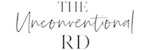If you’re considering rebranding your website but you’re not sure where to start or how to navigate the process, this one’s for you.
Rebranding can be a wise choice for some businesses, but it’s no easy feat. A website rebrand often involves a considerable amount of work and requires highly-specialized technical knowledge.
In this episode, I walk you through the step by step process to ensure a successful rebrand for your business. Plus, I share a brand new offer at the end. Grab a cup of coffee and tune in!
Looking for more tips and a community of like-minded peers? Join The Unconventional RD Facebook Community on Facebook.
Need help setting up your website? Join our FREE “How to Start a Website” tutorial.
MENTIONED LINKS
- Wayback Machine tool
- Semrush
- Screaming Frog website crawler
- Bing Webmaster Tools
- SEO Made Simple course waitlist
- The Unconventional RD Website Support Plans
Episode Transcript
This week, I want to talk to you about a question that comes up a lot in my students, Facebook group. And that is, should I rebrand my website? Is it hard to do and will it totally destroyed my SEO? There are a lot of scenarios where I’ve seen people considering a rebrand. A lot of people start their site, but they aren’t super sure of their niche yet.
And end up wanting to change the domain name later on. Maybe they start a site under their name, but now they don’t want to be a personal brand. Or they started out with one niche in mind, but now they want a different niche and they want to change their business and their domain name to reflect that.
Or they still want a personal brand, but they got married and they changed their name and they want to update their branding to match. Or maybe they had a domain with RD in it and they want to rebrand to avoid any potential trademark conflicts or violations with CDR and AND. Or they bought a domain name with a non-traditional extension, like dot co, dot net, stuff like that.
And maybe the dot com recently became available and they want to pounce on it. Or perhaps they realized that their brand name was not very inclusive and they want to change it. For example, the membership guys recently rebranded to the membership geeks. Or they realize that their domain name doesn’t translate well when it said aloud and they want a new one, maybe.
There’s some uncertainty on spelling. When you say the word aloud, or maybe it’s just really long and it’s quite a mouthful and they want to simplify. So, for example, maybe there’s a web designer out there with the domain doneforyousites.com. Sure. Sounds good on the surface, but when you say that aloud, there are a lot of possible sources of confusion. Is it done for you with spelled F O R or the number four?
You Y O U or you just the letter. Sites like S I T E S or maybe some people will accidentally type sites. S I G H T S ideally, you want to minimize those uncertainties when you’re selecting your domain name in the first place, but long story short, there are many potential reasons for a rebrand and they can all be valid.
However a rebrand is actually a huge task that shouldn’t be taken lightly. It’s actually a good amount of work to do a rebrand correctly. And the task becomes harder, the larger and more established your site and brand has become. So, if you’re thinking about that rebrand and your site is only a few months old. Yeah. It’s probably better to do it now versus two years from now.
If the rebrand is done for a valid reason and it’s done correctly, it can help usher your website and your brand into a better position longterm. So there’s definitely legitimate reasons to go for it. But I think we should talk a little bit about the second question. Is a rebrand hard to do. Yes. And no.
It’s not exactly rocket science, but there are a lot of small. Moving parts involved in a rebrand. And if you mess. Messed them up or forget about one of the steps. The results could be catastrophic for an established website. But if you do it correctly, there should be minimal longterm negative impact on your site.
For 99% of people listening to this podcast. You’ll want to outsource your rebrand to someone who knows what they’re doing. This is definitely not something I recommend DIY-ing. The risk of mistakes is far too high. I’ll walk you through the general steps in this podcast episode. So you can really see what a rebrand entails. And by the end of it, you’ll most likely agree with me that hiring out is the smart choice.
So first up really think through the new brand slash domain name, do not go into this rebrand thing. Willy-nilly do your due diligence here. Obviously. Obviously check to make sure that the new name. Isn’t trademarked. Google that name to see what. Already comes up. Is there another prominent brand already using a similar.
Similar name. Check. The social media availability. Sure. Maybe the domain name is available, but if the social handles are already taken, do you really want to have to deal with that brand in congruity? If you are buying. A previously owned domain, definitely check the history of the domain in question.
to make sure that it has not been associated with any shady stuff, like a bunch of low quality black hat, backlinks, explicit content, gambling, content, other. Clearly spammy content or a sham business with negative reviews online, for example. You can check out the history of any site. Site using the Wayback Machine at web.archive.org. This free tool save snapshots of websites on the internet at previous points in time. So you can see what type of content was being published on any given URL.
You can use a premium, SEO tool like SEMrush to analyze the backlink quality of the domain as well, to make sure that everything looks up to par there. But you want to watch out for. For. Any sudden influx of large, a large volume of low quality backlinks that could indicate that there had been some black hat link-building efforts associated with that domain in the past.
And since you want to make sure the domain has a good reputation, it’s also worth Googling that domain name to see how it may have been mentioned. On the internet in the past. You basically just want to make sure you’re not buying a used domain from a business that had negative reviews, blasted about it all over the internet.
Your goal here is to make sure that you’re not buying a domain whose history will work against you during a rebrand. So once you’ve committed to a new domain name and purchased the URL. And nabbed the social handles. Don’t forget to take stock of how your current website is performing right now. You want to be able to compare where you’re at now to how your site.
Performance after the rebrand. How much traffic are you currently getting? And from what sources. How well is your website indexed? What are your top ranking keywords? And pages. How many backlinks do you have? What is your site’s current authority? According to tools like Moz. I’m rich SEMrush, a drafts, et cetera.
Next up you want to set up hosting for the new domain. And exactly how you do this. Depends on the type of hosting you have, but usually you can add the new domain. As an add on domain to your current account. So you won’t have to purchase a whole new hosting plan or anything. Essentially your current website and the new one will share server resources.
While you work on setting up the new site. But this shouldn’t negatively impact anything since the new site will remain hidden from the public until you’re ready to launch it. There might be some additional charges for adding a second website to your account, but usually not as much as a whole stand-alone hosting plan would cost.
Then you’ll want to take stock of all the URLs on your current site and figure out how they’ll need to redirect to the equivalent location on the new domain. You can use a tool called Screaming Frog to crawl your whole site and spit out a list of all the URLs. It costs about $200 per year. And if you hire out the person you’re hiring to do the domain change probably has a subscription.
If you aren’t changing your URL structure, meaning you aren’t adding or removing categories in your, in your URLs or something like that. And all you’re doing. Doing is changing the root domain from say old URL .com to new URL.com. Then setting up the 3 0 1 permanent redirects is usually pretty simple.
I’ll talk about how that’s done in a minute, but for now, you’re just conceptualizing how this change is going to happen. You’ll want to look at how your current URLs are structured so that you can create the proper redirects for the new site. It’s also important to have a full list of all your current URLs in case you need to troubleshoot later, if things go wrong.
So this type of crawl will also flag any broken links. Or internal redirects and it’s definitely best practice to fix any broken links and update any redirected links. So that they point to the final destination. So that when you make the domain change, you’re not going to end up with a bunch of. Really messy links or chained redirects.
Next up, you need to make a copy of your current websites, files, and database. And upload them. To the new domain. Most people will probably use a plugin to do this and it can be done relatively quickly. And. Easily. It will basically copy your whole site, the designs, the plugins, the content. The comments,
et cetera and move everything over to the new domain. At this point, you’ll also want to stop publishing anything new on your current website, since anything new you publish, won’t show up on the copied version of your site. That’s now located at the new domain. So you want to do this step close to when you’re ready to take the new site live.
However, after you’ve made the copy, you don’t want two live versions of your site accessible on the internet. That would be very confusing to Google and could definitely hurt your rankings. So while you’re working on that copy site on the new domain, we want to make sure we temporarily hide it from search engines.
You can do this by simply no indexing, the new domain, which is saying, Hey, Google, just ignore this whole website right now. Do not include any of it in the search results. And you can no index your whole site very easily through the settings of an SEO plugin, like Yoast or rank math or all in one SEO.
Just don’t forget to undo this option when you’re ready to take the new site live. I know that sounds crazy, but I’ve seen it happen more than once. The next step is probably one of the most forgotten during a rebrand. And that is updating your internal links. So you may need to update a bunch of internal links on your site, depending on how you linked between content on your site.
So for people who are not super familiar with linking. There are two types of links on your website. Internal and external. Internal links point from one pager post. On your site to another page or post on your site. Like, for example, if you are writing a blog post about best snacks at trader Joe’s and you also had a related post about best desserts at trader Joe’s, you might link between those posts. That’s called an internal link because you are linking between content internally on the same site.
External links point from a page or post on your site to a page or post on someone else’s site. So for example, if you are writing about the best trader Joe’s snacks, And you wanted to link to another bloggers website about the best snacks at sprouts, for example. That would be an external link cause you’re sending people away from your site.
To another website entirely. So. What we’re talking about here is those internal links. If when you create it internal links on your website, you use absolute URLs, meaning you copy pasted the whole URL from your browser, for example, and pasted it into the link when you’re making the link. Then you have a lot more work on your hands. In contrast, if you use a relative URLs where when you’re going to make an internal link in WordPress, you just start typing like the name of the post, and then it brings up a dropdown of all the different posts on your site. And you just selected the one in question.
if you did it that way using relative URLs, then you’re in the clear. The way that your website sends people to that other post on your own site will not be impacted by the domain change. However, if you used absolute URLs, meaning it starts with like HTTP or HTTPS and you copy pasted that whole thing in there, all of those internal links need to be updated to reflect the correct URL of the new domain.
Yes, those links won’t be broken if you skip this step because we are setting up a redirect. So we are going to be setting up. Something that says, Hey, anytime someone goes to old domain.com automatically send them to new domain.com instead. But that’s an extra dilution of sort of the link chain. If you leave that redirect in there. So rather than
Having people be on one page on your new site, click a link. It tries to take. The back to your old domain and then it, they get rerouted back to your current domain. Again, that’s messy. That’s diluting your link equity, et cetera. So it’s better. If you just cut that out and you change any links that were pointing to the old domain. Change those to reflect the new domain site-wide.
So essentially we don’t want to rely on redirects because adding the extra redirect step will reduce the amount of link juice that gets passed on to the new page, which could hurt your SEO. If the authority of your new pages and posts are weakened. And it also forces your server to perform these redirects all day, which puts an unnecessary load on your site and could slow its performance.
So the easiest way to change all the internal links is by doing a find and replace function on your database. But you have to be super careful while doing this because if you mess it up, it could break your entire site and then create a ton of extra work for you in order to correct it.
So once we’re done with this, the next step is to make sure that everything is working properly on the new site. You’ve copied the files over. We changed the internal linking.
Now we need to do some housekeeping stuff. just double check that you updated the URL and WordPress, and any plugins where you referenced your URL. make sure you set up a new property in Google Analytics for the new domain so that you can track visitors on not only the old domain, but the new domain as well separately.
use the domain change tool. In Google Search Console. re crawl the new site and make sure all the same content is available on the new URL and that all the internal links have been updated, including internal links to media files like pictures. And once everything is working on the new site, we’re ready to take it live. And this involves a few steps. First, we want to actually allow
Google to index the new site again. So we’re going to remove the no index tag that we added. However, we originally added it. And probably through your SEO plugin, like Yoast. Or if you modify the robots dot text file at all to stop bots from crawling your site, we want to make sure that we store that back to the original. So however, we basically told Google to ignore site undo that.
we want to make sure we redirect all the URLs from the old site to the same locations on the new site. The best way to do this is by creating, what’s known as a wildcard redirect in your HT access file of our old site. Basically, you’re adding some code to the HT access file on your old site that basically says, Hey, anytime.
you see the URL old domain.com/xyz page. Instead of going to old domain .com replace that part of the URL with new domain.com and take people to that location instead. So you want to set these up as 3 0 1 redirects, which tells Google. This is a permanent move. And helps you retain as much domain authority on the new domain as possible.
And this is absolutely essential. If you skip this step and forget to do the redirects, essentially you are not connecting your old site to your new site in any meaningful way. And basically you would be starting a new site from absolute scratch. And lose all of your hard earned domain authority from all the backlinks that you got on your previous domain, you would also lose all of your referral traffic from any other place on the internet that links to you.
So this means. That you would most likely see dramatic ranking drops across the board and a huge loss in traffic and therefore, probably revenue as well. And I actually made this mistake back in 2015. I decided I wanted to change my blog name.
At the time, I didn’t know anything about websites or SEO. And I didn’t realize that you could just rebrand and sort of redirect one website to another. So I just stopped using my old blog. Stopped paying for the hosting and the domain and just like, let it die and started a new site. And I had started that initial blog in 2010. So it had, five years of aging and backlinks that I just lost just because I didn’t know what I was doing. And.
I didn’t hire help. So that was a huge, huge, huge mistake. And anytime you start a new site, It usually takes at least a year or so to really start picking up steam and getting traffic. So if I had just redirected my old site to my new one, I could have just carried on with the same content on a new domain without really much longterm negative impact.
There was no reason that I needed to start over from scratch. But, like I said, I didn’t know what I didn’t know. And it’s seriously, one of the biggest regrets I have in my online business period. So please don’t do that. and if you know a little bit about redirects, you might be wondering. Can you just redirect the whole old domain to the homepage of the new domain and call it a day.
Because you can really easily in your domain registrar, you can say, Hey, redirect this domain to this new domain. and then if you do it that way, you don’t need hosting for your old site anymore. It’s just happening all at the domain level. And you’re saying, Hey, anytime someone goes to this root domain, send them to.
My new site. And that’s very easy to set up, but that’s not good enough if you want to maintain your SEO. if you do it that way, you will lose. SEO juice and your rankings will probably be negatively impacted. Essentially, you want to make an exact copy of your old site on the new domain.
And you want to make sure that each URL is redirecting to the equivalent URL on the new site. If you just redirect everything from your old site to the homepage of your new site. All the backlinks that you had out there in the wild that we’re sending people to specific pages or posts on your old site.
And any links that you shared on social media pins on Pinterest, et cetera, they will no longer be sending people to. That specific post is just going to send people to the homepage of your new site. And that is a very poor user experience. And it’s going to completely mess up all the backlink juice that gets sent to the content on your new site.
And lead to ranking drops. So like I said, on the UX side, the user. The experience side, your readers will end up being confused. Like, why am I on the homepage rather than. The specific piece of content that I clicked on, and most of them will just leave your site rather. Rather than continue to poke around and find what they were looking for.
And then from the SEO side, Like I said, those links that were pointing to specific pages and posts and giving them little rankings boosts. We’ll no longer be functioning and you will see. Ranking drops and losses in organic traffic from Google. So it is really important to do the redirects correctly.
And not just ignore this step or half ass it or think you know how to do it and accidentally mess it up. So once you’ve gotten the new site. All set up and working and the old site redirecting to the new one. There are a few more important. Things to shore up that I often see, getting forgotten even when people hire out. So double check this, even if you’re hiring out, make sure these steps get done.
Number. One you want to generate and submit a new site map to Google Search Console, which if you’re a student in my SEO Made Simple course, you already know exactly how to do that. and you may also want to do that in Bing Webmaster Tools as well, so that the search engines have the most up-to-date information about how to find your content. A site map is basically like, a database of all the content on your site that you want Google to be aware of.
You’ll also want to monitor your traffic to the old site and the new site and Google Analytics, as well as your rankings to make sure that traffic and rankings on the old site are slowly dropping. And the traffic and rankings for the new site are slowly on the rise. And with time all your old URL should drop out of the search results.
And be replaced with the new URLs on your new site. You definitely want to keep an eye out for any errors, like lots of 4 0 4 page not found errors or new indexing errors in Google Search Console and correct any of those as soon as possible. For branding purposes. You may want to update your email address to reflect the new domain and then set it up so that your old email is forwarding to your new one.
you’ll also want to double check all the settings for any forms or contact information stuff on your site to make sure that the emails are going out, getting sent to your new email address, and you may want to change your login info for any tools or plugins you’re using to reflect the new email address as well.
You’ll want to update your URL on all of your social channels. Change your social media handles as needed update your email signature business cards, any paid advertising you’re doing, your Google My Business profile. If that applies to you, if you have a local business, lots of little things that sometimes fall through the cracks.
And even though you have all of your backlinks redirecting to your new site, it could potentially be worth it to reach out to any of the sites that have some of your top performing backlinks and see if they are willing to update the hyperlink to reflect your new domain. This is pretty unlikely to happen for media mentions. But if you have peers in your space, maybe that are linking to you and you have a relationship with them, they might be willing to help you out and make those updates.
And finally, this is another really common mistake. I see people make, you need to maintain the old domain and hosting for at least one year after the rebrand. If you let the domain lapse. So if you stop paying for it or you don’t have a place to host. Your HT access file for your old site, then all of your redirects are going to break and you will lose some of your domain authority, referral traffic, social media, traffic, and maybe even some direct traffic. If people were bookmarking your old site or just typing it into their web browser directly. And it’s not that expensive to maintain your older site. It shouldn’t be more than a couple hundred dollars a year.
So, unless you are rebranding super early on, when you have like literally no traffic or backlinks to a site then it’s definitely worth it to maintain both sites potentially indefinitely, but at least a year Google’s official recommendation is one year, but that’s only from an SEO perspective. If you were getting a lot of social media referral traffic, I would honestly plan to maintain the older site for as long as that traffic is making a significant impact on your brand.
And then finally you want to notify your audience about the branding change as well, posted on social media, share via email, et cetera. Ooh. So those are the general tips and steps for rebrand. So to recap, the steps were number one, really think about the new brand name before committing. These are 11 steps.
Two purchase the new domain name and set up hosting for it. Three take stock of how your current site is performing. Four copy your old site over to the new one. Five. hide the New site from search engines. So you’re not confusing Google by having two copies of your site live at once. Six update internal links on the new site. Seven set up redirects from the old site to the new one.
Eight re crawl the new site and verify that everything is working properly. Nine open your new site to search engine crawlers. 10 do a bunch of small admin tasks. Like updating Google Search Console, social media stuff, email signatures, contact forms, all of that. And 11 announce the change to your audience. So long story short, a rebrand is definitely possible and people do it all the time, but it’s not something to be undertaken lightly. If done correctly, you may see a slight dip in traffic temporarily, but it should bounce back within a few months and hopefully go on to improve even more with time.
So I thought we could close out this episode with a few real life, examples of rebrands gone. Right? So example number one is Jen Hernandez. She is the dietitian behind plant powered kidneys.com. And she has been a guest on this podcast in the past. So you probably know her as plant powered, kidneys.com, but she actually used to blog at Jen Hernandez, R d.com.
And once she decided to really niche down into renal and get serious about blogging, she decided to do a domain name change to reflect her new niche. And when looking at her website’s performance in SEMrush, you can see that before the rebrand, her site was ranking for about 500 keywords and she was getting an estimated 250 visitors per month from organic search traffic.
And it looks like she rebranded around. Maybe December, 2020. And it took about two months for the changes to kick in and for. Her traffic and rankings to recover. Of course during this time she was also working on SEO and. Publishing content consistently. So any improvements are not just due to the rebrand, but it does go to show that a rebrand is definitely not a brand killer.
After rebranding and continuing with her SEO optimized content creation. She is now in mid 20, 22, according to SEMrush. Getting an estimated 14,000 monthly visitors from Google every month. And remember, these are just. Estimates based on average click-through rates by organic search position.
And usually they way underestimate people’s actual traffic. So most likely she’s actually getting at least double that probably at least 30,000 monthly visitors right now. But clearly rebranding and honing in on an SEO strategy, which as a reminder, I teach in my signature course, SEO Made Simple. You can get on the waitlist at SEOwaitlist.com.
It has worked wonders for her. And example, number two is dietitian Julie Andrews, and she used to blog at the gourmet. rd.com and recently decided to rebrand to a name that did not contain R and D in it so that she could trademark her brand name without issues moving forward. Initially, when I saw she was doing this, I was like, ah, rebranding after you’ve been blogging under a specific name for six years.
That’s a pretty scary prospect. Like she had built up a lot of domain authority. But she was very committed to rebranding to something that she could trademark and have complete ownership of. So she moved ahead. And successfully rebranded to the healthy epicurean.com in fall 2021.
And in her case, it took about three months for Google to fully pick up on the changes and about four or five months to fully recover her traffic just based on what I can see in SEMrush, but like, Jen. She was also honing her SEO strategy at this point and continuing to publish highly optimized. Content, despite the domain change. So now flash forward to summer 2022. She is smashing her old traffic records and according to SEMrush has been getting an estimated 70,000
monthly website visitors each month. And again, that’s usually an underestimate. So even if you have a strongly established. Brand it is possible to rebrand successfully and fully recover. And surpass your old traffic levels with time. So, if you’re thinking about rebranding, hopefully this episode gave you some food for thought and some inspiration.
For the positive results you can see. When pairing a strategic rebrand with a solid SEO strategy. And as always, if you’re interested in learning more about my signature SEO framework, that can help you get amazing. Increases in website traffic, just like Jen and Julie have seen then head over to SEOwaitlist.com and add your name
to the list. And once you’re on the wait list, you’ll receive a few emails from me with more info about SEO plus. Plus an invitation to watch my free masterclass that shows you the exact steps behind my signature SEO framework that can help you get loads of free traffic to your website. At the end of the masterclass, there is an exclusive invitation to join my course. So definitely check it out. And if you’re considering undergoing a.
A rebrand, we might be able to help you. Yep. You heard that right? After many, many, many years of blogging on WordPress and helping. People with SEO. In my students only Facebook group. I’ve realized that I’m actually really good at the tech stuff. And I’m going to lean into that a little bit more with my brand. So I am experimenting with a new offer, monthly WordPress support plans. And these plans are for you. If a, you have a website on WordPress, but be absolutely dread doing any of the tech stuff.
Maybe you always have your plugins and themes six months behind on updating. Cause you just never get to it. Or you’ve noticed that something is loading wonky on your site and you’ve been meaning to troubleshoot it, but you just haven’t gotten around to it. Or maybe, you know that your site loads horrifically slowly, but the thought of learning about site speed optimization is super intimidating. Well, The Unconventional RD website support plans are coming to the rescue.
Simply put you enroll in a plan of your choosing and there are different levels of support and pricing based on how much help you need. And we’re here to help you keep your site running safely and smoothly. We take care of the website, backups updates to WordPress, your plugins themes. Optimize your images on the site.
Take care of your website, security, optimize your site speed, and even give you quarterly progress reports and action plans for how you can improve your website’s performance and SEO. If you’re enrolled in our highest level plan. And we’re also here to fix random tech hiccups for any task that takes 30 minutes or less.
And not only that we are offering help with more advanced tasks like rebranding, but those larger projects are only available for people who are current monthly support plan customers. So if you are looking for some reliable tech help and someone to help you troubleshoot when you’re stuck head to theunconventionalrd.com/support for more information and to enroll in a plan.
And if you have any other questions about tech help. Feel free to email us at [email protected] and we’ll see what we can do for you. Other than that, I will see you soon for the next podcast episode.
Erica Julson is a registered dietitian turned digital marketing pro. She has over 12 years of experience blogging and building online businesses and has taught over 900 wellness professionals inside her signature program, SEO Made Simple.