
What we cover:
Episode 026 Show Notes
- Check out my FREE Facebook group – The Unconventional RD Community
- My 3 online courses – The Unconventional RD Business Bootcamp
- FREE Start a Website Tutorial
Mentioned Links:
Please note that some of the following links are affiliate links. If you click these links and make a purchase, I may earn a commission at no extra cost to you.
- Mediavine
- Functional Nutrition Answers
- Functional Nutrition Library
- Elementor
- Beaver Builder
- SiteGround (affiliate link)
- Big Scoots (affiliate link)
- Squarespace
- Wix
Read the Transcript
Welcome to The Unconventional RD podcast, where we inspire dietitians to think outside of the traditional employment box and create their own unconventional income stream. We’ll talk all things online business to help you start, grow, and scale your own digital empire.
What to Expect From This Episode
This week, I’m doing something a little different. Instead of recording a brand new episode for you, I’m sharing something I’ve already recorded for another purpose.
This week, I’m sharing the first lesson of my FREE Start a Website tutorial. This tutorial is something I put together when COVID-19 first hit. When we were all holed up in our apartments or houses and people were losing their jobs or being furloughed. This was my way of giving back, creating this free tutorial. My goal was to help more wellness professionals get a website up and running.
As you probably know, I have three courses that teach people how to grow their audiences by creating blog content that gets found on Google, how to monetize their website through passive income streams, and how to automate their income with email marketing. But none of that is even possible if you don’t have a website yet. So I’ve been slowly working on and releasing these free lessons that will take you from literally square zero with no website whatsoever to having a beautiful self-hosted WordPress website up and running.
Again, it’s a hundred percent free. I’m not sure if it will stay free forever, but for now, it’s a great way to learn how to build your own website, step-by-step, if that’s something that you need to work on. If you want to register for the tutorial, you can head over to theunconventionalrd.com and then just click the “free start a website tutorial” link in the main navigation.
Once you’re registered, you can log in and watch the video tutorials at your own convenience. Again, I’m still in the middle of recording them and putting them out, but I will be releasing them on a regular basis from here on out until the tutorial is completed. But today, while you’re listening to this podcast, you can also listen to the first lesson right here.
So basically, I took the audio from the first few videos and mushed them together into one 35 minute or so podcast episode. So if you haven’t joined the tutorial yet, and you want a free sneak peek of the type of stuff you’ll learn, in today’s podcast episode you get to have that free preview.
We talk about:
- Why you need a website.
- A general overview of how you build a website.
- What the cost investment is to have and run a website.
- The differences between self-hosting your own WordPress website or using platforms like Squarespace, Wix, or wordpress.com.
I really hope you enjoy and I think you’re going to learn a lot from this episode.
Why do you need a website?
So before we dive into how to start a website, I did want to touch on why it’s important to have a website in the first place. Sometimes understanding why you’re doing something can help motivate you and keep you excited about a project, even when it gets a little bit tedious.
So why do you need a website?
Well, it’s basically a requirement these days to have a web presence. At the bare minimum, your website is where people will go to learn more about you and your business and find out how to contact you for your services.
At its best, your website is a space where you can build relationships with those people that you serve. Get them to know you, like you, trust you, and then eventually purchase from you.
The benefits of having a website
The benefits of having a website are huge.
Number one, it establishes your credibility. Seriously, almost every business that you probably work with has a website. It’s pretty much essential. And research has shown that some people won’t even work with a company if they don’t have a website. It’s that important.
You can only get so far with just recommendations and word of mouth. At some point, you really do need a web presence to take your business to the next level. And if you want an online business from the jump, like a blog or something like that, then obviously you need a website from square one.
Your website is a space to let people know who you are and what you have to offer.
It’s an authority and a trust signal as well. It’s a great space to show off your expertise, your authority, your trustworthiness. A space where you can highlight testimonials from people you’ve helped, places that you’ve been featured (like different websites or news media), your credentials, et cetera. It’s all there in one, easy to find place where people can go to learn more about you.
Number two (and this is my personal favorite reason for having a website) it allows you to be found via search. This is a HUGE deal. If you are not capitalizing on getting your website and your content found from Google searches, you are missing out on a gigantic opportunity.
And I know this is something that we don’t learn about when we’re going to school to become healthcare providers, but it is so important. So for example, once I figured out how to optimize my content for Google searches, with 14 blog posts on my Functional Nutrition Answers website, I’m able to get more than 20,000 visitors to my website every single month.
And that amount of visitors allows me to make passive income through my website, which means I’m not trading my time for money. I put in the work once and something is available for people to buy passively at any moment. And obviously the more people that I can get to my website, the more opportunities I have to make sales.
The way that I currently make money from that website is affiliate income. Mostly through Amazon affiliate links, which brings in anywhere from like $250 to maybe $350 a month right now with that level of traffic, which is incredible. So, you know, that’s like over $3,000 a year in just extra side money. And so if you’re worried about the cost of setting up a website, you should be more than able to earn that back if you start dabbling in some of these passive income streams like affiliate income.
I also run a membership site where people can pay me monthly to access private nutrition content. That’s only available for paying subscribers. And that brings me another $30,000 or so a year. So altogether that website right now is bringing in like $35,000 a year, which is great, right?
And it’s not really, honestly that much work. I only post one new blog post a month. And then the membership site content gets updated twice a month. So that’s a really great return for how much time that gets put into it for how much money it brings back.
And then as my traffic grows, I can get into other revenue streams, such as ad revenue. I need to get to 25,000 visitors per month to be eligible for an ad network called Mediavine, (Note: as of June 2020, the requirement to join Mediavine is now 50,000 sessions per month) which I’m this close. I’m really excited.
And sponsored content. If people want to pay me to create content featuring their products, that’s another way to monetize.
I could start selling other types of digital goods like eBooks and things like that. Or maybe even create online courses.
These are all viable options for any online business owner. And people are spending an incredible amount of time online, either on their laptops or on their phones. There are 3.5 billion Google searches per day. So as business owners, we should be thinking, how can we get a piece of that? And having a website is essential to capitalize on traffic from Google searches.
The third benefit of having a website is it makes it incredibly easy to grow your email list. And your email list is where you can communicate with people on a regular basis and build a relationship with them.
So you can create things called lead magnets or opt-ins that you can set up on your website, where you say, “Hey, I have this really awesome resource” (or download or whatever). Something really valuable that you think that your audience would like. And you say, “Sign up here, put your email in here to get this lead magnet and join my list.” So people will be able to give you their email, sign up for your email list in exchange for this awesome resource that you’re providing for free.
And then once they’re on your email list, you can set up regular communications with them, either through something like a weekly or monthly newsletter, or it could all be automated behind the scenes. You can have an automated welcome sequence that welcomes people to your brand, gets them excited about you gets them to know, you know, what you have to offer and how you can help them. And then eventually pitch them to purchase one of your paid online products.
And all of this can be a hundred percent automated. So for example, right now I have a automated welcome sequence that leads into an automated sales funnel that offers one of my online courses. And it currently converts at 8%, which means if I can only get a hundred new subscribers to my email list per month, which is really not that many, I can easily get that from just even my Facebook group, that would be eight sales. And that would be over $3,000 in passive recurring income, just happening behind the scenes, just by getting people to join my email list every single month.
So this is real. Like you can do this in your business model as well. So the combination of offering people opt-ins on your website, then getting them into your evergreen sales funnel, plus using things like SEO (search engine optimization) to get traffic to your website in the first place. That is the magic combination that equals fire.
The fourth benefit: It really establishes your vibe and speaks to your ideal customer. So just so you know, you and your brand are not for everyone. There’s a certain person that you serve best, and that’s the person you want to attract to you and your brand. And your website can help do this!
By setting it up with the right language, and copywriting, and color schemes ,and images, you give off a vibem and that will help attract the right person to you, and also push away the people who are not the right fit for you. So yes, people are going to judge you and your brand based on your website. So this is a golden opportunity to set it up in a way that speaks right to the person that you want to serve and maybe doesn’t speak to the other people who wouldn’t be a good fit for you to work with anyway.
The fifth benefit, it’s a great way to diversify. So just in general, no matter how great your other traffic sources are going, like maybe you’re killing it on social media, maybe you are an Instagram maven, like that’s fabulous and that’s a wonderful avenue to be feeding into your business, however, it’s never a good idea to be 100% reliant on just one traffic channel. So like Instagram, or Facebook, or whatever.
Traffic from Google is another way to build your audience and a way to diversify the traffic coming to your website. It’s a little more evergreen as well. Meaning, if you play your cards right and you create content that’s really good and answers people’s questions that they’re typing into the Google search bar, every time you create a new piece of content like that, it builds and builds and builds on itself. So if all of those pieces of content perform well in Google and rank on the first couple pages of the search results, every time you post new content, you’re building and building and building the amount of resources that people are able to find you via.
And that’s going to bring more and more traffic and build your brand and your email list and your sales and all of that. That’s in contrast to maybe, social media platforms, where you can get a little viral moment, but then it fades. And there’s not really a reliable way to keep that content fresh and bringing in traffic to you consistently over the years.
And then if you are getting a lot of traffic from Google, it’s just a little bit of assurance that like, whew, no matter what happens to the social media algorithms, you still have your wonderfully optimized website that you own and are in complete control of to send people to and to use as a way to attract people to your brand.
And then the final benefit I wanted to touch on: having a website allows you to do targeted advertising.
So if you have a website, you can install something called a Facebook pixel on your website, which is just like a little code that allows the people who come to your website to be tracked. So it allows you to retarget people on Facebook who have already been to your website. So for example, you could create ads, paid ads, to display only to people who have, for example, been to your website, added your product to the shopping cart, but then for whatever reason, didn’t buy. You can create ads targeted just to that group of people, or maybe people who visited a page but didn’t end up opting into your email list.
You can even build lookalike audiences. So you can take all the data from that Facebook pixel, figure out who’s coming to your website and then say, Hey, I want to target people who haven’t already been to my website, but who have similar demographics to these people. And that’s a way to reach new people that you might not have reached otherwise.
Common objections to starting a website
And then just some common objections I wanted to touch on.
Number one, cost. Some people will say, Hey, I can’t do a website right now. It’s just too expensive.
But to be honest, it’s really not. You can get started today for about $20. And if you want to build a business, this really is a necessary expense. It’s okay to start with the basics and expand and improve as you go.
Number two, the tech is too intimidating.
I’m going to do my best to help you with that in this tutorial. And if you’re still stuck, you know, you have the Facebook group that you can sign up for to ask questions directly to me. Or, YouTube and Google are goldmines of information with plenty of videos and articles explaining how to get through things. If you get stuck, most website themes, plugins, or tools that you might be using also have extensive tutorials available on their websites.
And if you’re still stuck, you can always hire out, either for the whole thing or just a piece of it, of the website development process, depending on what you might find yourself getting tripped up on. There is always a person out there ready and able to help you.
Number three, I don’t need a website because I have an in person business.
But did you know you can 100% optimize your website for local searches and get clients that way? And having a website, even if you’re like, Oh, I don’t want to attract online, I’m only in person, it helps even local people learn more about you and your services and your philosophy before booking an appointment with you. It helps people find your address, your phone number, et cetera. And you can even set it up so people can book appointments directly through your website.
And it’s good to note that a certain percentage of people, like, if they can’t contact you or learn more about you immediately on their own time, usually through Google search and then browsing your website, if you don’t have a website for them to look at, a certain percentage of people will just move on if they can’t find more about you or connect with you right away. So having a website will only help you and not hurt you in this scenario.
Another objection: I’m already so busy and booked up. I don’t need more people to find me online. Well, something to think about in that scenario, if you find yourself maxed out with your personal time and you’re like, oh, I can’t even take any more clients….
What about the idea of continuing to grow your audience, to help you diversify your income streams and take the load off of you personally? Like you could create a waiting list from all the wonderful people who are interested and coming to your website, and then use that waiting list to validate that you have a lot of interested customers, and then maybe hire an associate on your team to serve that new group of people.
You could also start creating passive income streams. Like I mentioned, affiliate income, ad revenue, sponsored content, digital goods, courses, membership sites. You could work on creating things like that to help create additional income streams in your business and take some of the load off your personal time.
It also helps diversify your income streams to help recession-proof your business. No matter what happens in the economy, it’s not all hinging on like one income avenue.
And the last objection, I don’t have the time to create a website. So if this is you and you don’t have the time because you’re so busy working and, you know, making great money, then you might have the money to hire out and you might not need a tutorial like this.
You could take it one small step at a time and follow these tutorials and just commit a few hours a week. And eventually, you’ll have a website, or you could even utilize an intern or a family member or something like that. Have them go through this tutorial and set everything up for you, if you personally don’t have the time. Or even a VA.
Uh, so the bottom line, you really do need a website and the sooner the better, in terms of how it can help you. Of course, there are exceptions. I’m not saying you can’t start a business without a website. Of course you can. But is it the optimal way to go about it? In my opinion, no.
There is no one right way to start a business. I’m not trying to tell you that, but I do think that having a website will only help you and it will not hurt you. So I just wanted to make it clear what the benefits of having a website are so you can make the best educated decision for you and your business.
And if you feel excited about the prospect of starting a business online and setting up your website, then you can just follow along with this tutorial. And by the end, you’ll have one fully up and running.
How much does it cost to start a website?
Another incredibly common question is how much does this all cost?
Sometimes people anticipate that it will be very expensive. Maybe they’ve talked to web designers in the past. You know, it usually does cost over a thousand dollars (and up) and that’s on the cheap end, to get a website set up for you, to have someone else design it and get it all done.
But if you’re planning on doing it all yourself, then you really only need to pay for the bare-bones things.
You need to pay for a domain name. So you need to have a URL. Basically an address for people to type in, in the browser bar to get to your website. Um, and those usually cost about $12 per year. And yes, you have to continue to pay every year that you continue to use it, but that’s like literally a dollar a month if you add it up. So I think we should all be able to afford that.
The second thing that you do need to pay for continually for the duration of however long you’re having a website is hosting. And hosting can start out very, very affordably anywhere from like $6 to maybe $30 a month, um, for, you know, kind of beginner website plans.
As you get more traffic to your website or as your needs on your website increase, like maybe you’re trying to do some more sophisticated things like e-commerce or you have a really successful blog that’s bringing in hundreds of thousands or millions of people per month, then yeah, of course those fees are going to go up because you’re requiring more resources from your host. So you need to pay for that.
Um, but if you’re just having a basic website from the start, you can pay as little as just a few dollars a month to get your website up and running. And then of course, once your website’s making money, it doesn’t hurt so much to increase these costs because you’re more than making them back from the ways that you’ve monetized your website.
And then for your theme, most people do pay for their theme because the free themes either don’t look that great, or they’re somewhat limited in their functionality, but that’s not to say that you can’t set up a basic website on a free theme. You can. So we’ll go through this later in this course, but expect to pay, if you’re going to pay for a theme, anywhere from maybe like $130 to $175 for the theme.
Some of them, you only have to pay one time. Others, you have to pay annually. Or if you want continued support, you have to pay annually, which you probably do want to continue paying for that support because things change, security practices change, the web changes, and in order to get the upgraded versions of your theme’s files, you will have to be a current paying member, usually, in order to get those things.
And it’s important to stay current because, um, sometimes they’re patching security things and if you’re not able to get the updated version, that could increase the risk of your website getting hacked, for example.
And then if you decide to use a website builder to help design some of your pages, that could be free or paid depending on your needs. Um, usually maybe around $50 a year, paid upfront, if you want to use a builder like Elementor or Beaver Builder or something like that.
Um, and then if you want to add any plugins to your website to increase the functionality, a lot of those are free. Some of them are paid. Even if you wanted to go all out and purchase a bunch of fancy plugins, that probably won’t be more than maybe a couple hundred additional dollars per year for those extra features.
So bottom line, your minimum upfront investment today to get started is only potentially going to be about $20. So that would be for a bare-bones website, um, without any crazy fancy bells and whistles. If you just have your domain name, your hosting, and you’re going to get started with a free theme, which is totally fine, if you really are tight on the budget, we’ll go over the pros and cons of all of this later on. Um, but yeah, at the very minimum you could spend like 20 bucks today and have a website. So don’t freak out about the costs.
You don’t need all of the fancy stuff right when you’re starting out. You can grow and expand and add that functionality when you’re actually ready to use it. So like, if you don’t have an audience or a niche or anyone coming to your website, now’s probably not the time to invest in a several hundred dollar course plugin, because you just don’t need it yet.
So wait until you’ve built up your know-like-trust with your audience and you have lots of free, wonderful, valuable content to serve them. And then you can invest in something like a course plugin. So that’s my 2 cents. It really does not have to be a huge, crazy expense.
How do you build a website?
All right, now onto the fun stuff. How do you build a website?
And I think this is where a lot of people in the wellness profession start feeling overwhelmed. So let’s take it step by step and break down the four pieces of a website.
There’s four things you need:
- A domain name
- Hosting
- A content management system
- A theme
So I’m going to walk you through, on a higher-level overview, what each of these things are. And then throughout this course, I’ll walk you through in incredible detail, how to go about setting up each piece.
#1: Your domain name
So number one, you need a domain name. And the domain is the URL that people type in to get to your website. So for example, for my Unconventional RD website, the domain name is theunconventionalrd.com.
#2: Hosting
Number two, you need hosting. So you need your website’s files to be stored somewhere. You can’t have a website without hosting. So you want to pay a company to host or store your website’s files on their servers and make sure that they’re always accessible and running smoothly. So that’s what you’re paying for. Essentially, you’re paying for website storage.
So you can purchase a hosting plan through, I’ll go through my favorite companies in the next couple lessons, but, um, you can use companies like, you may have heard of SiteGround or Big Scoots, to sign up for a hosting plan through them. They will then host all of your website’s files on their server, and then you can link your domain name to those files.
So then when someone types in your website’s URL into their web browser, their computer will then connect with your host’s server and display the pages of your website. So now at this point, again, you have your domain name, you have some hosting, so you have a place to store your website’s files.
But at this point, your website doesn’t look like anything. It doesn’t have any content on it and it doesn’t have any design. So that’s where these next two pieces come in.
#3: A Content Management System
And the next thing you need is something called a content management system, which is basically the interface that allows you to design your website, add content, and keep everything organized and functional without having to know any coding.
Because in the old days, if you wanted to make a website, before there were such things like content management systems, it was all just code. And as you can imagine, that is not user friendly and completely overwhelming. So pretty much everyone these days, if they’re hosting their own website, most people use a tool called WordPress, which is the most popular content management system.
And using WordPress on your own self hosted website is a hundred percent free. You don’t pay for WordPress. You’re just pasting paying for the hosting and the domain name. Um, so WordPress is free and open source. And because of that, people have developed an insane amount of free and paid plugins that integrate with WordPress and add functionality to your website. So you have so much potential if you’ve set up your website using the WordPress content management system.
So I will, again, go over this in great detail later to help you figure out, um, you know, how to set this up specifically, but just be aware that this is something that you’ll be setting up.
#4: A Theme
And then once you have all that done, you have your domain name, you have your hosting, you have WordPress installed. Now you need to make your website look pretty.
So before you have a theme, all you really have is like the engine and the framework of a car, but you don’t have the design of it. So to set up the design, you need to install something on your website called a theme, a WordPress theme, which will basically be the skin of your website and dictate how it looks.
You’re not tied down to one particular theme forever. You can switch in between and try out different themes if you desire. But yeah, your theme is basically, um, what makes your website look the way that it does. They’re packages of code, basically, that you can apply to your website. And some of these are free. Many of them are paid.
You can buy a theme and tweak it to your liking yourself, which is what we’ll do throughout this course. Or if you find that to be completely overwhelming, this is what you would be paying a web designer to do if you hired a web designer. So they would be setting up your theme for you to make it look pretty so you don’t have to do anything.
bBut you can totally do it yourself. It’s not as intimidating as it might seem. Um, so that’s the last thing that we’ll go over in this How to Start a Website tutorial.
So again, by the end of this tutorial, you will have a domain name registered, you will be signed up with a hosting provider, you will have installed WordPress on your website, and you will have selected a theme and understand how to get it all set up and working properly so that your website looks the way that you’d like it to look.
Self-Hosted WordPress website vs Squarespace, Wix, or wordpress.com
And the last thing that I wanted to touch on, because this is an extremely common question that comes up all the time… What does it mean to have a self hosted WordPress website? And how is that different from using Squarespace or Wix?
So what does a “self hosted WordPress website” even mean? Let’s break it down.
“Self hosted” means that you’re paying a company to host your website’s files and you have access to the backend of those files. You own your website and have full control. You are not tied to that host forever. You can move your entire website to a different host at any time and you won’t lose anything. So that is a huge, huge, huge perk.
And “WordPress site” just means that you’ve installed the free version of WordPress as the content management system on your website. And that’s all it means. So it’s really not that complicated. It sounds crazy, really like fancy and techie, but it’s not. It just means that you have control over your website.
You are the full owner of it. You can move it wherever you please. You’re just paying a host to temporarily store your website’s files for you and make them accessible on the internet. And you’ve chosen to use the WordPress content management system to set up your site.
And how is that different from using a service like Squarespace, Wix, or even wordpress.com?
So with these options, you don’t actually have full ownership of your site. You don’t have access to the backend of your files and you don’t have full control over everything that’s happening on your site. So sure, that’s better than not having a website at all, but it’s not really ideal.
I mean, pretty much ALL serious online business owners and bloggers will eventually switch to a self-hosted WordPress site if they didn’t start there from the beginning.
So, I mean, just to save yourself some headache, you might as well start there because since you don’t actually own all of the files on Squarespace and Wix, et cetera, it is much harder to transfer a website to a different host. You’re not going to be able to just download everything and upload it as-is on a WordPress platform. It’s going to be a lot more work in terms of like redesigning everything.
So Squarespace and Wix generally appeal to non-techie people. They do make it very easy to design a beautiful website. You just kind of drag stuff around and it looks good. Um, but unfortunately there is so much more to websites than just how they look. It goes far beyond aesthetics.
And this is a situation where, unfortunately, what you don’t know can really put you at a disadvantage.
The biggest cons of Squarespace and Wix
So the biggest cons of platforms like Squarespace and Wix, since you don’t have access to the backend of your website, you really can’t do anything to improve your website’s loading speed. That is fully under the control of Squarespace and Wix, and you can’t do anything about it.
So they’re not actually that great in terms of website speed and you’re just stuck with it. Site speed is a ranking factor for Google, so if it’s between, in a really competitive niche, let’s say recipes for example, if Google is deciding who to put on page one for a very competitive recipe search term, and it’s between you and another website and your content is just equally as good, everything looks and serves the reader equally well, the site that loads faster is going to take the edge. And you have no control over that with Squarespace or Wix. So that is actually a pretty big con and in some situations, when the websites are loading extremely slow on these platforms, and you can’t do anything about it, it could even actually be actively working against you in your attempts to have your content rank well with Google.
They also have some pretty big limitations with adding schema to your blog content. So schema is this type of like hidden code, kinda, that tells search engines more about your content. So for example, if you are a recipe blogger, all of your recipes need to be using recipe schema so that Google knows that you’re even posting a recipe. It’s so competitive in that niche these days, that if you don’t have recipe schema on your posts, Google won’t be ranking your posts. They don’t even really like know that you’re posting a recipe at this point. So if you are on Squarespace or Wix and you haven’t specifically gone out of your way to look into recipe schema and what that is and how to add it to your site, that could be a huge reason why you’re not seeing the results that you’re hoping to see from your food blogging attempts.
So with Squarespace, it’s not impossible to add schema. It’s just annoying. With WordPress, you can just add a plugin and it’ll automatically add it to all of your recipes or even your blog posts. There’s different types of schema that could be added to different types of content, depending on what it is that you’re creating.
So in Squarespace, you can still add schema to all of your blog posts to help Google understand your content and the purpose of it. But you have to use external schema generator websites to create that code for you. And then you have to manually insert it into every blog post. That’s the only way to do it at this time of recording. Um, so the good news is you can still do it. So if you know what you’re doing, you can manually work around this limitation and still get the benefit of having schema on your content.
With Wix, you cannot add it at all. They do not allow you to add that type of hidden code to your blog posts. So you’re just kind of S-O-L on that one. Um, so yeah, that’s a huge, huge con of Wix and probably the number one reason why I steer people away from using Wix. I always tell people that if you really feel uncomfortable with WordPress, Squarespace is second best because there usually are workarounds to some of the limitations. Um, but with Wix, you can’t even add the schema at all, which is a huge, huge deal.
And then another thing to think about is, what are your bigger picture plans with your website and how do you want to monetize?
If you have a self-hosted WordPress website, hands down, you have the most flexibility moving forward for doing things like selling digital goods or even physical goods online. These things are doable with Squarespace and Wix, but they generally cost more, have less functionality, and provide a less pleasant user experience. So if you really plan for your website to be your business, you should have a self-hosted WordPress website.
Um, and again, if you choose otherwise, that’s fine. If you’re currently on Squarespace or Wix, I mean, you can do your best with the platform until you can get to maybe a level where you have the income to switch, but I can almost guarantee that at some point you will want to make that switch.
And what about wordpress.com? I did want to touch on this really quickly,
With all this talk about WordPress, it’s very understandable that some people will get confused. They’ll Google “WordPress”, they’ll stumble upon wordpress.com and sign up for an account. However, this is NOT what we want to be doing.
WordPress.com is a paid blogging platform, similar to Squarespace and Wix, where you don’t actually have full control over your site. So we do NOT want to be using wordpress.com. Stay far away from that. You never have to pay for anything related to WordPress.
WordPress.org is the website where you can download the free content management system. So yeah, to set up WordPress on your website, you never need to go to wordpress.com. You can just do a one click install from your host, like SiteGround or Big Scoots or whoever. You never need to go to wordpress.com. So stay far away, avoid it. That is not what we’re talking about. That’s not what we want for a self-hosted WordPress website.
Again, I’ll walk you through all of the steps later on in this tutorial, but I just wanted to give you a heads up there, cause this is a common place where people go wrong. And then if you are listening to this and you’re like, gosh darn it. I already signed up for wordpress.com or I am on Squarespace or Wix, but now you’re like questioning it. And you’re like, Oh, maybe I should switch to WordPress. I do think you should eventually switch to WordPress.
Whether or not that needs to be the first thing on your list right now, maybe or maybe not. But if and when you’re ready to make the switch, you can either do it yourself or hire out. So I’ll link to some resources below this video to walk you through how to do the switch.
Depending on your comfort level with tech, you can do it yourself, or you can pay someone to do it for you. This basically involves signing up for a new host, which again, I’ll walk you through exactly how to get signed and set up for hosting later in this tutorial, then you’re going to use a tool to download all the content from your old Squarespace or Wix website.
Then you’re going to pick a theme for your new self hosted WordPress website. So a theme again is kind of like the design of your website. Since you’re switching platforms at this point, the old themes or designs that you had using Squarespace or Wix are not going to transfer over to a self hosted WordPress site. So you’re going to have to pick a new design for your site.
Then now that you have all of your content from your old site downloaded, you’re going to upload it to your new site. And then, you know, depending on what theme you ended up choosing that may or may not visually look the way that you were hoping for it to look when you first upload all the content. So there is going to be some amount of reformatting or designing everything to look how you please on your new site.
Then once it’s all set up and looking beautiful, you’re going to point your domain from your old website files to the new one that you just set up. So now when someone types in your URL, they’re not going over to your Squarespace or your Wix site, they’re going to your new site.
Um, and then, you know, depending on how everything has been set up and where you registered your domain and your email and all of that, you may need to do some updating. You may or may not need to transfer your domain to a different provider. And you may or may not need to update your MX records, which is basically the records behind the scenes for your domain that make your email work, your business email. So that stuff, if this seems like another language, again, there are plenty of people out there that you can hire to help. And I’ll put some resources for you below this video. Um, but those are the general steps if and when you do decide to switch from Squarespace or Wix or wordpress.com over to a self hosted website.
Wrapping up the episode
I hope you guys got a lot of value out of that episode.
Again, if you want to check out the free start a website tutorial, head to theunconventionalrd.com and click on the free start a website tutorial in the main navigation at the top of the website. If you’re working through the tutorial and you feel like you’re getting stuck and you need more help, there is also a Facebook group that you can upgrade to join. It is paid to get help in the Facebook group, but it’s available for you if you’d like to join as a space to ask questions, as you work through this, and you can find that in the same place as you sign up for the tutorial.
Again, thank you. I hope you enjoyed this episode and I will catch you guys next week on the podcast.
Subscribe & Review on iTunes or Spotify
If you’re not yet subscribed to The Unconventional RD podcast, I highly recommend doing so today! Click here to subscribe on iTunes. That way, you’ll be able to easily find all the new episodes, right when they come out. You can also follow on Spotify, if you prefer to listen there!
PS – If you’re really loving what I’m putting down, it would be amaaaaazing if you could leave a review on iTunes, too. Reviews help other dietitians find my podcast, which I think helps us all!
Simply open the podcast on iTunes, then go to “Ratings and Reviews”, and click “Write a Review”. This is your chance to let other people know why they should check out the episodes or share stories of how it’s helped you!
Erica Julson is a registered dietitian turned digital marketing pro. She has over 12 years of experience blogging and building online businesses and has taught over 900 wellness professionals inside her signature program, SEO Made Simple.
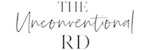


Hi Erica, thank you so much for the work that you do! I’ve been following along on your website tutorial and found it SO helpful in setting up my site. Truly can’t thank you enough for offering that resource. I was wondering when it comes to posting blogs, do you do that through WordPress or Elementor? I feel like I remember you saying something about not using Elementor too much because it will slow down the site’s speed, but I’m not 100% sure. Any suggestions you have would be very much appreciated.
Thanks again!
Definitely just use the native WordPress editor (also known as Gutenberg haha) for blog posts! 🙂