
What we cover:
Episode Show Notes
- Check out my FREE Facebook group – The Unconventional RD Community
- SEO Made Simple Waitlist
- FREE Start a Website Tutorial
Please note that I am an affiliate for some of the following products. If you click my affiliate link and make a purchase, I may earn a percentage of the sale at no extra cost to you. As an Amazon Associate, I earn from qualifying purchases.
Links from the episode
- Audacity
- ATR2100 microphone (affiliate link)
- Zoom
- Vimeo (affiliate link)
- YouTube
- Libsyn
- iTunes
- Spotify
- Canva
- Easy Table of Contents
- The Life Coach School
- Monday Hour One
- SEO Made Simple
- Google Analytics
- Google Forms
- Air Table (affiliate link)
- Acuity (affiliate link)
- Pretty Links (affiliate link)
Read the transcript
Welcome to The Unconventional RD podcast, where we inspire dietitians to think outside of the traditional employment box and create their own unconventional income stream. We’ll talk all things online business to help you start, grow, and scale your own digital empire.
What to expect from this episode
Well, hello. Hello. Can you believe it’s been just over six months since I launched this podcast? What a ride it’s freaking been!
I mean, the idea for this podcast had been mulling around in my head since literally 2017, like around the same time that I started The Unconventional RD Facebook community, but I didn’t actually hit publish until January 2020.
And no joke, in January of 2018, I took a plane ride to Seattle and I spent the whole ride brainstorming podcast episode ideas. And during that plane ride, which was like just a few hours, I ended up with over 300 potential episode topics written down in a journal. And even after that point, it still took me two more years to commit and take action.
So for today’s episode, I thought I’d reflect on my first six months of podcasting and let you guys know how it’s been going.
What’s been working, what hasn’t really been working that great, the benefits I’ve seen from doing this podcast. and kind of where I see the podcast heading in the future.
How the launch went
So I thought I’d start with my launching experience. Getting this podcast set up was really not as hard as I thought it might be. I probably even went overboard with my preparations.
Um, but essentially, and this is going to be like an overview of how podcasts run, essentially, for those of you who aren’t familiar with the backend part of it. Basically what it involves is:
Podcasting equipment
Anytime I’m doing a solo episode where it’s just me talking and I don’t have a guest, I just record directly into a free program that I downloaded for my Mac called Audacity. And I record using my audio Technica ATR2100 USB microphone that plugs right into my laptop.
I also have a foam ball that goes right on top of the microphone to reduce the popping noises when I’m talking or saying any words with a P in the beginning. Um, and I also have an arm stand that kind of connects to the side of my table. Uh, so they don’t have to hold the microphone the whole time. And you can get that entire set up, the microphone, the foam ball, and the, uh, arm for about $120 right now on Amazon. So I will put links to all of those things in the show notes for this episode. There, you can see links to all the products that I’m using in case you want to check them out.
And then if I’m doing a guest episode where I’m interviewing somebody, I will record that on Zoom. In Zoom you can record the audio using separate tracks, which I highly recommend. You can Google how to do that, but basically you just adjust some settings and then instead of recording your audio and your guests audio altogether on one audio file, it will separate your voices into two different tracks. That way, if somebody bangs the microphone or has a coughing fit while you’re talking or something like that, you can edit out just one person’s extra noises and not have to cut out the whole audio from that section.
So that’s how I do it with Zoom, and then Zoom will save the audio on separate tracks for you to your desktop. And then you can import that into that same program that I just talked about, Audacity, where you can then edit the files just like you would edit your own solo episodes. Mostly I’m just cutting out really any moments where maybe we’re talking and we’re like, “Oh, what was I talking about?” like those types of things. Any weird moments where we forget what we were trying to say. I don’t do a lot of editing, but any scenario like that, um, I’ll cut that out.
And then in terms of how I make the intro, as you guys know, I have some music that plays and I’m talking, I’m like, “Welcome to The Unconventional RD Podcast, like blah, blah, blah. That music, I actually got that from a friend from high school who used to create beats in his spare time and beatbox and all that. So shout out to Kevin Gibson, probably not listening right now, but if you are, thank you. He allowed me to use one of his beats for the intro, and then all I have to do to make the voiceover part. I just recorded that once, like the intro where I’m saying “Welcome to The Unconventional RD Podcast”, blah, blah, blah. That’s the same track that I just copy-paste into the beginning of every episode in Audacity every single time.
And then I just copy paste the music as well, right over that audio. And then I kind of use the tools to fade it in and out at the beginning and the end of the music. And I mean, that’s, that’s really it for the intro.
So basically my process would be, I have the bulk audio of the episode…. So either a solo audio or an interview that I edited, I copy paste the intro music and voiceover at the beginning of the episode. Sometimes if I’m doing an interview, I’ll record another intro where I’m describing what the episode’s about and who the guest is and introducing them. I will record that little bit, it’s usually just like a minute or two, I’ll record that after I actually do the interview because I want to know like what we talked about in the episode, if there’s any exciting things that I want to bring up in the intro, I can do that. So when I’m interviewing the guests, I just say, Oh, let’s just like pretend I already introduced you. And then we just start the interview. And then later I go back and record that intro. I’ve heard it’s best to do it like right after you record, cause it’s fresh in your mind, but sometimes they don’t do that, and then I end up recording it after I edited the audio and kind of like ran back through it again.
And then I also record just a brief minute or so outro and splice that on at the end, just to kind of summarize what we talked about, send people to the show notes, maybe add a call to action, anything like that. Um, so that’s the process involved with recording and editing.
And then once you have your whole interview with the intro, the bulk of the interview or the podcast episode, and the outro, and the outro music, which again, I just copy-paste that outro music every single time. It’s not really difficult. Then you just go into the options for Audacity and export that file as an MP3. And then you have your podcast episode.
Podcast hosting
And now you’re probably like, okay, how do people listen to it?
Well, to get people to listen to your podcast, you need to sign up for a podcast host. So a company who will host your audio files on the internet for you, so that other people can listen to it. You don’t want to upload these files directly to your website because they’re large and they’ll take up a lot of space on your site and slow everything down.
So you want to upload them externally to specifically a podcast hosting website, kind of like just same, same concept is like what you would do with video. Like you wouldn’t upload a video to your website for the same reasons you would use an external platform like Vimeo or YouTube or something like that to host your videos for you for exactly the same reason.
So the, the podcast host that I use is called Libsyn, L I B S Y N. And I can link to that in the show notes as well. Again, just go to the unconventional rd.com, go to the podcast tab and find episode 29. And you’ll be able to see all these links. And I pay $30 a month for that. There’s different tiers of payment, depending on how much audio you need to upload every single month. And I believe I could have gotten by on the $20 per month plan if I was just doing like four episodes a month that were under an hour each, but sometimes I go really long and I go over an hour sometimes. So it got to the point where often enough I was going over that limit so I upgraded to the $30 a month plan.
And then all you have to do once you have your Libsyn account, you basically will be given unique RSS feed for your podcasts. And RSS stands for really simple syndication. If you blog, you might be familiar with this term cause a lot of blogs also have RSS feeds and it’s basically just like a running feed of every episode you ever upload to your podcast on your podcast host, like Libsyn, for example.
And you then take that RSS feed URL. So it will actually be like a website URL, like the unconventional R d.libsyn.com/feed or something like that. Um, you will take that URL and submit that to all of the major podcast players like iTunes, Spotify, et cetera. So that’s how you get your show on iTunes or Spotify and all that jazz.
There’s a little more involved. Like you need to make a cover for your podcast and all that. But, um, I just did all of that in Canva. It really wasn’t that bad. Um, and you need to write a description and just smaller things like that. But once your show is accepted, um, which happens, I think almost instantaneously for some of the platforms like Spotify is super fast. iTunes, you do have to wait maybe a couple of weeks for them to manually approve you. Um, but then it will be available for listening through those players. And then anytime you come out with a new episode, it’s not like you have to go around and upload that episode to all of these different players. All you’re doing is uploading your new episode to Libsyn or whatever podcast hosts you’re choosing.
And it will automatically get sent out to all of the player tools via your RSS feed. So you just, you just basically always do stuff within your podcast hosting provider, like Libsyn, and then it automatically gets updated to all of the podcast players. So, yay. I thought that was pretty easy. Like I was, I guess sort of envisioning that it would be a harder process, but it really wasn’t that bad.
I mean, once I sat down and decided to do it, I got it done relatively quickly. Like I think I spent maybe a week putting together like my cover art and my intro music and my intro audio and all that. So I think at some point I’ll probably come out with some sort of tutorial that’s more hands-on, like a blog post or something like that, where you can actually see each step, but, uh, that’s basically the process involved.
Launching with multiple episodes
So when I launched, I launched with three episodes and that’s generally a best practice because the more content you can give people in the beginning, it gets them excited.
Like you don’t want to just give them one episode and then they’re like, okay, that was kind of cool, but I want more! You want to kind of wet their palette and give them a few episodes to enjoy. That’s good for the audience and it’s also good if you want to try to get your podcast to rank on any of the iTunes charts. This actually worked for me, I was kind of shocked.
Uh, so I launched with those three episodes. That means that you typically will have like three times more downloads that first week because you have three episodes and everybody who subscribes to your podcast is going to download all three episodes. So you have three times the downloads. So it gets kind of like your, your podcast, I guess, on the radar, if you have a sudden spike in episode downloads, um, and obviously this is going to depend…. if you’re launching and you already have an audience, then you have a leg up. So in some sense, I had an advantage because I had The Unconventional RD Facebook community, which had like 7,000 something people in it at the time. And my email list was maybe like 3,500 people.
Uh, so I had an audience that I was launching too. And that was enough to get me on the… what is it called… Let me open iTunes. I was on the, not new and noteworthy on the main page, but when you go into like each category of podcasting, so in the iTunes app on your computer and you go on the right hand side, it gives you all the different categories. If you go into, for example, the business category, it will show a section on new shows. And if you click “see all” it brings up, I’m not going to count them right now, but I want to say maybe like 30 to 40 different episodes, um, that are new, that they think people should check out.
And my podcast was on there for a couple of weeks when I first launched, which I was like super excited about. And I do attribute that, in part, to having multiple episodes in the beginning for people to binge on. And the fact that I had an audience already, I think that helped as well. So that was kind of cool.
I hope that goes to show you that you don’t need some crazy mega following to get on the new shows list. I just thought, I don’t know, that was a fun, a fun thing to happen. I screenshotted it cause I was so excited. Um, but anyway, after I released those first three episodes – the very first one was an introduction to me, so just background of me and who I am and what I’m going to be talking about on the podcast and what to expect and kind of my story as well, like my career journey. And then I put out two episodes on how to make money online for dietitians. So three ways in each episode. And then from there, I released an episode every Monday.
Adding each episode to your website
And then you might be thinking, okay, so you have your podcast on Libsyn, your podcast host, and you’ve submitted it to all these platforms, but then how do you share the podcast?
Well, some people, if they don’t feel ready to have a website yet, or they don’t have a website or they don’t feel comfortable working on their website, some people will just share the link directly to maybe their Libsyn podcast page or their iTunes page. But the downside there is, if somebody doesn’t have an iPhone or it doesn’t use iTunes and they’re not going to be able to access that link. So in my opinion, I think it’s always best to also have your podcast episodes on your own website and embed the little, like through Libsyn for every episode that you put out, they will give you, um, some code that you can use to embed the episode player on your own website.
So basically really, easy copy-paste some code, and it will display a little podcast player on your own website, wherever you put that piece of code to play episodes of your podcast. So on my own website, I created a podcast category in WordPress and for each episode I put out, I would create an individual blog post for it.
So for example, this episode is going to be the unconventional rd.com/episode029, for example. So every podcast episode has a corresponding blog post like that. So it’s just the number of the episode basically. And then when I’m about to publish it, I just check the box to categorize it as being in the podcast category.
And then I also made a page on my self hosted WordPress website that is called podcasts. And I linked to that page in my main navigation. So it’s really easy to find. If someone comes to my website, they can see the podcast tab up there in the main navigation and they can click to it and on that page, it describes my podcast.
It has some buttons to subscribe to the podcast on iTunes or Spotify. Uh, and it also pulls the latest three episodes. So basically since every time I put out a blog post for a podcast episode, I categorize it in the podcast category within my theme. It makes it really easy to just put in a little like module there on the page where it just shows the latest three blog posts that were in the podcast category.
And then underneath that I have an opt-in form so people can sign up to get notified about new episodes. So that’s how I get all the stuff on my website. And then, um, I’ll just give you a little more detail about what I do on each blog post for each episode.
So as I said, for example, this episode, episode 29 will be found @ theunconventionalrd.com slash episode zero two nine. And then at the top of the post, I actually take that code from Libsyn and embed the podcast player for this episode. So theoretically someone could go to that page or a post on my website and click play and listen to my podcast just directly on that post on my site.
So if someone doesn’t have, you know, iTunes or they don’t know how to listen to podcasts on their phone or something like that, they can totally listen on my own website if that makes them feel more comfortable. Underneath that, I will put a nice picture of the person I interviewed or my own face if it’s a solo episode, just like a nice graphic, kind of vertically shaped for Pinterest in case people want to share the link on Pinterest.
And then I also include a table of contents. So I want my blog post that goes along with the episode to be user friendly. So I divide up the text of the post with headings within WordPress. So, uh, if you’re composing your piece of content, if you use WordPress, I’m sure you’re familiar with this, but you can insert headings of different types. So H1, H2, H3, et cetera. H1 is usually by default going to be the size of the heading for the title of your post. And that’s set by your theme, but usually, that’s what you want. And usually that’s done correctly.
And then for the headings within your actual blog post, your highest level heading would be an H2. And then anytime you’re kind of nesting a heading below that, like kind of like you would within an outline, that would be like an H3. And then if you want it to nest within the H3, then you would make an H4 heading, et cetera.
And then you can use a free WordPress plugin called Easy Table of Contents to make a nice clickable interactive table of contents at the top of your post. It will just pull all of the headings that you use in your post and create a table of contents. And if you don’t want all the headings there, it gives you the ability to like customize what gets shown there as well.
But I include the table of contents so that someone who is like, Oh my gosh, this is 10,000 words. Where am I going? What am I looking at? They can just skim the table of contents and click on the section that interests them if they like. Uh, so that’s one reason why I do that.
And the other reason why I do this is because if you use headings to break up the body of your text into an easy to understand logical way, just like if you were outlining something in school, like if you had to make an outline for a large piece of text you are reading, it’s the same idea. And you use headings to kind of break up the body of your text, uh, in a logical way. And Google can kind of scan and understand those headings. And sometimes they will even put little links to some of your headings within the search result.
So you can see this in practice for my own website. For example, if you search for Lauren Cash, that’s the name of a guest that I had on my podcast, episode 10, that was a popular episode. And I think a lot of people are searching for Lauren because she works with The Life Coach School and helped create the program Monday Hour One. And she talked about that on my podcast. So if people search for her name or the name of her program, my podcast shows up. I think it’s the fifth, um, result on page one when you just search her name.
And if you do that right now on your computer, if you’re near a computer, you can see. And again, the search engine results change all the time. So I can’t guarantee that it will look this way for you or in the future when you’re looking. But when I Google it and I look at my result in the search results page, the SERPs, uh, you can see the title for the post. It says, number 10, mindset shifts for the program for procrastinating perfectionist with Lauren Cash. And at the top, since I have categorized this post under the podcast category, you can see that as well at the top.
And then underneath the meta-description, just the kind of blurb of text that describes what the post is about, there’s two clickable links. It says “episode 10 shownotes”. And if you clicked that it would open up my blog post and take you right to the section on the show notes. And the show notes are where I put all the links to everything we talked about, et cetera.
And then there’s a second link that says, “read the transcript” and you could click that and go right to the transcript area of my blog post.
And those are headings. Those are headings that I put into my blog post and Google is pulling those out and putting them in the search results because it thinks that those are relevant places within the blog post, that people who Google Lauren Cash want to go, they maybe want to see the show notes and see what we talked about in this episode. And then maybe they want to read the transcript.
So that’s cool. And it doesn’t happen that way for every blog post I put out, you don’t really have any control over whether Google will do this on your search results, but they are doing this for this specific episode. So I think that’s cool. And this applies to all niches. So, you know, my nutrition blog, they do stuff like this as well, where they’ll pull out a link to a certain subheading within the blog post related to that person’s search query. So if you’re going to take the time to do a transcript, it’s also worth your time to kind of break it up and sort of outline it into little subsections with the appropriate headings.
And if this sounds like an entirely different language, but you’re interested, I highly recommend checking out my SEO course, it’s SEO Made Simple. You can find it in the courses tab on my website at theunconventionalrd.com. And that will walk you through with, you know, screenshots and actual demonstrations of how to do this and how to structure your posts in the same way and give you examples of what this looks like when they show it in the search results. This is a small piece of bigger, gigantic strategy that I teach in the SEO course.
Um, but it’s cool and it’s important. So I just wanted to highlight that, breaking it up with the headings, including the table of contents at the top, it’s all beneficial for the user. And that’s the goal, to have a good user experience.
So let me go back to my episode and continue talking about what I do. So after the table of contents at the top of the episode, which again is clickable, so they could jump immediately to any section of the podcast interview, just by reading through the headings listed in the table of contents.
Then I do an introduction about my guest, if I had a guest, and I have them write that themselves and send it over to me, then I put all of their, you know, like their website, their social media handles. Again, I have them send all of that over to me before the interview. If they offered any sort of freebie or a download, I’ll put that at the top of the episode. Then it’s the show notes, which begins with me promoting my Facebook group and my courses and my free start a website tutorial.
And then, um, a list of all the links that I mentioned, with an affiliate disclosure, if I need to do that. Uh, and then it jumps right into “read the transcript” and it starts with my intro, what to expect from this episode. And then from there, it depends, you know, whatever we talked about,
I try to break it up into headings and it does take me a long time to do that, but I think it’s a good user experience. So I continue to do it. Um, and I’ll maybe give you guys an update maybe one year in to see if I’ll continue to do that. If I think it’s worth my time. Um, but right now I’m sticking to it.
And then after the transcript, I have a section asking people to subscribe and review the podcast on iTunes or Spotify, and then a little opt-in form, um, where people can sign up to get new episodes emailed to them if they’re interested. So that’s my workflow. That’s what my podcast blog posts look like. And then that’s the link that I share everywhere on social media.
So I don’t share the link to iTunes. I don’t share the Spotify link. I don’t share the Libsyn link. I link to my own website. That way I can track the traffic cause I have Google Analytics installed on my website. So I can see, you know, what people are clicking, where they’re coming from, what’s doing well in the search results and all that.
And then, you know, eventually, I mean, I haven’t put really any effort into trying to monetize The Unconventional RD website. I mean, obviously aside from my courses, but I haven’t been putting out blog content on that brand to grow my traffic. That’s in the works in my grand plan for the business, but haven’t really focused on that yet. So I don’t have like ads for example, on that website, but let’s pretend in the future I get a ton of traffic to that blog and I want to put ads. Um, obviously the more I could share a link to my own website, the more eyeballs I get on my own ads and the more revenue I generate.
So that’s my thought process there. So every time I come out with a new episode, I create that blog post.
Sharing the link after publishing
And then I share the link in my Facebook group. I’ll pin it to the top for a few days to get, make sure people see it, I’ll share it on social media, although I’ve totally been slacking my Instagram game. So sorry guys, if you follow me on Instagram.
For a while, I was also trying to pull quotes out from the episodes to post on Instagram, but again, I’ve totally been slacking on that front, but that’s an idea of ways to repurpose the content.
How many podcast downloads I got my first week
And again, I was supposed to be talking about my launching experience. So when I launched in January, my Facebook group had about 7,500 people in it. My email list had about 3,500, I think Instagram, I had like 1,700 followers. And that first week when I put out those first three episodes, I got 657 downloads.
And if you want to do the math on that, let’s just use my largest place where I have an audience, my Facebook group, given that any popular post in my Facebook group at that time was maybe getting like 3000 views maximum, so like maybe like half the people in my group seeing it, that would put me at about 20% listening rate, which is not bad.
And then since then, so over the last six months, it’s grown to just over a thousand weekly downloads. So about a 59% increase over six months. So not bad. I mean, I think I could do a way better job promoting it. So I’m pretty happy with those results for the not great amount of promotion that I’ve put into it.
How many email subscribers I got
Only 14 people have signed up for the newsletter to get new episodes delivered. So I could probably work on promoting that a lot more. Ideas would be to include better opt-ins within the episode.
So actually take the time to, uh, create an opt in. Like for example, with this episode, if I had spent the time, I could say, Oh, I put together a podcast promotion checklist, go to blahblahblah.com to get it, and then someone would go to that URL, enter their name and email, and then I would send them that free podcast checklist and that would put them on my email list.
So that would be, that would be potentially a way to use the podcast to grow my email list. Um, so basically offering content upgrades to go along with each episode or at the very least I could come up with a really high-quality lead magnet that I talk about on every episode that offers something valuable.
I think the only thing that I have right now is my free start a website tutorial, but that’s not like super applicable to every episode. So I don’t talk about it as much. I probably could do a better job of talking about it actually. Um, so, you know, you could check that out, my free how to start a website tutorial at theunconventionalrd.com. If you sign up for that, you get a free tutorial on how to get a website set up, and then you’re also added to my email list.
And then I think, you know, possibly also the reason why not a lot of people are signing up for the newsletter opt-in that I put on my website along with the podcast episodes is because the podcast itself, I don’t think the podcast is really attracting that many new people. I think it’s mostly serving my existing audience, and my existing audience, you know, almost half of my existing audience is already on my email list. So I think the podcast is more serving as a way to strengthen my connection with my audience versus attracting new people.
So I think there’s a lot I could work on there. Um, maybe even, you know, working on getting interviewed on other people’s podcasts more to drive more listeners back to mine. Maybe getting more intentional about my promotion strategies, especially on social media or areas where I don’t have a huge following.
All right. So let’s do a recap.
What’s working well with podcasting
In what ways do I think that the podcast has really worked well?
#1: Great connection builder
Well, number one, I think it’s a great connection builder. So people have told me that they have purchased because they felt like they got to know me and trust me by listening to the podcast. And then just so it’s a weird, like mind boggling thing to think about, like in what other scenario would you have, like an hour of someone’s time every week where you just get to talk to them? That’s a huge connection builder! And I think it’s more of a connection builder even than publishing text because it’s your voice. People get to know you and your personality. I know I almost feel like I know the people whose podcasts I listen to, as if they’re my friend, so that’s super powerful.
#2: Wonderful for networking
I also think that podcasting is a really great way to network with your peers. I think that’s been one of my favorite parts of it. You basically get to sign up to chat with people you admire in a really low-stress way for an hour and really get to know them. So you’re building friendships and professional relationships and you’re both like kind of mutually serving your audience.
#3: I have an awesome onboarding system
Another thing that’s really worked well with this podcast is I think I have a really awesome onboarding system set up. So I spent, this is probably where I spent the bulk of my time when I was getting the podcast set up.
I just knew that I wasn’t going to enjoy the process if like every week I was like, oh, I’ve got to email this person, Oh, I need this person’s social media handle, blah, blah, blah. Like if it wasn’t organized or if I kept questioning things like, Oh, when was this interview scheduled?
So I made a whole system to get that set up, which includes a template email that I send out when I’m initially asking people to be a guest. There’s a Google Form in that email where I collect someone’s information, like all of their social media handles and all that, all of that info that they type into the Google Form.
I have an integration set up so that it automatically syncs up with a spreadsheet that I have in a program called Air Table, which is really cool. I recommend checking it out. I just use the free version, but it’s like an electronic version of Excel on steroids. It can do way more than Excel can. So I use Air Table to kind of create my podcast content calendar. They actually have a free podcast content calendar template, which is what I use.
And I keep track of, you know, who’s going to be on the podcast with the title of the episode is who the guest is. Um, and the way I have it set up is I can click on that guest’s name and it opens up almost like a little card with that person’s picture that they uploaded and all of their bio information, all of their social media handles, their website. All of that is uploaded into that little profile card for the guest within Air Table. And it’s coming directly from the Google Form that I ask them to fill out via the email that I initially sent that’s a template. So it’s really, really clean and organized, which I enjoy.
I also send them a Google doc typed up with info on like what to expect during the interview. There’s automatically a link to schedule a time slot with me via Acuity, which is scheduling tool that I like. I pay for it so that it integrates with Zoom and my calendar and all that, which I like.
I basically batch record my podcast episodes. So I’ll book like six or eight interviews over like two days, maybe every three months or so. So that gives me like three or four months of content, you know, if I intersperse some solo episodes in there, and then all I have to do during those months after I’ve recorded all the interviews is just the editing. So that makes it a lot easier than like every single week having to book an interview and all that.
Um, so then the way I have it set up is that when someone books an appointment with me through my Acuity scheduling link, it automatically is synced with my personal Google calendar. So I know it gets popped on my calendar and I can see that it’s on my schedule. And then it’s also integrated with Zoom, which is where I do the interviews, and it automatically sends the link, uh, for like a private room for us to do the interview, it emails that out to me, to the guest, and it puts that link in the calendar notification. It’s amazing. So that part, I think I have down really well and I really enjoy.
#4: It brings some organic traffic
And in terms of other things that are going well… it brings me some organic search traffic, but not a lot. So organic search traffic is like people getting to your website by searching for you via Google. And just to be frank, a rambling 10,000 word transcript of an hour long conversation is just never going to perform as well as a truly optimized blog post that addresses a very specific search query.
So you just can’t really compete because Google, ideally what they want to see and what they want to rank in the search results, is \ an answer to someone’s question. And in the course of an hour long podcast, I’m answering like 20 different questions. So then it confuses the search engines. They’re like, what is this about? When do I want to show this to someone? It’s not specifically and clearly answering one specific query. So because of that, it doesn’t really bring me a ton of traffic from Google search.
It’s brought about a thousand visits over the last six months from organic search. And most of that is just people typing in either the name of my business, like the unconventional RD, and then clicking the podcast page or they’re typing in the unconventional RD podcast or something like that.
For the individual episodes, cause remember each episode has its own blog post that goes with it with the transcript in it, even those, my best one, which is the one with Lauren Cash in it, has only gotten about a hundred visitors from Google since I published it in March. So a little over four months ago. And in case you’re wondering, they mostly find that episode by Googling Lauren Cash or the name of her program, Monday Hour One reviews. And I guess they like to maybe click on the episode to either read the transcript or listen to the episode, to learn more about Lauren or hear about her describing her program in her own words. So shout out to Lauren, if you’re listening, your episode does the best on Google, so good job for you!
Uh, and you know, thinking about this, if I really wanted my podcast episodes to be an organic search traffic driver, I think I’d need to rethink my strategy here. I think it would be a bajillion times more effective if I actually started creating my content as a blog post.
It probably would be more concise to start with making a blog post that answers a search query, that addresses something that someone’s typing into Google. Then I write up my response and my answer to that query as a blog post. And then I could record that as a podcast episode and embed the link to play the episode at the top of the blog post. I could maybe even go on and do a video and embed the video tutorial at the top of that same piece of content.
And then it would be like the triple whammy. It would be all the answers to someone’s question in written form, audio form, and video. And I think that would perform the best all around. Uh, so I don’t know, maybe I will experiment with that in the future. I don’t really see a lot of people doing that, but just theoretically, I think that that would perform the best. So maybe I will switch it up. Maybe I’ll play around with that and see how that goes in the future. And I’ll let you guys know the results.
What hasn’t worked so well with podcasting
So switching gears, let’s talk about what hasn’t really worked that well with the podcast now that I’m six months in.
#1: It doesn’t make much money
Number one, it doesn’t really make me any money.
I can attribute $2,540 directly from people who purchased a course from me after listening to my podcast. So anytime someone signs up for one of my courses, and there’s a question in the sign up form that says, where did you hear about us? And so there’s only $2,540 worth of people who say that they heard about it from the podcast.
And that’s just from the last six months. So that’s about like $400 a month-ish. And then at the same time, it’s not even all profit because I’ve also spent about $2,500 on help with the podcast. So paying for editing, help with shownotes, graphics, et cetera. So it’s basically almost exactly a wash. So I can’t say that the podcast is really a moneymaker at this point.
#2: The podcast isn’t well-integrated into my business
I think the second thing that hasn’t really worked that is that I haven’t put a lot of time into how the podcast meshes with my business yet. So I just kind of was like, all right, I want to get started on this, without a super clear plan on the purpose the podcast would serve within my overall business.
So as I go, I think I’m getting more clarity on this and it’s really helping to see, you know, which episodes are connecting best with my audience and have the most interest. That’s helping me hone ideas for these podcasts episodes moving forward.
And I’m also, you know, trying to think about how maybe I can use the podcast episodes to better educate on more niche topics that I teach on, like SEO, blog monetization, email marketing, and kind of pique interest and drive more people to want to sign up for one of my courses on those topics that go into a deeper dive.
So I need to find that sweet spot of simultaneously serving people, but also serving my own larger business goals.
#3: It takes up a ton of my time
Um, because the third thing that hasn’t worked super well, it does take up a ton of my personal time. And most of that is with editing and like doing the transcript and stuff like that. Uh, and I did dabble in outsourcing that, and it was kind of expensive. I was paying like a thousand dollars a month. I only did it for one month via this certain company. I just wasn’t thrilled with the quality of the work. I was outsourcing to the company and then that company was outsourcing even further to, you know, VA’s in a different country. And I just, wasn’t in love with the quality of the work that I was getting back and the consistency of like the pacing of when they would get the work back to me.
Cause, you know, even once I got the transcript and everything back to me, I still have to put the blog post together and I just, I just wasn’t loving it. So then I stopped my contract with that company and then I started outsourcing to another RD that I trust. We sort of split the work. I was paying almost as much as I was paying this other company, but I was doing all the audio editing. Whereas the other company was doing the audio editing for me. And this RD was just helping me with like the transcript and the graphics and all that. And then we got to a point where I think I felt, you know, simultaneously, like I was overpaying a little bit for the service that I was getting.
Not that she didn’t do a great job cause she did a fabulous job, but then just I’m thinking like, why am I paying I an RD rate for something that a random person without an RD credential could do probably at a lower rate? And then I think she was kind of feeling as well, like why am I doing this like D-level assistant work when I’m a dietitian and I could be doing X, Y, Z task and get paid more.
Um, so I, I stepped back again from that level of outsourcing and realized that I need to find a virtual assistant, a VA to help me out a price point that works for both of us. So I don’t know.
I also acknowledge that I think I tend to go like way overboard with everything I do. So I could also probably work on not going so over the top with every single episode and spending as much time as I do. So those are the things that I’d like to work on in the future.
Where I see this podcast heading
And in terms of where I see this podcast heading…
I think I, again, I’d like it to become more targeted and integrated with my business, functioning as a way to serve my people, build connection and authority, build trust, grow my email list in a more intentional way, generate affiliate income.
That’s something I haven’t dabbled a ton in. I could do a way better job at that. I’m an affiliate for a lot of different tools and services. And all I really need to do is take the time to create, I use a plugin called Pretty Links on my website, where it allows you to kind of change the URL for any link. So I could take any of my affiliate links, which affiliate links are usually really ugly, gross links like blahblahblah.com/aFequalsTwosevenninefour.
Like your unique affiliate code, like something really awkward that you would never say out loud. I could take that really awkward link and copy and paste it into Pretty Links on my website and change it so that I could say, Oh, go to, this is an example. I don’t have this setup, but you could say go to theunconventionalrd.com/acuity and have it go to my affiliate link. And then maybe there’s like some discount or something that I have with my affiliate link. And then if you signed up through that link, you would get that discount. I would get a percentage of the sale and it’s a win for everybody. So I mean, that’s just me being lazy. Honestly, I could do that today.
So I need to put that on my list and then play around with it and see if that works as well. And then, you know, maybe be a little more intentional about trying to ask people to sign up for my courses or recommend that people sign up for my courses in the podcast, because that is what I offer. And that’s like my main thing in The Unconventional RD business.
So I would like for more people to sign up for my courses and I would hope that my podcast episodes inspire people to do so. So I, I probably could do a better job talking about the courses in the first place. I bet there are some people who listen to my podcast and don’t even know I have a course, which is not great.
Um, so I need to be more intentional there. And then, you know, who knows as my listenership grows, maybe even I can earn ad revenue from the podcast in the future. So I plan on kind of keep on keeping on, and I will give you guys another update when I’m a full year in to this podcast and let you know how it’s going.
Honestly, I’m just going for progress over perfection. I’m sure you guys can relate. As much as you want it to be like optimized from square one and day one, it’s never going to be perfect. So I hope that you guys can embody this philosophy as well. Uh, it’s better to learn by doing, and then tweak it as you go.
Like that’s part of why I kind of wanted to do this episode because it forced me to kind of sit there and be like, wait, what is this podcast doing for my business? And how is it going? How much money has it brought in? How many email subscribers has it brought in? It forced me to look at those numbers and then come up with strategies that I could try to implement moving forward to improve the weak spots. But I would never even know that they were weak spots if I hadn’t ever started the podcast in the first place.
So rather than thinking and plotting and planning away for two more years, you know, just get started. I know there’s probably something on your plate right now that you’re looking at and you’re like, Oh, I’ll start it tomorrow. I want you to actually start it like today. Get going.
And if that thing is a podcast, I hope that by listening to this episode, it became slightly less intimidating. I know for some reason I had it built up in my head, like it was going to be this crazy thing. It’s really not that bad. So whatever is on your plate that you’ve been procrastinating on. This is me telling you, please just get started. It’s okay if it’s not perfect, you’re going to get better by doing it.
And then my call to action for this episode today, since I was talking about how I don’t do a great job of that, um, I’m here to say, Hey, if you want to get updates about online business news, recaps of the most popular conversations that are happening in The Unconventional RD Community on Facebook and get notified about new episodes or blog posts or special offers or discounts that I have, I’d love to invite you to sign up for my weekly newsletter.
Just go to theunconventionalrd.com/newsletter to sign up. Or again, I have an opt in form on every podcast post on my website. So check it out, wherever you want to go. Thank you again for listening.
Thank you for being a loyal listener of this podcast. I appreciate it. It means a lot. And I’ll see you guys next week.
Subscribe & Review on iTunes or Spotify
If you’re not yet subscribed to The Unconventional RD podcast, I highly recommend doing so today! Click here to subscribe on iTunes. That way, you’ll be able to easily find all the new episodes, right when they come out. You can also follow on Spotify, if you prefer to listen there!
PS – If you’re really loving what I’m putting down, it would be amaaaaazing if you could leave a review on iTunes, too. Reviews help other dietitians find my podcast, which I think helps us all!
Simply open the podcast on iTunes, then go to “Ratings and Reviews”, and click “Write a Review”. This is your chance to let other people know why they should check out the episodes or share stories of how it’s helped you!
Erica Julson is a registered dietitian turned digital marketing pro. She has over 12 years of experience blogging and building online businesses and has taught over 900 wellness professionals inside her signature program, SEO Made Simple.
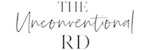


This was such a great podcast episode! They all are actually. I so appreciate your candor and technical information. I know what it’s like to put out content and not know if anyone gets value from the work. Your work that you put out there is SO valuable. You are such an asset to our dietetic profession. Thank you!
Wow, thank you so much for this comment!! It really made my day 🙂 🙂 🙂
Hi Erica, I started a kids nutrition podcast in Jan 2019 and one of the biggest things I’ve struggled with is being consistent. I use Libsyn too but love the sound of some of the other tools that you’ve shared so I’m excited to check those out. Just checking, what do you use to transcribe your podcast (do you write your own show notes or do you outsource this)?
Oh such a good question! I have a subscription to a tool called Searchie (which I use to make my online course videos searchable) & it does transcriptions for video and audio, so I just use that. But if I didn’t have that tool, I’d probably try rev.com or otter.ai. There’s also a tool called Descript that some people use to edit audio & transcripts at the same time!
Once I have the raw transcript, I just copy-paste it into a blog post on my website, break it up into subsections w. headers, and use the plugin “Easy Table of Contents” to create the TOC at the top.
I was outsourcing audio editing/transcripts/show notes/graphics but it was pricey (like $1k+ per month for a weekly show) and I wasn’t totally happy w. the quality of the work, so I’ve been doing it myself again. Once I have some more cash flow I can see myself outsourcing again though!