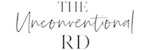What we cover:
More About Ashley
Ashley Stewart is a systems expert who specializes in creating business management systems for entrepreneurs and small business teams.
Started as a systems-focused virtual assistant company for nutrition professionals in August of 2018, Ashley Stewart Assistants has grown to specialize in seamless systems set up, taking your ideas and workflows and translating them into repeatable processes that get your business results.
When she isn’t creating efficiency in your business, Ashley spends her time at her home in Bucks County, Pennsylvania with her husband, two kiddos, and rescue pup, Juna.
Connect With Ashley
Ashley’s Seamless Systems Set Up Package
Check out Ashley’s “Seamless Systems Set Up Package” – a two week, done for you program that creates seamless business systems including a project management tool, standard operating procedures, and task management templates, complete with intake, set up, and training!
Episode Show Notes
- Check out my FREE Facebook group – The Unconventional RD Community
- SEO Made Simple Waitlist
- FREE Start a Website Tutorial
Please note that I am an affiliate for some of the following products. If you click my affiliate link and make a purchase, I may earn a percentage of the sale at no extra cost to you. As an Amazon Associate, I earn from qualifying purchases.
Links from the episode
Read the transcript
Welcome to The Unconventional RD podcast, where we inspire dietitians to think outside of the traditional employment box and create their own unconventional income stream. We’ll talk all things online business to help you start, grow, and scale your own digital empire.
What to expect from this episode
If you’re an entrepreneur, there’s likely been a moment where you felt completely overwhelmed by all the moving parts of your business. And maybe you got your stuff together, and you figured out some systems that worked for you and your business, and you automated some stuff. And you realized that helped free up your time and mental energy to focus on the areas of your business, where really you, as the business owner and the CEO can have the biggest impact.
This is a topic, systems, that I think is so important for entrepreneurs, dietitian entrepreneurs, all of us out there who are trying to create our own income streams. And it’s something that can often get overlooked until it’s almost beyond the point where we really need it.
So today on the podcast, we have Ashley Stewart as a guest. She is a dietitian and systems expert who specializes in creating business management systems for entrepreneurs and small business teams. Today we are chatting all about how to get systems set up in your business, how to know when it’s time to start working on your systems, and then how to outsource some of the tasks once you have your systems in place.
This was a really incredibly insightful and valuable interview, so I know you guys are going to love it. Let’s dive in.
More About Ashley
Erica: Hi, Ashley. Thank you so much for being here on the podcast today.
Ashley: Yeah, of course. I’m excited.
Erica: So we’re here today to talk about creating systems in your business, but I like to start by getting a little bit of background on my guests. So can you start by telling us more about your background in dietetics and what led you to create a business that helps other entrepreneurs create systems?
Ashley: Yeah, absolutely. So I actually graduated with a degree in marketing from Villanova and found that I jumped into the corporate world. I thought it was totally going to be for me, and then it was not. So I spent a few years in Manhattan working in corporate, and once I decided I wanted to take a leap, I actually started working for a company planning obstacle course races and mud runs. And that’s where I was first introduced to systems a little bit.
The company was a one-man show. And when he brought on new people, it was kind of my job to really systematize each one of the events and make them look like the last one and made sure that all of our clients knew exactly what they were getting when they showed up to an event.
The nice thing about that job too, was it kind of introduced me to nutrition and introduced me to just health in general. A lot of our participants were gyms or we would find them through kind of different fitness facilities. And I was introduced at that point to nutrition and decided to go back to school for my masters, um, and graduated in 2018.
So at the time I graduated, I was super excited. I was going to launch my own private practice. I was going to see clients. I was going to do all of these wonderful things. And right before I was about to get started, um, our oldest son actually found himself back in the hospital, very unexpectedly. He was born in 2016, so it had been kind of an up and down for us for a little while.
And at that point in time, I said to myself, I don’t know if I can go into private practice where I’m going to be seeing clients who expect me to be in one place at a certain time all the time, because my life just isn’t in the place where that’s a possibility. So I like to tell people that I had an epiphany, but I think I really just had a little mini meltdown. And my very sweet husband said, well, remember when we met and we worked for obstacle course races and mud runs, and you were so good at doing systems. What if you took that and translated it into working with people in your field?
And I thought back to all of the people I had worked with through school and all of the amazing clinicians I had met, who were phenomenal at seeing patients and treating patients and really kind of diving down deep into what they needed, but the business side of things was tough for them. So in August of that year, I launched Ashley Stewart Assistants and it just took off.
People were really interested in having someone come into their business and help them clean some things up, take some things off their plate that they really didn’t want to do. And while I started in the VA space as a virtual assistant, I slowly but surely found myself really focusing in more on the systems side and the system-specific side of things.
Um, and at this point now what I do is really use the information and the understanding I have from some past experience in the corporate world and in the event world where I was before and my understanding of the nutrition space to really help find those best systems that fit what the clinician or the dietitian or the dietitian entrepreneur at this point really needs to make their business run smoothly.
Erica: I think that’s such a great example of using your skills from your whole life and what you’re naturally good at and not boxing yourself into only doing nutrition therapy because you have that credential, you know? That’s just so inspiring. I think people listening are going to have all these juices flowing, like, “Oooo, how can I potentially take something from my past careers or my past experiences and make a really unique opportunity?”
Because it is so unique. I haven’t really, before you started your business, I hadn’t really seen a lot of dietitians offering this type of service. I mean, maybe a little bit of like one-off VA work, but I think as you got into that even, and got more experience and started to niche down, you just got more and more honed with what you offered and provided more and more value. And I just think it’s so cool.
Ashley: Thank you, I do too. And it was such a fun way to be able to stay in a space that I loved without having to be in a clinical setting. And it really just fits what I need and what clients need too.
What are business systems?
Erica: Okay. So for people listening, can we kind of start getting into what systems are? Like, what is a system within a business? Maybe provide some examples?
Ashley: Yeah, absolutely. I think that that’s one place where people really struggle. Because I think that the first thing people hear when they hear systems is tech. They think systems is a program that they need to set up in order to run something in their business. And one side of systems is definitely that. It’s definitely the tech systems that help you do things like billing, invoicing, client management, making sure your tasks are completed on time. All of those things are definitely tech systems and they’re really necessary.
But the other side of systems that I think people don’t really think about all of the time are the processes and the procedures in your business that are repeatable, that happen over and over again, that really help your business run smoothly.
So that might be the way that you find a new lead and how you nurture that lead. It might be the way that you onboard a new client and bring them in. It might be the way that you write a social media post. I mean, things that simple.
As a VA, when I get started with someone new, if those systems aren’t in place, if you can’t very quickly show me, okay, this is the system I use to write this, that just takes more time away that you have to train me on something new. We have to come up with that plan together. And if you can have that ready to go, or you know exactly what that looks like, and then write it down on paper, it can just save you and anybody else that you outsource to so much time.
So I really like to remind people that systems, yes, they’re the tech, they’re the things that you feel like you need to sign up for and have that program that you’re working in, but they’re also the things that make your business tick. And they’re the things that if for some reason you had to take a step back or you had to step away from your business, someone could pick up and look at and know exactly what needed to get done on any given day.
Erica: That’s a really good explanation. Especially the part about it not just being tech stuff, but you know, even the way you write a social media post, that’s such a good example. Like I think it takes a certain type of brain to pull back, look at the bigger picture, and be like, okay, this is something you’re doing routinely, and kind of get it all situated.
Ashley: Absolutely. And I think a lot of that comes from what I’ve done in the past and knowing those things that needed to get put into place, you know? When I was with the first company that I was with that really had a lot of systems needs, it was 2012. I mean, a lot of this tech wasn’t even really there, even though it was not long ago, it just still wasn’t really there. So a lot of the systems that we were working with were things that we had to develop and put into place.
So I think having a little bit of that experience and the background has shown me that systems don’t necessarily have to be tech. They just need to be something that keeps you moving and functioning the way that you need to.
When is the right time to create systems?
Erica: So is there a certain point in someone’s business when it’s time to get serious and start documenting your systems? Because obviously that takes time, and I have a feeling that some people listening might be like, “Oh, but it’s just me. I’m just a solopreneur, so why am I going to spend my time writing down what I’m doing?” You know what I mean? So can you explain a little more why it’s important to create systems and maybe when it’s important to start doing it?
Ashley: So my nice answer is when you have time. My actual answer is immediately. The first thing that you should be doing in your business is creating those systems. And the reason I say that is because if you start out doing it, instead of having to backtrack and then create all of these systems while you’re already in the thick of the business aspect and seeing clients and building your business, all those things that are already there and you don’t have to worry about it.
So I like to say a couple of different things. One, I think everybody should be creating systems from the moment they start. And whether that’s recording yourself doing things on your computer that you do over and over again, so using a program like Loom or the project management program Click Up that I use (it has a clip option in there where you can record your screen) and even just creating a file of regularly done procedures in video format, so you have them, they’re there, they’re ready to go and you can kind of hold onto them. I think that’s a biggie.
Creating your SOPs is really important too. And for anybody that doesn’t know, SOPs are those “standard operating procedures:. They’re the directions for things that need to be done over and over again.
Um, I had a client one time tell me that she considered SOPs to be explaining to someone how to make a peanut butter and jelly sandwich blindfolded. And that it was the exact process and the exact steps. We can obviously talk a little bit more about those later, but I think a written SOP is kind of your next step, right? It’s kind of the next piece of the puzzle.
And then putting the systems into place, whether it be the tech systems or the project management systems or whatever that is. While I think that’s really important and I think that everybody should really start off with something that grows with them and that creates kind of that comfort around your business so you don’t feel overwhelmed, I think the first two pieces, making sure that you know what you’re doing and if somebody asks you, you could explain it to them and show it to them, I think that’s like number one.
Um, I like to tell people too, you know, I tend to get clients and I tended to get clients, especially as VA, of people who were overwhelmed, they were already overwhelmed and they needed help. So what we ended up having to do was take that step back and create those processes, create those SOPs, create those systems. And if instead they had been creating them slowly but surely along the way, when they finally said like, Oh, I need help, I have too much to do, I want to focus on something else, they would have been able to just hand those over to me and I could have hit the ground running as opposed to having to spend a month, two months, whatever it was, building out all of these systems and all of these processes so that we could function efficiently together.
So short, nice answer. Whenever you have time. Real answer, I think you should be starting those things from the get go, really kind of congruently when you’re starting your business. Right at the same time.
Erica: That makes sense. It seems like they become most useful when you’re ready to start outsourcing and expanding your team. But that doesn’t mean that you shouldn’t start making them beforehand.
Ashley: Right. Right. I agree. Some people say “fake it till you make it” but I have this idea of like, “act as if”. Act as if you have a ton more clients. Act as if you have all of the clients that you could ever handle. What would your day look like? How would you want your day to look? And then start putting those processes into place so that when that time comes, you’re there, you’re ready to go. And you can really act as the owner of your business and oversee all of those things instead of feeling like you have to have your hand in every single little piece.
Erica: Um, are you speaking to me right now? Yeah, I know I have that problem.
Ashley: It’s so hard. And trust me. It’s hard for me too. I set up systems and sometimes even my systems break down or I need help getting them back to where they are. I need a nice little reset. There’s no perfect answer.
And I can guarantee you that no one, even no one listening to this, is going to be like, “Perfect. I’m starting my business right now and I’m going to start with documenting all of my systems and it’ll be wonderful.” It doesn’t happen. There’s always going to be a little bit of, you know, breakdown or whatever you want to call it.
But the more you can do ahead of time, the better off you’re going to be. So even if it’s just, you know, making a note of those things that you do all the time or those things that you would love if somebody else did for you, that that’s a great place to start too. Then you at least have them. And you’ve got something to start with.
Erica: Yeah, I feel there’s a little resistance that comes up sometimes. Cause it is extra work while you’re doing the task. And when you’re really busy, you’re like, Oh, is now the time that I want to spend the extra time to document?
But just a related example… I’ve made a lot of websites in my life from scratch. And I can’t remember which one I did this for, but at some point I was making yet another website and I was like, okay, I’m probably going to find myself in this situation again and my life would be a thousand times easier if right now, when I’m doing it, I just write down every single step. So that the next time there’s no brain power of like, what did I do last time? It’s like, all right there.
Ashley: Exactly, exactly. And you’re right. It takes more time while you’re doing it. But at the same time, if you can kind of fight through that little like, “Oh, this is taking me longer than it should”, the next time it’s going to be even faster and faster and faster.
And like you mentioned, it’s not always a process that you feel like you’re going to have to outsource. Maybe it’s something new that you’re doing or something that you’re finding is maybe needing some tweaks or you could update here and there. Recording it for yourself or writing it down, you might find those holes. And it’s kind of just another good way to even audit yourself a little bit.
Erica: Totally. And I don’t know if people listening are aware, but I am in the middle of putting together a how to start a website tutorial. And thankfully, I already have all those notes that I can repurpose. It’s not too hard, you know?
And just before we move on from this, I know you mentioned a tool called Loom. I don’t know if my audience is familiar with that. Could you elaborate on what that is?
Ashley: Yeah, absolutely. So Loom is a video recording software, basically, that you can use either online or you can actually install a plugin on your computer so you can record basically from anywhere. But what it allows you to do is record your screen and what you’re doing on your screen as you’re walking through a process or a presentation or whatever you might want to share with someone else.
The nice thing is that up to a certain number of videos, it’s free. So you can create a Loom video of whatever you’re doing and send it off to someone else for them to take a look at for them to walk through or for them to kind of give their feedback on. And the reason I like that is because I think a lot of times things get lost in translation when you are first trying to write down and explain to someone how to do something.
So if you have any plans of bringing on a VA or you want to outsource something to someone, Loom can be a really great option because you can physically show them exactly what you’re doing and walk them through the process. And that way there’s no chance of them thinking you’re saying one thing when you’re truly saying another.
Erica: Yep. It’s very helpful. I think also some people just learn better by watching. You could explain it verbally a billion times, but then they see it and they’re like, Ohhhh. I get it.
Ashley: Absolutely, absolutely. A lot of people I’ve worked with that are like that.
Do all dietitians need systems?
Erica: So I think it’s really easy to imagine systems for, let’s say, a dietitian in private practice, because you know, they’re seeing clients and they’re bringing people on, and there’s all these places where they could probably have systems to help automate and maybe outsource.
But what about other types of business owners or nutrition businesses, like a blogger or, um, I don’t know, a freelance writer or course creator? Can they also capitalize on systems?
Ashley: I actually think they have more of a need for systems than your traditional private practice dietitian. And for a few reasons.
One, I found a lot of people are transitioning from private practice to something else and maybe they’re wearing a couple of hats at the same time. So you need something to organize your life or you’re going to go nuts.
And two, there’s so many other things that might go into what you’re doing when you become a dietitian entrepreneur and you have a few other streams of revenue or things that you kind of have your hand in. And there may not be a specific tool, a specific, you know, tech tool or tech system that’s readily available to you. So I think that creating some of those soft systems like we talked about earlier, it’s really important so that your business is running how it should and how you want it to.
To me, for those types of people, something like a project management tool is number one. So you’re looking at things like Click Up, which I love. Um, Asana is another one that a ton of people know. Trello is another great option.
And what I like to think of those as, are both a place where you organize your tasks, a place where you know what needs to get done, but also a business hub. So that houses everything that you’re doing. It houses your SOPs, it houses those pertinent contacts that you have. Let’s say you’re a blogger and you have contacts at other blogs that you want to reach out to, or you’re a freelance writer and you have people that you work with regularly.
It houses big ideas and upcoming projects. It’s a great place to plan out marketing and plan out different kind of, you know, things that you have coming up for the year. And what I see a lot of times is people look at a task management system as just a digital to-do list. And that can get really overwhelming, really fast because all we tend to do is just drop a bunch of things on there and then nothing ever gets done.
And instead, I found that if you can think of a project management tool as more of a hub for your entire business and for your functions across the board, you can almost set yourself up in more of a business format and things feel so much more manageable when you have different areas and different departments, even, that you’re kind of tapping into depending on what you need to do for that day.
Um, other great systems I think that are out there, if you’re looking at something like, for example, let’s stick with blogging. Well, what are some other things that you do when you’re blogging? If you’re getting paid, you need to have a way to invoice people. So we need to look at an invoicing system if you’re paying someone. Well, how are you doing that safely and securely?
If you are outsourcing to someone to design graphics, well, what does that process look like? What do you want those graphics to look like? All of these things, communication, invoicing, SOPs, all of that can really live in your project management tool, but they’re all really important parts of kind of that system stack when you start moving away from private practice and kind of developing your business.
So I think that a lot of times, since the tech system isn’t immediately there like it is with something like Practice Better or a client management system from the practice side of things, we might say, well, I might not need it because it’s not there and it’s not ready to go. But in all honesty, I think you might need it more because you really need to make sure that your systems are staying on track.
Erica: I love how you kind of showed us how to become more of a CEO in your business so you’re not so stuck on the day to day small things, but you have the bigger picture. Like you said, you can organize almost like departments in your project management system so you can see the overview of like, okay, like this is payments, this is marketing, this is content creation. Like major inspiration.
Ashley: Yeah. Well, I appreciate it. You know, my project management tool, if someone didn’t know me and they came in to look, they might think that there’s like six of us that work there. There’s not. It’s just me. Everything’s assigned to me, but I break it out into departments because one thing that I like to do is batch my days, too. So maybe on Mondays, I’m working on content creation. On Tuesdays, I’m working on invoicing or, you know, my financials. And I like to be able to then just live in that department in my project management tool so I don’t feel so tugged in different directions. I really can focus in on what I’m doing.
The first step for creating systems
Erica: Yes. I have to work that way too. Okay. So let’s say someone listening is convinced and they’re like, okay, setting up a system is probably something I need to do. Can we walk through, maybe what’s the first thing they should do? Do they need to be figuring out what they’re even spending their time on? Like where do they start?
Ashley: Yeah. So I think that that’s a really good point. I think a lot of times people think that their first step in putting together a system like a project management system is figure out which one you want to use.
And I, I think that that’s not the right direction to go because every one looks great from the outside. All of these systems look fine, but we really need to find something that fits what you need. So I think your first step is really breaking down your business into these departments or categories or whatever you want to call them.
And my suggestion to people is, again, like things you have to do (I’m giving you more homework basically), but I think if you can track what you’re doing for a day or a week, ideally, it gives you a really good idea of where you’re spending your time. So each day, write down at the end of the day, I spent, you know, X number of minutes on emails. I spent X time writing content. I did all of these things. Now at the end of the week, you have kind of a good picture of where your time’s going and what your business, just as a broad overview kind of looks like.
From there, taking all those tasks that you did and all of those things that happened and starting to kind of organize them and find the ones that match up together. So things like invoicing or collecting payments, or, you know, working on your books, that might be something that’s all finance related. So let’s put that into a finance category. Maybe you worked on a blog and you wrote social media content. Let’s put that into marketing. And let’s start to break out what those departments kind of look like.
Then once we can kind of start to organize business in a way that makes sense from a department standpoint and really put all of those little pieces into place, we can then take a look and say, okay, here are the departments that I need. Here’s the information that I want to store in this system. Do I want all of my SOPs in there? Do I need to be able to share it with someone else? Is it something I want to have access to on my phone?
Like all of these different questions, we can kind of start to ask ourselves as far as accessibility and the way that we want to work with it. And then from there, we take the tasks that we have, the departments, how we want to use it. Now we can decide, okay, what’s the system that best fits those things and let’s start to build it from there.
And I also find that if you do those pieces first, if you really start to design your departments and design kind of the way that your system needs to look, when you find the piece of tech that actually matches what you want, it’s so much faster to set up because you already kind of have the backend there. You just need to drop it in and kind of create the more visual representation of your day and of your business, as opposed to trying to fit a square peg in a round hole, whatever that thing is, whichever one doesn’t fit in the other one. And instead of trying to do it that way, which can get a little overwhelming. You tend to move things around a lot and you might drop something into the wrong place, or you need to move it a few times.
Um, so to me, your first step, you’ve said, I can’t do this by myself anymore. I need a better organization. Take a week, take a deep breath, track what you’re doing. And then let’s start to get you implemented on something that can really systematize and organize your day and make you feel a little less overwhelmed.
Erica: There’s so much power in showing up for the day and knowing what you want to do. Otherwise, you can waste hours, just like, “What was I going to do today? What’s most important?”
Ashley: Absolutely. And I think it’s really big too. As you know, we wear so many hats in our business. We want to be CEO, but at the same time, a lot of us are also admin. You know, we’re doing all of the things and having a system in place can help you create boundaries that are so hard to implement sometimes.
And what I mean by that is if you have a system in place that let’s say, tells you that on Mondays, you’re focusing on client management calls, then on Mondays, you’re focusing on client management calls. That’s all you’re doing. We’re not going to bounce around to something else. That’s what you’re doing within that system.
And the next day, if a client management call pops up, but it’s a finance day, well, that client management call is going to have to wait. And that’s a really easy way for you to start to put those boundaries into place, both with your clients and with yourself, so that you don’t find yourself working these 12 hour days and you’re working weekends. And then, you know, your business is your life instead of just fitting into your life.
Erica: I think part of that is having patience too.
Ashley: Oh yes, absolutely.
Erica: I don’t know about you, but sometimes you’re like, “Oh, but if I just work on it for two more hours, it will be done faster!”
Ashley: Absolutely. If I feel, Oh, I can carve out a couple of hours at night or like, Oh, I could just do this instead. No, like it’s patience. And it’s a lot of self-control. Like, especially when you have something that you’re passionate about or something that you’re really excited about. It’s easy to get lost in that, but by using your systems and using your time management in that way, I think it gives you a lot of power back to be able to say, let’s take a step back, let’s work on it for when I said I was going to work on it and then come back to it later. And it can be helpful, but hard. I think it’s hard.
Tools that can be used for automation
Erica: So what are some examples of the actual tools that people might be using in the more automation side of their business?
So just to take a step back, hopefully I got this right, it sounded like you were saying is what you probably want to do, in sort of a stepwise fashion, would be maybe just start by recording yourself doing stuff, then maybe we’re moving into more written formal standard operating procedures, and then even take it a step further and start thinking about, okay, can any of this be automated so I can take myself out of some of these repetitive tasks?
So going into that part of it… what types of tools or software might people be looking at?
Ashley: Absolutely. So I think obviously the best system is the one that works. The best tech is the one that works. And when it comes down to it, you’re really going to need the tool that fits the job, right?
Um, so there are a ton of different tech options out there, but I think some good ones to highlight are Zapier. I think a lot of people have heard of it, but maybe you don’t know exactly what it does, or have played around with it and maybe not tried it out completely. And the reason I like Zapier is because it allows you to have two systems that were maybe working on their own and connect them together.
So if you say something like, um, when someone signs up for a call with me, it would be amazing if they were added to my project management tool so I could keep track of them, that’s going to allow you to do that and allow you to let those two tools talk to each other. So I think that that’s a huge one that everybody should kind of have in their back pocket for those times that they said “it would be great if.” Zapier is kind of that tool that might be able to help you get to the next step.
Other things for automation… Email marketing tools are huge. You know, relying on those in some ways to batch content that can be put into your email marketing tool and sent out to your list multiple for multiple weeks at a time, or, um, creating those kinds of nurture sequences and welcome sequences so people know what they’re getting into when they come in and get a freebie from you or decide to join your newsletter.
All of those systems, automating those pieces, is amazing. And that’s going to take so much off your plate because it does a few things.
One, from a just general standpoint, it sends the emails for you. Like that’s a true automation right there. But the other thing that it’s doing when you’re looking at something like a welcome sequence or a nurture sequence is it’s educating your clients. It’s allowing you to be kind of multiplied and talk to more people at one time to tell them what you’re doing, who you are, what you offer without having to have your hand in each one of those contexts every single time.
So I think that that’s really important and a really good thing to remember that you’re not just automating emails, you’re educating your clients at the same time. Um, you know, you can obviously get into some more in depth automations too, or some more kind of one off automations, depending on the project management tools that you’re using.
Click Up does some great ones, depending on what you’re looking to automate. Asana has some really good options too. Um, but I think Zapier is definitely number one. And then from an automation standpoint, I think email marketing is a big one when it comes to automations. I don’t know what your thoughts are.
Erica: A thousand percent. I agree that Zapier kind of seems intimidating at first because it is built as the next layer of ways to get your tools to talk together. So if you’re new to the tech side, some integrations are automatic and you don’t have to do anything, right? But then you might run up into a situation, like this just happened to me, I had to build this crazy workaround in Zapier for that free start a website tutorial. I don’t remember the details, but the systems that I used weren’t talking with my email marketing platform the way that I wanted them to. So I had to connect them in a roundabout way using Zapier. And it was a lifesaver.
Ashley: Absolutely. But if you’re like me, you have like a whiteboard chart that’s like, okay, first they do this and then I need them to do this. And yes, it’s a great tool and it can be a little overwhelming, but it’s a really cool thing to kind of know you can make stuff talk to each other and you can feel kind of techie, even if you’re not techie. Like it’s a fun way to be like, huh, I made something happen. Look at that.
Erica: I know, I think after I was done with that, I was like, Oh my gosh, I’m so smart. I think called in my husband, “Check out this automation!”
Ashley: Exactly. It makes me feel really cool. Trust me. I do it all the time.
Erica: Things only online business owners can relate to…
Ashley: Exactly. Exactly.
Practice Management Software vs Project Management Tools
Erica: So for somebody who maybe is seeing clients and also maybe trying to build some other types of income streams, do you often see people using a practice management software and then on the side, they’re also using a project management tool? Can you explain what the difference would be for somebody who’s a little unclear?
Ashley: Practice management tools or client management tools, depending on what you need and how you’re working with them, are to me, what the client sees. So it’s things like setting up appointments, invoicing, how you’re really communicating with that client. And obviously we know in our world, things get a little bit different because you’re dealing with things like HIPAA compliance and making sure that all of that is secure and stored securely. So there are some great tools out there that are already set up in a way that meets those needs and those requirements.
A project management tool, on the other hand, is really where you’re storing your business information for you and your team to see. So it’s things like your SOPs, your tasks, your upcoming projects. It can be a place where you’re storing client management information in some ways. So things like what the client onboarding process looks like, how you may be taking someone from a lead to a client, whatever that is. And some people do utilize that in those programs too, as a way to track where their clients are, if they’re in a group program, or if they’re in some kind of a group set up that way.
Now, I always like to tell people if you’re shooting information out of your practice management system to anywhere else, this is a good reminder for Zapier, that once it leaves, it’s no longer HIPAA compliant. So if you need that information to be HIPAA compliant, it has to stay in there. And remember it stays in like its little box. Um, but that doesn’t mean that you can’t still, and shouldn’t still, use a project management tool to keep track of everything else.
Um, and I mentioned it before, you know, the best system is the one that works and it’s also the one that does the job best. And I think that sometimes we can get into this cycle of wanting one thing that does it all. And one tool that will do everything for us. Um, even one process that will do everything for us when instead, let’s look at the things that do that the best and then figure out how we can use them all together in your business.
So I think your like top three systems that everybody needs are a client management tool, a project management tool, and an email management tool. Those three things I think you’ve got a lot of stuff covered in those three. And you can do a lot with those three.
The question just becomes which one of those tools, or which tool in each of those categories works the best for you.
Erica: And there’s so many things to consider, like, do you take insurance? Are you doing email marketing or are you just sending out a newsletter?
Ashley: Absolutely. It’s been nice to see, I think, as dietitians have been moving out of just clinical practice and doing things like business coaching or other options and seeing clients in different ways that are outside of kind of your traditional clinical setting, they’ve been able to experience some other client management tools and some other practice tools and project management tools that are out there and realize that the best one is the one that’s going to work for that function of your business.
And it doesn’t mean that just because you’re in dietetics or you’re a nutrition professional, you have to use Practice Better, or you have to use, you know, a practice management tool. It means that those are great options that we have out there that are readily available, but we can also find something if that’s not the best option for you.
Erica: I just recently signed up for a year-long coaching program and that’s one of the things, like when people come into the group and they say Oh, what platform are you running your course on? The coaches in the group, instead of jumping in to try to answer the question, they basically say like, any course platform will work. What’s causing you to spend your time focusing on this?
Ashley: Right. Often I get someone that says like, what’s a good replacement for X, Y, and Z. Like, well, if I don’t know what you’re using it for, and I don’t know what your problem was with the first platform, I can’t give you any kind of good answer to this. Let’s figure out what your end goal is before we even start to make any kind of recommendations. Because to be honest, all of them will be fine.
We can figure out a way, you know, if, if you really wanted to, you could use any of them, but one of them might be a better fit based on what you’re looking for.
How to start outsourcing
Erica: All right. So let’s say somebody has done their homework and they’ve done all of these tasks and they have some systems documented and now they’re like, okay, I think I might be ready to outsource. I feel like the next hurdle is, who am I outsourcing to? And how do I find someone awesome?
Ashley: Absolutely. I think that’s like, everyone’s fear, right? You’re giving up your baby. If you’re the one that’s been CEO to admin for so long, then it’s really hard to relinquish control.
I think, and I actually just talked to somebody about this the other day, I think one of the things that we fall into sometimes is wanting to outsource everything to one person. It sounds like it would be great to just bring this like magical unicorn onto your team who can do anything and everything and take on all of the parts of your day to day that you just don’t want to do, or you don’t have time, whatever it is.
And I think that a lot like systems, outsourcing is really finding the right person for the right job. So step one, I think, in that process is to have all of your systems mapped out. You know what you’re doing well, now what do you not want to do anymore? Do you not want to do billing and client management? Well then maybe something like a virtual assistant who has really good experience in your niche or in your industry would be the best option. Do you not want to do social media? Well, then a social media manager might be better for you. Do you want to work with somebody to set up a platform? Well then working with assistant system strategists to come in and really set up just that system and then pass it back to you might be the best option.
So my biggest advice to everyone is try not to get caught in this idea that one person can do everything because just like in dietetics, a lot of us kind of have areas that we’re better at than others. And then too, it’s okay to kind of jump outside of that traditional “virtual assistant” kind of title.
It’s okay to look outside and say, I’m not maybe not looking for someone in admin VA. Ask well, what do you do? Okay, well, if you’re a social media manager, that’s a great option too. An online business manager or somebody that might be able to come in and help. So I think being really clear on what you want and what you need help with is kind of a great first step in finding that person.
Truly finding them, like actually knowing where to get them? Um, I mean, obviously your group has been amazing. I connected with so many people in there that need help and aren’t quite sure where to look. There are a few other groups too, that people can reach out to, but I always encourage people to like look within their network, look at people that maybe you have worked with in the past that you’ve seen post questions within the Facebook community and they have really great answers, or they’re answering a question that you had. Reach out to them. See if they’re taking on clients. See if they would be interested in working with you in some way. And kind of think of some of these different networking ways to find people that might open you up to really great options of someone that you could outsource on your team.
Erica: Yeah. And Just for anyone listening, I do allow job postings in my group. So, you know, if you’re looking for help, you can always post an opportunity and you’ll probably get a lot of responses.
Ashley: Yeah, absolutely. Absolutely. And like I said, I’ve connected with so many great people in the group and I think Facebook groups in general are a really great place to kind of start that community, that communication, that conversation. So if you’re kind of on the fence of, do I want to outsource, do I not want outsource? Who do I bring on? How do I bring them on, like, just ask that question. I’m on the fence a little bit. I think I need extra help with X, Y, and Z. Has anyone ever done this before? And how did it work out for you?
And I think that you’ll get a lot of really great responses from both sides. People who are interested in working with you and then people maybe who have done it before and have some good referrals and recommendations that you can kind of utilize as well.
How much does it cost to outsource?
Erica: Is there a certain price range for hiring out that people can try to expect or budget for?
Ashley: I think it really depends on what you are looking to have done, the expertise of the person that you’re looking to bring on, and the project itself. So general admin tasks probably are going to cost you less than having someone come in and set up, you know, in depth systems, within your business.
Timeline, if you’re looking for a one off project that needs to be turned around in a week, you could probably expect to pay more than something that you have a few months and a little bit more lead time on.
One thing I think for people to think about is there’s all ranges of people in my types of positions. People who have just started out and maybe have really great experience, but haven’t had a ton of clients. They may be someone who was a little bit more affordable at this point in time. And that’s great, you know. I’m not saying just go out and find anybody and take a chance on everyone, but there’s a lot to be said for people who are new and who are maybe just kind of getting into what I do or this type of industry, because a lot of us, kind of like I talked about earlier, come with a lot of like experience behind us, just that might be pieced together in a different way.
And that doesn’t mean that just because we’ve only been doing this for a few months, that we don’t know what we’re doing. It’s just that we might be new to the industry that we’re currently in. And so there’s a lot of factors to look at when you’re looking at pricing. But I do think that no matter your price range, there’s someone out there that will fit what you’re looking to do.
How to tell if your systems are working
Erica: So when you have your systems up and running, how can you then track them to make sure they’re working properly or they’re worth your time or your investment or any of that?
Ashley: Yeah, absolutely. So I think that there’s a few things. One is actually tracking your time. So ideally we know how long things took us before we put the system into place and then track them after to see if you’re saving time. And does that time savings add up to what you’re paying for it?
I think some of your harder metric things are are you getting more leads? Are you having more engagement on your social media or with your email list? All of those things are very trackable and are very easy to kind of take a look at compared to where you were prior to the system.
And then I think you have some soft metrics too, right? Do you feel less overwhelmed? Do you feel like you can manage your day to day a little bit better? Do you feel more comfortable in your business? Are you more engaged in what you were doing and as opposed to where you were before, are you able to focus better? All of those things maybe aren’t something that you can physically track, but there are benefits to the systems that you put into place.
And that’s something that really should be taken into consideration when you’re deciding whether or not maintaining and keeping the system within your kind of system stack is the right thing to do.
How much maintenance do systems require?
Erica: And are systems like a one and done type of thing? Or are there scenarios where you made systems and then you’re like, Oh, I need to make more systems?
Ashley: I think that there’s never a one and done. Sorry. I think that there’s never a one and done. I think a lot of it is just because business in general is always evolving.
And I mean, look at 2020, how many of us thought that Zoom was going to be a necessary system and understanding telehealth and understanding kind of this communication via a virtual platform was going to be such an important system in our business? You know, the world is always changing and everything that we need is always changing. So being open to that change is important.
Um, that doesn’t mean that every month you need to be trying out a new system or always going with like kind of the shiny new bells and whistles. It just means that if you get to the point where you start to feel that overwhelm creeping back in, or you start to feel like it’s just not fitting your business, like it was supposed to that maybe it’s time to start back over again.
Right? Make those lists again, see where your time is going. Are the systems meeting the need? And if they’re not, then it might be time to either add on a new system or figure out if the system you’re currently using, just if you’ve outgrown it and you need to try something else. So imagine if you start growing a team, then you need systems to me.
And a lot of times too, what we might start out with when we’re on our own, it’s not that they don’t grow with us, because a lot of them do, but you might start to need to upgrade your systems. You might start to need other features within your systems, in order to work with a team, you might need to integrate other programs into those systems.
So for example, if you’re working by yourself, you might not need a great communication system to work with people you’re outsourcing to. But once you start bringing those people on, integrating something like Slack or Voxer or a communication system between you and people that are working within your business is really important. And that’s just something that you need to start to add on as you grow.
How systems can improve your life and business
Erica: And do you have any stories you could share, maybe from people you’ve worked with, of how creating systems or outsourcing helps them grow faster or feel less stressed and the benefits?
Ashley: Yeah, I think the biggest thing when it comes to working with clients has been this ability for them to focus on why they actually started doing what they were doing in the first place. You know, our colleagues who got into this business to be clinicians, maybe didn’t get into it to be the CEO in their business and run all of the back backend and really kind of manage all of the systems side of things.
And I think the biggest thing that I’ve seen and that I really saw working as a VA was I was able to take kind of such a weight off of their shoulders so that they could get back to what they truly enjoyed. It freed up time that they were potentially spending on admin tasks that could now be diverted to clients. And I think that that’s a metric that maybe we didn’t really chat about was if freeing up an hour of your time with systems you put into place and that hour is able to translate into another client, well, those systems may have just paid for themselves with the money that you were able to bring in.
So I think that the biggest thing and kind of the biggest stories have just been kind of like things where people say that they’re so much less stressed. And I think that that’s why I continue to harp on people and to remind them like, put your systems into place because you can do what you love comfortably and confidently without having to feel so overwhelmed all the time.
Erica: It’s just part of growing, too. I think it’s a part of running a business as a true business, you know?
Ashley: It is, it is. I think a lot of times you feel like you kind of go from this like hobby to a business and you’re like, Oh, now I need to grow a little bit more, Oh, I need to put this into place because this is real. I do it too, myself, but I always hate when people say like, Oh, I run a little business or I have this small business. You don’t have a small business. You have a business. You are a business owner and you’re killing it. So call it for what it is and really treat it like that because that’s how you should treat it. And that’s how everyone else should treat it too. And when you put your systems into place and you feel more professional on the backend and you’re able to do all of those things, sometimes that confidence can kind of carry over so that you can say, I don’t run a small business. I’m a small business owner, I’m an entrepreneur. And I run a business on a day to day basis and I do it really well.
Erica: Yay. Oh my gosh. That gave me goosebumps. Everybody can do it. So just repeat that to yourself every day in the mirror.
How to connect with Ashley
Erica: So can you tell us more about what you have to offer for people if they maybe want to connect with you and get help from you?
Ashley: Yeah, absolutely. So I offer what I call the Seamless System Set Up, and basically what we do is sit down together and look at what systems you need in your business to make things a little bit easier. That might be a client management system or my personal favorite, what I actually love setting up is project management systems. I think that they are so versatile and just so much fun to do.
Um, but once we kind of decide on a system, my goal is to get in there, design it for you and turn it back around to you in just two weeks. And the reason I like to do that, and you know, it sounds like it’s fast. It sounds like a lot. I like you to have the idea and then be able to use it really fast.
I found that that’s really useful for people because business is moving quick and you really need to get in there and get it going. I offer training at the end, to make sure that you feel confident and comfortable, and then I’m always around if you have any questions afterwards too. But what I really like to do more than anything is just help people figure out what they need systems wise to make themselves confident and comfortable in their business.
You know, like we mentioned before, so many people didn’t get into business to set up systems. I’m an outlier, right? I’m kind of the strange one because that’s not why most people get started. So let somebody else help you do that side of it. So you can really focus on what you love.
I don’t like to say I have any one specific, like you work through this exact process, everybody’s so different. So I love chatting with people about systems that they need and how we can work together. So I always love to just kind of hear what people have going on, but that’s kind of my main way right now of working with people and helping them manage their day to day.
Erica: And where can people go if they want to find that?
Ashley: Yeah, Yeah, sure. So it’s AshleyStewartAssistants.com and it’s right on there. You can book a free discovery call. We can sit down and chat a little bit if you’re not quite ready to jump into having a full system set up, I have systems consulting that we can do too, that we can kind of work through some of the other things that you have on your plate. You might just have a couple of questions or a couple of, you know, one offs and that’s great too. Um, but yeah, I’m available there or I’m on Instagram at AshleyStewartAssistants. Nice and easy.
Erica: Perfect. And I will put the links to everything in the show notes at theunconventionalrd.com/episode033 in case that’s easier for people to find. But yeah, seriously, this was such a helpful episode. My brain’s like, okay, what do I need to do here?
Ashley: I’m glad. I’m glad. I think it’s one of those things that people tend to not think about until they need to think about it.
And hopefully I can change the world one person at a time to get them to setting up systems early on in their business. But I really, I love chatting about it. I really think that it’s so important and hopefully people can start to see that A) systems are necessary, but B) they’re not overwhelming. We can figure out the ones that work and the ones that kind of make you feel happy in your day to day.
Erica: Well, thank you for being here and filling the void of all this info that we definitely do not learn in school as dietitians. Ashley also hangs out in The Unconventional RD Community a lot so that’s an easy way to connect on a more friendly interpersonal level there too.
Ashley: Thank you so much for having me.
Erica: All right. That’s it for today’s interview. I feel like I wrapped everything up there pretty well at the end, but again, head to AshleyStewartAssistants.com to learn more about Ashley and all of her system setting up offers and head to theunconventionalrd.com/episode033 if you want to see the show notes for this episode, including links to all of those tools and the tech platforms and stuff that we talked about, you can find all of that there in the show notes. And otherwise you can connect with me and Ashley in my Facebook community, The Unconventional RD Community on Facebook, just do a quick search and you should be able to find that request access, and I will let you in. So thanks guys. And I’ll catch you next week.
Subscribe & Review on iTunes or Spotify
If you’re not yet subscribed to The Unconventional RD podcast, I highly recommend doing so today! Click here to subscribe on iTunes. That way, you’ll be able to easily find all the new episodes, right when they come out. You can also follow on Spotify, if you prefer to listen there!
PS – If you’re really loving what I’m putting down, it would be amaaaaazing if you could leave a review on iTunes, too. Reviews help other dietitians find my podcast, which I think helps us all!
Simply open the podcast on iTunes, then go to “Ratings and Reviews”, and click “Write a Review”. This is your chance to let other people know why they should check out the episodes or share stories of how it’s helped you!
Erica Julson is a registered dietitian turned digital marketing pro. She has over 12 years of experience blogging and building online businesses and has taught over 900 wellness professionals inside her signature program, SEO Made Simple.