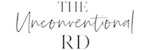In this episode, I’m sharing a few quick, actionable tips for maximizing your ad revenue on your website.
From the way you format your content and website, to the types (and locations) of ads you choose to place on your site, take a listen to see if you’re following current best practices!

Episode Show Notes
- Check out my FREE Facebook group – The Unconventional RD Community
- FREE Start a Website Tutorial
Erica Julson: Well, hello there. Good morning, good afternoon, good evening, whenever you're listening to this. I am recording today from my bed with my hand in some sort of huge cast contraption on a huge pile of pillows because as you may know if you're in my Facebook group, The Unconventional RD Community on Facebook or you're on my email list, you would know that a few weeks ago I accidentally got pulled over on the sidewalk by my huge 85-pound, eight-month-old puppy. He's a Fox Red Lab. He's very cute. We named him Colby Jack. But he saw our neighbor's dog and got really excited and tried to run over and play with him when I wasn't expecting it. And I had the leash wrapped around my hand and I got totally just yanked to the ground and dragged. And I'm 20 weeks pregnant. So I fell really awkwardly trying not to land on my stomach and ended up completely bending back two fingers of my right dominant hand and basically snapping them in half. Yeah.
I've never broken anything. It was totally horrible. And I went to the ER and whatever they tried to do to fix it wasn't good enough. So I basically was sitting around with two broken fingers for almost a week and then found out I had to get surgery. So I got surgery last Monday, which is why there was no new podcast episode last Monday. And now I'm sitting here trying to recover with 35 K wires in my fingers. So, yay.
So for this week, I am not recording a brand new episode. I am actually using some content from some of my older courses that have just been kind of on lockdown lately; they're not open for enrollment. But I did all that work to record the content back in the day, so I thought I'd repurpose some of that content for the podcast.
So for this episode, I am going to focus on how to maximize your ad revenue for your blog. So if you're a blogger and you place ads on your site, you probably love that income stream. It's one of my personal favorite income streams because it feels like one of the most passive, like, yeah, you're writing content, but most bloggers are creating content out of a genuine passion for creating content and it doesn't feel like work so much. And then you just get what feels like almost free money rolling in every single month just from getting paid for putting display ads in that content.
So there are some things that you can do if you work with ad networks to maximize your ad revenue on your blog. So I have some tips that I'm going to share in this episode. And before I get into those specifics, I'll do a little bit of a recap on what ad networks are and how they work for the people who aren't at the level yet where they're eligible to place ads on their site through an ad network and make really great money. So I'll start with a little introduction, what are ads, how they work, and then most of the episode will be focusing on actual actionable tips that you can use to maximize your earnings for the ads that you do have on your site.
And I'm not sure how long it's going to take me for my hand to heal. I'm going to have some sort of cast or brace on it for at least six weeks. And then supposedly another six weeks of physical therapy. So possibly three months till I have somewhat normal function of my hand back. And then a year until it's fully, fully back. So I'm like, "Oh, great." So I'll have a month or two before the baby gets here with hopefully a working hand again.
So for the next I don't know how long, maybe next couple of weeks I might be using some of my older course content more on the podcast. So I'll let you know. But it's all super highly valuable and actionable because it's from my course. So enjoy. And I will catch you next week.
Welcome to The Unconventional RD Podcast where we inspire dietitians to think outside of the traditional employment box and create their own unconventional income streams. We'll talk all things online business to help you start, grow, and scale your own digital empire.
So what is ad revenue? Well, ad revenue is money earned by displaying ads on your site. And it's based on impressions, so how many people view your ad and also clicks. And all of this is organized through ad networks so you don't have to directly work with companies to place ads on your site. The ad network will take care of it for you. They will coordinate which ads get served on your site and track your clicks and impressions and coordinate payment. And this is sort of a visual display of how ads work.
So you've got three parties involved. You've got companies who want to advertise on people's websites. You have you as the website owner/content creator. And then in the middle here you have the ad network. So the companies who want to advertise their goal is to place ads on various websites with the hope of getting increased visibility for their brand and getting people to click to their website and hopefully buy. And they will sign up for ad exchanges in order to place bids on ad spaces available on different websites. So in between here you have the ad network, the middleman. So they work with the website owners to help them place their ads, manage the ads, and optimize them.
So they will kind of set you up with all these different ad exchanges that the advertisers are working with. So basically, ad exchanges are like, "Hey, we have this size ad available on XYZ website." And a bunch of different advertisers will bid on placing their ad in that space. So the ad network will help you, the website owner, get hooked up with all those ad exchanges that these companies are trying to bid on so that you can get a piece of that pie. So you don't have to do any of that. But, of course, they will take a cut of your earnings for this service. And then sometimes they also broker in-house advertising deals as well. So they kind of bypass the ad exchange and they'll work directly with companies to set up relationships. So that can help you earn a little higher earnings as well.
And then there's you, the website owner, and your goal is to display ads on your site within all of the free content that you've worked super hard to create and make money for it. And so the way that most people do it is they apply to an ad network to help them manage all of this. Again, the ad network will help the website owner place ads on their site and also optimize them so that they're earning the most that they possibly can on their site. And then you will get paid by the ad network based on how much money you have been earning from the companies placing ads on your site.
And so just to reiterate how this really works. You as the website owner get to decide how many ad slots you want on your site; the size, the placement, the type, et cetera. And you can control all this usually through your ad network's dashboard. We'll go into a lot more depth on this later in this lesson. Then those website ad slots are auctioned off to advertisers via ad exchanges and all of that is coordinated by your ad network. And then bidders can see how much traffic you get, where your traffic comes from, what you blog about, et cetera, so that they know that they're bidding on the best sites for that particular brand. And then as the advertisers bid on the ad space, the highest bidder wins. And since your ad network is coordinating all of this for you, you share a piece of the revenue with them. And we'll get into specifics about that later because it's different for every platform.
And how does this make sense for each of the parties involved? Well, companies get their ads placed on websites without having to contact each individual website owner because that would be a nightmare, right? Ad networks earn a cut of their earnings for their work, typically around 25%. Website owners have ads on their site and get paid without having to do much work. And then readers continue to get free content from the web in exchange for simply viewing ads within that content.
So that's the overall ad revenue system and it's actually one of my favorites to talk about because it was the thing that got me initially super interested in blogging because as a person who loves to create content I really couldn't think of anything better than getting compensated via ads for creating high-quality content. To me, it feels almost like a digital magazine model where the magazine places ads within their content and gets compensated in that way. So I love to talk about this and can't wait to dive into more details in the next slides.
And before I get into all the tips about how to maximize your ad revenue on your website, I wanted to mention my preferred ad network that I recommend joining when you have enough traffic and that is Mediavine. Mediavine is, they don't like to be called an ad network, I think they like to be called an ad management company or something, but basically they are the company that will help you place and optimize your ads and earn great income from display ads on your site. And you cannot join them at any time though. You have to wait until you have at least 50,000 monthly sessions on your website. And a session is basically an individual visitor coming to your site. So once you have basically 50,000 people coming to your site every single month, then you're eligible to apply to work with Mediavine. And right off the bat, you should start making at least a thousand dollars a month in ad revenue at that point, if not more.
It does take usually a couple months for your website to be fully optimized because they have to get to know your traffic and your visitors and your ad placement. And then once you have everything optimized, you can expect to earn anywhere from maybe $15 to $30 per 1,000 people coming to your site every single month. And so as your traffic grows and you continue to publish more and more well-optimized content that ranks in Google, you just earn more and more and more money from ads.
So that's the company that I like and recommend. If you're not yet at the 50,000 sessions per month mark, I actually generally recommend just waiting till you get there and then applying to Mediavine. But if you really, really want to test out ads before that, maybe you could check out, there's another company called Ezoic that people will use when they have lower traffic levels. I think you only need to have 10,000 or 15,000 sessions per month in order to apply to work with them. But they do slow down your site. So some people don't like to add them too early because they're worried that maybe it'll hurt their rankings in the long run and they'd rather just keep their site really lean and fast and well-optimized until they're ready to apply to Mediavine and then just go for it and know that they're going to make about a thousand dollars per month right off the bat.
So in the next section, I'm going to skip ahead and start talking about how to optimize your ads once you have them with some really actionable tips. And a lot of what I'm referencing in that section is related to people who are already eligible and signed up through Mediavine.
All right, this is my favorite section, when we talk about how to maximize your ad earnings. But before we start, always keep in mind the user experience. And that should really be first and foremost for any website owner. If you get really blinded by the money and you start putting ads all over your website in really intrusive ways, you will likely lose readers and that's just not worth it. So don't let the earning potential blind you. Keep the user experience first and foremost. That should be number one. There's plenty of other ways to earn money besides annoying over-the-top ads. So don't get too crazy. Try to find that balance between the amount of ads that makes you a good income but also is pleasing for the person who's coming to your site. But there are some fabulous tips. So I think I have 13 or 14 tips here for maximizing your earnings for the ads that you do have.
So number one, always use the bottom adhesion unit. So this is something that's offered by Mediavine and AdThrive. And it's that ad that stays at the bottom of your content as you scroll. And it does really well because it doesn't go anywhere. So it's always present unless the person X's out the ad, which means it has really good viewability and you can earn good money for having that ad in place.
Tip number two, write really long content, which is good for SEO anyways, and have a short sidebar. So this combination will get you the maximum amount of money for your sticky ad that stays at the bottom of your sidebar and doesn't leave as you scroll down the page. If you have a short sidebar and long content, then the person's going to stay and be scrolling and scrolling and scrolling to read that content and this sticky sidebar ad isn't going anywhere. It's going to stay there, it's going to stay visible, and that's going to increase your viewability and the money that you earn from that ad.
Another tip is to use short paragraphs and a somewhat large font, which is good practice, honestly, for the user experience and SEO anyway. No one's trying to read gigantic paragraphs of text on your website. They want short, they want sweet, they want skimmable content that's easy to consume. And if you do that, it's actually better for you and your ad revenue as well because shorter paragraphs with larger font makes your content longer and spread out more, makes it easier to put ads in there and not feel overwhelming. On a desktop, it helps people scroll down more quickly, so your sticky ad gets stuck and is viewed for longer. And it's also good on mobile because even though the sidebar isn't there, you're going to have a longer format of content for ads to be displayed within the content as someone is scrolling down.
Also, tip number four, include pictures. Again, great for the user experience and great for SEO. But beyond that, just in terms of your ad revenue, pictures just make it easy to insert ads. They're already breaking up your content in a pleasing way. And you could just insert a small ad underneath each picture without really too much disturbance to your reader. So that's a good way to insert ads without being kind of overly intrusive.
Another suggestion, I think I mentioned this one already, put your recipe card ad near the print button, like this person does, so that way even the people who come to your website and frantically scroll down all the way to the recipe and don't read anything you wrote they are still going to see at least one ad for a decent amount of time. Once they get to the recipe and click that print button, they'll probably leave this part of their screen open for a little bit. You'll have good viewability for that ad that's right next to the print button, so you can at least capitalize on some earnings for the people who just pop in, print the recipe, and leave. So Mediavine said that this ad tends to be really high-performing for food bloggers.
Tip number six, don't use an ad across the top of your page. This is sometimes called the leaderboard ad. So this would be like back in the day this used to be a really popular ad because it was above the fold. So people would see it right when your website loaded. But then people realized, oh, as you scroll down if that ad's not sticky, then it's actually not seen for very long and people quickly scroll past it to get to the meat of the content. And additionally, it doesn't look that great. You don't really want the first thing that someone sees at the very top of your site when they get there to be an ad do you? It's kind of a better user experience if they're more naturally integrated into the content or the sidebar. So that's generally not recommended anymore.
Tip number seven, use native ads when available. So these are two different types of ads. Native ads are sort of designed to fit the width of your content and the color scheme of your blog. So it's less obnoxiously an ad and sort of fits in a little more seamlessly. They do put a little disclaimer here that it is an ad so that you're not deceiving people into clicking on it. But it does look a little bit nicer and maybe will get more clicks than a square ad that's just sort of inserted in between paragraphs in your blog post. So most companies like Mediavine and AdThrive and even Google AdSense will give you the option to put native ads rather than just the block ads.
Tip number eight, enable ad refresh. So this is something that Mediavine in particular offers. And it's an option that you can check in your dashboard. And basically what it does is show a new ad after an ad has been up for 30 seconds. So this is really, really good for people who write long-form content. So people who get their readers to stay on their site for a long time reading their content, this helps maximize your ad revenue for those readers because there's no point in having the same ad just on your sidebar for the whole minute or two or three or however long someone's on your site. Mediavine will give you the option to refresh that ad every 30 seconds so you can get a new ad impression and boost your earnings. So this works really well for the sticky sidebar and also the bottom adhesion ads, anything that's staying on the screen as someone scrolls.
Tip number nine, include video. So this is a really juicy tip. This is very timely. This is the trend right now, I would say, in ad revenue. Mediavine and AdThrive both have options for this. So basically, if you include a video in your blog post, that gives the ad companies the opportunity to display a video ad before your video starts playing. And they pay really well. So if you embed your videos using your ad management company, so if you embed your videos using Mediavine's video player or AdThrive's video player, you're going to make more money from the ads they display than you will from an embedded YouTube video.
And a new thing that they're even doing. So of course you can embed videos that relate to the blog post that you're writing about and you can put ads before those videos play, but they also offer sticky videos. So you can just sort of have a featured video that will show up on any page of your website. So maybe your best piece of content. And it'll show up and it'll start playing, and then as you scroll down the page it doesn't go away. It moves over either to the bottom side of the page or the top of the sidebar and continues to play. And before it starts playing, there's an ad, and whatever the settings are for when the ad plays and how long your video is, but the fact that it doesn't go anywhere and it stays in view as the person is looking through your content, that is very lucrative as well. But again, is that something that you don't want to put your users through? Is that annoying? That's something that's a personal decision that you have to make. And it only works on desktop. They don't offer that option for mobile.
And then just a few extra things that Mediavine in particular offers. They have some integrations that gives you even more earning potential, but I'm not a huge fan of them. But I thought I'd touch on them anyway. So the first one is a company called Chicory. And if you're a food blogger you might have been reached out to by them previously, but they've also joined up with Mediavine to offer this through Mediavine. But basically, what it does, if you turn it on it will place ads and coupons in your recipe card if there's ingredients that they have coupons for. And then it also places an order ingredients button underneath the ingredients. So someone on your website could click that and then go on to order their groceries to be delivered to their house, and then you would earn a small percentage of that sale by allowing them on your recipe card.
But I personally don't really think that's, I don't know, I mean, maybe some people think that's helpful. But I feel like if I'm going to use a grocery-ordering service I'm going to use it in a different way. I'm not going to order each recipe individually, if that makes sense. I'm going to have a meal plan and I'm going to know what I want for the week and I'm not going to be clicking on a random blog post and ordering the ingredients for just one recipe. And then I think it kind of looks ugly to have the ads and the coupons and the order ingredients button in my recipe card. So I personally don't think it's worth the money because it's not very lucrative. People say it's like pennies on the dollar compared to what they're earning from their ads.
And this is sort of what it looks like. Foodandwine.com uses it. So if you go to their website underneath the ingredients, you click get ingredients, brings up a little pop-up window. They're telling you what you're ordering, the ingredients for this recipe, and your location and where you want to order it from, et cetera.
The other integration they have is something called GumGum. And I would consider this potentially. If you turn it on, it will add little pop-up ads on your pictures. So that might be annoying if you do a lot of infographics and it's covering an important part of the infographic. But if you're just doing pictures and it's not really obtrusive, I could see how that could be not a break it in terms of a user experience but maybe would add to your ad revenue. So that's another option that Mediavine offers.
And then this other integration, ZergNet, I don't recommend doing this. But it is something they offer. And it's called a traffic exchange. So basically, what they would do is add a widget to the bottom of your blog post and it would say basically you might like these other posts too. And it would display images with links to other people's blog posts on other websites. But it's only other bloggers who are in the Mediavine network. So you know they're high-quality stuff, which is a step up from other types of these traffic exchange options that are out there. It's not going to be spammy content. But you don't know what it is. You don't have control over it. It's any content from any other blogger within the Mediavine network that's in the same space as you.
And if you are allowing other people's links to show up underneath your blog posts, then you are by default allowing links to your website to show up on other people's ZergNet widgets on the bottom of their posts. And it is a reciprocal system. So if you display someone's blog post or a link to someone's blog post underneath your content and one of your readers clicks on it, then this system is going to say, oh, you sent traffic to so-and-so blogger, so we're going to display a picture of one of your blog posts underneath one of their pieces of content and we're going to keep it there until someone clicks on it. So it's almost like you're guaranteed a click for click type of thing. But honestly, I think that's kind of spammy. And I don't like seeing that on other people's websites. So I probably would not partake in that.
And then they also put, so they put like the recommended free blog posts and then underneath that they put a little row of paid-per-click ads. So if someone, I feel like it's kind of deceptive, like oh, check out this cool free content, but, hey, maybe you'll accidentally click on one of these ads too and I'll make more money. I don't like that vibe. I think that drags down the professionalism of your website. So I personally wouldn't do that, but it is an option if you want to test it out.
And just some general recommendations from Mediavine. They across the board recommend that every blog post have at least four to five in-content ads, so within paragraphs or underneath pictures. And just to make sure you're fully optimized for that sticky sidebar ad that stays on the side as you scroll down, ideally you want that sticky sidebar to appear before you get to your second in-content ad. If it doesn't appear before you get to your second in-content ad, that means that your sidebar might be too long. So they recommend going back in and just re-evaluating what exactly you put in your sidebar. Do you really need all that information at the bare minimum? You should probably have maybe a search bar, a little bio about you, maybe a link to some of your most popular posts, and that's really it. So if you have other stuff clogging up your sidebar, it might be a good idea to take that stuff out if it's not really serving your reader or being used.
And Mediavine in particular recommends something somewhat controversial, but I thought it'd be worth discussing. So they recommend waiting to put your most important part of your blog post at the end, at the end of your content with the intention being someone needs to scroll through all of your stuff and view all of your ads before they get to the thing they're looking for. So they're like, hey, if you're a recipe blogger, put your recipe at the very end of your blog posts after all of your content and all of your ads. If you're answering a question in a blog post, don't put the answer to the question in the first paragraph, put it in the last paragraph so that the person has to scroll all the way down. Or if you're offering an opt-in, put it at the end, again so that someone has to scroll all the way down there to get to it. And that's their suggestion for earning the most money from your ads.
But I don't know if you guys have been paying attention to this controversy out there. But there is sort of a growing movement of people getting annoyed that they have to read someone's life story before they can get to a recipe on a recipe blog. So the response to that has been to add these jump-to buttons that are becoming more popular. So a lot of recipe card plugins, like WordPress Recipe Maker and WP Tasty, will create these buttons for you that you can place at the top of your post and if someone clicks it the button says jump to recipe or print recipe so they can take those actions right from the start of the post. If they click the jump-to recipe, it'll just scroll, not even really scroll, but just literally jump right to the recipe and skip over displaying all of your ads.
So your revenue will probably go down slightly if you implement something like that. But the growing trend is that it's really good for user experience. So more and more people are adopting it, readers seem to like it. So it might be worth it. Maybe you'll get more readers to make up for the slight loss in revenue.
Just a few more tips. We've talked about this already, but it's important to try to get your readers to accept cookies for targeted ads to be displayed whenever possible. So personalized ads that are targeted to someone's browsing behavior perform better than non-personalized ads. So Mediavine and AdThrive have options to help with this. They have options where you can display pop-ups or boxes for people from the EU, the European Union, to consent to tracking cookies so that they can be shown personalized ads. If they deny that and they don't want to consent to it, then they'll be shown non-personalized ads, which will probably hurt your ad earnings. But I've heard various reports. So AdThrive's documentation said they only see about 50% of people accepting the personalized ads. And another person through Mediavine said that on their blog they're seeing like 90% accept. So it seems to maybe be dependent on how the consent is shown through each of these ad networks and how likely it is that the person will accept the personalized ads and the tracking cookies.
And just a reminder, slow and steady really wins the race here. You want to just continue to focus on creating high-quality content that's optimized for SEO that's growing and getting more traffic month after month. If you grow your traffic in a slow, steady, and stable way, that's actually going to help you get higher ad revenue. It's easier for the companies to predict what they want to bid on your website if you have stable traffic levels. If you have wild spikes where you get a ton of traffic one day and no traffic the next, I mean it's just a riskier purchase for the ad company because they don't know what they're going to get on any particular day. So you'll do better if you're slow and steady and you just try to get real true, stable traffic. And in general, traffic from the United States tends to pay more for whatever reason, so if you're torn between what type of audience do you want to target you might find your ad revenue go up if you get more readers from the US.
And finally, if you ever decide to change your theme or the design of your website, it's critical to let your ad network know so they can re-optimize your website as needed. This also applies if you change your sidebar or you switch recipe plugins or you rebrand or you redirect your site or even if you start using a site builder like Divi or Thrive Architect or Beaver Builder, whatever. If you start using those things, it could affect how well your ad network is able to optimize your ads. So it's a good idea to check in with them, let them know what you changed, and then have them re-optimize so it doesn't affect your earnings.
That's it for this week. As always, if you're not in The Unconventional RD Community on Facebook, go find that community and join it. It's totally free. There's over 10,000 people, almost 11,000 people in the group at this point. And it's just a great place for nutritionists, dietitians, wellness professionals, students, interns to connect and talk about making money in unconventional ways, especially online. So it's my favorite place to hang out. I try to answer questions in there whenever there's something relevant to what I'm an expert in. And there's tons of other people in there who are out there running their own businesses in the nutrition space. And it's just a fabulous place to be. So highly recommend checking it out. And other than that, I will see you next week with a new episode.
Sign up to receive email updates
Enter your name and email address below and I'll send you periodic updates about the podcast.
Subscribe & Review on iTunes or Spotify
If you’re not yet subscribed to The Unconventional RD podcast, I highly recommend doing so today! Click here to subscribe on iTunes. That way, you’ll be able to easily find all the new episodes, right when they come out. You can also follow on Spotify, if you prefer to listen there!
PS – If you’re really loving what I’m putting down, it would be amaaaaazing if you could leave a review on iTunes, too. Reviews help other dietitians find my podcast, which I think helps us all!
Simply open the podcast on iTunes, then go to “Ratings and Reviews”, and click “Write a Review”. This is your chance to let other people know why they should check out the episodes or share stories of how it’s helped you!
Erica Julson is a registered dietitian turned digital marketing pro. She has over 12 years of experience blogging and building online businesses and has taught over 900 wellness professionals inside her signature program, SEO Made Simple.