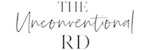After years of blogging and teaching over 750 people SEO best practices in my SEO Made Simple course, I’ve found that newer bloggers (or experienced bloggers who are new to SEO) tend to make the same mistakes when creating content.
In fact, it’s so ubiquitous, that I almost have a mental list of things I quickly check when giving feedback on posts in my office hour calls. I thought I’d take that list out of my brain and share it with you on this podcast episode today.
Even if you’ve been blogging with an SEO strategy for a while, this list will still serve as a great check-in to make sure you haven’t accidentally veered off track with your content over time, especially since best practices change over time.
So, tune in now to hear the top 10 on-page SEO mistakes new bloggers make.
Looking for more tips and a community of like-minded peers? Join The Unconventional RD Facebook Community on Facebook.
Need help setting up your website? Join our FREE “How to Start a Website” tutorial.
Mentioned Links
- SEO Made Simple course waitlist
- FTC compliance: influencer guide
- FTC compliance: disclosures
- FTC compliance: endorsement guides
Episode Transcript
After years and years of blogging and teaching over 750 people SEO best practices in my SEO Made Simple course, I’ve definitely found that newer bloggers (or experienced bloggers who are new to SEO) tend to make the same mistakes when creating content.
In fact, it’s so ubiquitous, that I almost have a mental list of things I quickly check when giving feedback on posts in my office hour calls.
I thought today I’d take that list out of my brain and share it with you on this podcast episode.
Even if you’ve been blogging with an SEO strategy for a while, this list will still serve as a great check-in to make sure you haven’t accidentally veered off track with your content over time, especially since best practices do change over time!
So let’s get into it – the top 10 on-page SEO mistakes new bloggers make.
And in case you’re not familiar, “on-page SEO” means content-related things that you are in direct control of on your website (in contrast to off-page SEO, which includes factors outside of your website and direct control, like backlinks and technical SEO, which encompasses things outside of your content directly, like site speed, site structure, etc.)
So for this episode, we’ll just be talking about SEO mistakes related directly to the way you produce your content.
Mistake #1: Not targeting a clear keyword
I sometimes find that even when people do keyword research and select a keyword to target, they sometimes miss the mark on clearly targeting that keyword in their post.
Even though SEO has moved waaaaay beyond just including a keyword in your title and calling it a day, I do still think it helps with ranking and click-through rates if you can include your target keyword in your blog title in a prominent, yet natural way.
Including the keyword in your title helps show that you’re covering the exact topic that someone is searching for and if you can make it work in a way that sounds enticing and natural, it could increase the number of people who decide to click through your search result to read your content.
So one of the ways people often go wrong with this is that they don’t actually include the exact keyword phrase in their title. So they’ll share a link to a new blog post they published in the FB group, and I’ll look at the title of their post, but I can’t immediately tell what keyword they were targeting.
I’ll just make up a random example… let’s pretend someone wanted to target the keyword “healthiest berries”… Ideally, they could create a title with that phrase in it, like “15 Healthiest Berries to Eat” – that title includes the keyword phrase towards the front and makes it really clear that that post probably contains a list of the healthiest berries out there.
In contrast… a newer blogger may accidentally call their blog post on this same topic something like “Which Berries are the Healthiest?”
See the subtle difference there? Sure… those 2 titles, “15 Healthiest Berries to Eat” and “Which Berries Are the Healthiest?” might cover the same topics, but one is much better optimized to rank for the keyword “healthiest berries”
“Which Berries are the Healthiest” does NOT actually contain the exact keyword phrase “healthiest berries” – the words are there, but not in that exact order.
And while this is not ALWAYS a make it or break it… I have found that for newer bloggers with lower domain authority, including an exact match keyword can give you the slight edge that you need in order to compete with larger websites.
The other way people go wrong is that they do include the exact match keyword, but they put it at the end of the title, instead of at the beginning… so they might say “A Comprehensive List of the World’s Healthiest Berries”, for example.
That title is inferior to the first one I made up (15 Healthiest Berries to Eat) because the keyword (and the focus of the article) is at the END of the title, rather than the beginning.
Again, this is a relatively minor factor, but I have seen it make a difference.
So just something to pay attention to as you craft your titles for blog posts.
Mistake #2: Not understanding the search intent
This is a super big one.
One of the frequent mistakes new bloggers make is that they pick a keyword and start writing immediately, without doing due diligence first and scoping out the search results to make sure they understand what Google thinks searchers want.
For example, one of the ways I see this play out is when a new blogger assumes the intent of a keyword is purely informational when in reality, the intent is more commercial – like the searcher is intending to buy something or looking specifically for information that will help them make a purchase decision, like a review post.
For example, let’s pretend you find the keyword “low carb pasta” and it was something that you thought you could rank for.
As a newer blogger, you might be like okay, cool, let me start writing up a whole post about what makes a pasta low carb and some of the different types and call it day.
But that would be a mistake.
If you actually google the keyword phrase “low carb pasta”, you’ll see that the top-ranking post is actually a comprehensive review post where the writer reviews the top 9 brands and tells you which one is the best.
So that tells you that Google thinks that someone searching for “low carb pasta” is looking for help making a purchase decision. They are looking to compare products and figure out which the best one is to buy.
They are NOT looking for, say, the definition of low-carb pasta and a generic list of options.
They want someone to tell them, hey, THIS product is the all-time best, go check it out!
So always always always Google your keyword phrase and see the type of content that is ranking on page one and make sure that the type of post you were planning to create is in alignment with what Google is already ranking on page one.
Mistake #3: Improper use of headings
Have you wondered what all those heading options are in WordPress? (Or Squarespace or Wix) Did you think that they were just quick ways to make your sentences bolder and different sizes?
Yeah, I used to think that too, but oh my gosh, hell to the no.
Headings are actually super duper important for both the user experience and SEO.
Headings actually function like an outline for your post, with H1 being the highest level (it should be applied to the title of your post), H2s being the main topics of your blog post, H3s being subtopics within H2s, H4s being subtopics within H3s, etc.
That is the ONLY way headings should be used within your post.
They should be short, easy-to-skim phrases that break up your post into logical sections and subsections.
You should never be using headings to make a sentence bold or to draw attention to a quotable saying or something like that.
Headings are for structure – so make sure you’re using them that way!
Mistake #4: Accidentally keyword stuffing
This is happening less these days, but I still see it occasionally – when people use their target keyword (or a close variation) in like every heading of their post.
For example…
The title of a blog post could be “Gluten Free Sugar Cookies” and they make all the headings:
- What you’ll need to make gluten free sugar cookies
- How to store gluten free sugar cookies
- What to serve with gluten free sugar cookies
- Why these are the best gluten free sugar cookies
Etc. etc.
Some of this comes from the older days of SEO when including your keyword more often in your content, and especially in your headings, helped Google understand whether that content was a good match for a search query.
SEO tools like Yoast would give out SEO “scores” based on how well-optimized a post was and one of the factors was whether or not you included your target keyword in some of your headings.
That tended to cause people to over-optimize their posts in an unnatural way. Then a few years ago there was a google algorithm update that really negatively impacted people who were keyword stuffing in their headings, so thankfully, that practice has receded quite a bit, but I still see it occasionally – usually when people are taking recommendations from a tool, like Yoast, too literally and not using their own critical thinking skills.
Google algorithms now use artificial intelligence to understand what a piece of content is about. So you no longer need to include the keyword in every heading for them to understand that that heading is related to the main topic of the article.
These days, you can just say “how to store” as the heading of your “GF sugar cookies” post and Google knows that that section has instructions on how to store GF sugar cookies. No need to overdo it.
Mistake #5: Paragraphs are too long
Oh boy, if I had a dollar for every time I saw someone making this mistake, I’d never have to work again! (Haha)
No, but seriously, 9 times out of 10, newer bloggers are still stuck in the mindset of academic writing, rather than writing for users on the internet.
They write these long, formal paragraphs like they’re writing a term paper, and then wonder why no one is reading their stuff or why people are only on their blog posts for like 5 seconds before clicking away.
You need to make your content EASY to read, EASY to skim, EASY to digest, and EASY to find the information someone is looking for.
If someone clicks on your search result and finds a wall of text, most people will get immediately overwhelmed and click back to the search results to find something easier to consume.
And that is sending signals to Google that your content must be lower quality or not quite meeting the needs of the searcher, which will likely hurt your chances of ranking higher up on page one.
Rule of thumb, aim to have your paragraphs be no longer than 3 lines. That may mean that some paragraphs are literally one sentence. That is totally fine!
Remember, the majority of people are now consuming content on smaller screens, like phones, rather than on a computer, so shorter is better on all fronts.
I know, it can be a weird habit to break if you’re used to writing in a scholarly setting, but trust me, this is a really important piece to get right.
Mistake #6: Not getting to the point
This is actually a newer factor that I think has become increasingly important over the last few years.
I know this used to be a big issue in the recipe space, but I’ve seen it in the health article space as well!
A lot of times people spend the first part of a blog post talking about things that are not directly related to the query at hand.
For example, in the recipe space, sometimes people start out by telling a personal story about how they came up with a recipe or what they did that weekend.
In the health space, sometimes people spend the first 500 words explaining the background of a topic, when in reality, sometimes the person searching for that query likely already understands the background and is quickly scrolling past all that fluff to get to the information they REALLY want.
So for both SEO and for the user experience, do your best to get right to the point right away.
So for example, if you are writing a recipe post about kale chips, sure, you might want to put the recipe card at the end of the post still to maximize your ad revenue, but every single piece of info in the post above the recipe card should be relevant, helpful information – like a quick summary of the steps involved, more info and tips on the ingredients needed, perhaps a visual photo collage and summary of the different steps of the recipe, tips for getting the best results or answering FAQ, how to store leftovers, recipes that go well with this one, alternative ways to cook it, if applicable, maybe a video, if applicable, and then the recipe card.
You probably DON’T need to talk about the extensive history of the recipe, how you came up with it, your grandma’s life story, etc. etc.
Stick to the point and only provide info that will help someone make the best version of this recipe as possible.
In the health space, if you are writing about the best probiotics for IBS-D, you DON’T need to start your post by talking about what IBS is, the different types of IBS, common treatments, etc.
You need to understand who the person is who is likely searching for probiotics for IBS-D and meet them where they’re at. For example, that searcher, if they are already searching for something so specific, they are MOST likely already very familiar with what IBS is and they do NOT need a full overview of the condition.
Sure, mention what IBS is in a sentence or two in the intro, but leave it there. Get to the point. If you make the information hard to find or require people to scroll forever through blocks of text to find it, you’ve already lost them.
And finally, the same thing with review posts. The new trend (and what Google is favoring) is posts that actually HIGHLIGHT the top recommended pick right at the top of the post (most likely with an affiliate right there to buy) and then provide more details for people who want it in the sections underneath.
Don’t bury the lead. Give people what they want, no more, no less.
Mistake #7: Not paying attention to formatting
This one is a little more nebulous and a skill that I think you develop over time as you do more online writing.
Sometimes when I look at a newer blogger’s website, the information may be great, the layout may be correct, and maybe they even included some helpful images or infographics, etc., but… something about the page just seems… off.
Like maybe the size and boldness of the headings are wonky. Or the spacing between paragraphs just doesn’t seem quite right. Or they don’t have a sidebar and the content covers the full width of the page in an awkward way.
Just little layout/formatting things that could (and should) be improved to give off the impression that the blog is professional and high quality.
Now I totally acknowledge that many people who are good at writing are NOT necessarily good at design, so this is a case where hiring some help or using a good website template could be worth your time.
Most of the time you can improve a large portion of these things by just playing around with your theme settings, but I just find that people often overlook this or just can’t “see” the issues because they are too close to their work. Or maybe they also have a sense that the layout of their posts is not quite right, but they can’t quite put their finger on what’s wrong.
But regardless, if this is you, it’s definitely worth fixing these things up. And once you go in and play around with your theme settings for things like font size, line height, the boldness of headings, sidebar layout, etc. it applies site-wide automatically. So this is a fix that you can just do one time and it will instantly make everything look better. Yay!
Mistake #8: No internal links
A lot of newer bloggers get so so excited about the content that they’ve created that they forget to pause and take a moment to add some internal links in their post before hitting publish.
Internal links are when you link between one piece of content on your site to another piece of content on your site and they can help pass backlink juice and authority between pages on your site and help Google better understand what type of content you are an authority on and which pages and posts are most important on your site.
So whenever you’re writing a post, you should be thinking about whether or not you have related content on your site that people might also be interested in and include a link to it in your post.
For example, if you are writing a post about how to become a dietitian, perhaps you also want to point people to your post that explains what a dietitian is and to another post on different career options for dietitians.
This is a great way to get people to stay on your site longer, increase your pageviews, better meet the needs of your audience, and create true fans.
And also don’t forget to think about places on your site where you could add links back to this NEW post you’re about to publish.
If this post about how to become a dietitian is new, don’t forget to go back into your post that explains what a dietitian is and link to this new article as well.
Implementing a good internal link strategy naturally creates content clusters on your site around related topics, which may boost your topical authority and help you rank better for keywords around that topic.
Mistake #9: Missing a CTA
This is another easy one to totally miss. Pretty much ALL blog posts should have a call to action of some kind.
Whether that be an affiliate link you want people to click, a link to book a discovery call, or simply a really great email opt-in, you definitely want to point people toward a next step you’d like them to take.
Not including a CTA is a missed opportunity to make a connection, continue a relationship with someone, and earn some additional revenue.
Make it a part of your process to include a call to action in every post you make.
Pro tip – you can create a reusable block within WordPress so that it takes 0.2 seconds to quickly insert an embedded email opt-in form, button, or whatever CTA you tend to use again and again.
Mistake #10: Not properly disclosing affiliate links
This one is also super super common for new bloggers. They tend to include affiliate links within their content without proper disclosure and/or without marking the links as nofollow or sponsored.
If you include links within your content that are compensated in any way, including the potential to earn income after people click the link and make a purchase, then that relationship needs to be clearly disclosed.
The FTC has some great guidance on how to stay in compliance, so I can link to that in the show notes for this episode if you just head over to theunconventionalrd.com and look for this episode under the podcast section, you will be able to find a link to some more in-depth documents.
But long story short, you need to clearly disclose when you are an affiliate for something BEFORE people get to the affiliate link. So putting a really small affiliate disclaimer at the very bottom of a blog post is not good enough.
A lot of people also aren’t aware that if you are an Amazon Associate, which is Amazon’s affiliate program, then there is very specific language that you need to use to disclose that relationship.
So I’ll give you an example of how we disclose our affiliate links. I created a reusable block in WordPress that I call “affiliate disclosure” and I insert it towards the top of any blog post that contains affiliate links.
It says “Please note that this article contains affiliate links. If you click one of these links and make a purchase, we may earn a commission. As an Amazon Associate, we earn from qualifying purchases.”
You also need to make sure that any links that you are compensated for, including affiliate links, are marked as either nofollow or sponsored (either one is fine) so that Google can tell that those are not naturally earned links and treat them accordingly in their ranking algorithms.
Don’t feed badly if this is something that has been completely off your radar – sometimes you don’t know what you don’t know! But it definitely is something you want to go in and fix on your site if you are not in compliance.
So that is it for my top 10 on-page SEO mistakes that new bloggers make.
To recap, the 10 mistakes were:
Mistake #1: Not targeting a clear keyword
Mistake #2: Not understanding the search intent
Mistake #3: Improper use of headings
Mistake #4: Accidentally keyword stuffing
Mistake #5: Paragraphs are too long
Mistake #6: Not getting to the point
Mistake #7: Not paying attention to formatting
Mistake #8: No internal links
Mistake #9: Missing a CTA
Mistake #10: Not properly disclosing affiliate links
And if you listened to this episode and were like oh crap, I just realized that I need MAJOR help and guidance with blogging, I would love to invite you to join my course, SEO Made Simple!
There is only one way to join, and that is by adding your name to the waitlist at seowaitlist.com.
I currently have rolling enrollment based on when you request to join, but you should get an email invitation to join within a few weeks of adding your name to the list.
Once you’re on the waitlist, you’ll start getting helpful information about SEO sent to your inbox right away, so definitely check it out!
Catch you next week.
Erica Julson is a registered dietitian turned digital marketing pro. She has over 12 years of experience blogging and building online businesses and has taught over 900 wellness professionals inside her signature program, SEO Made Simple.